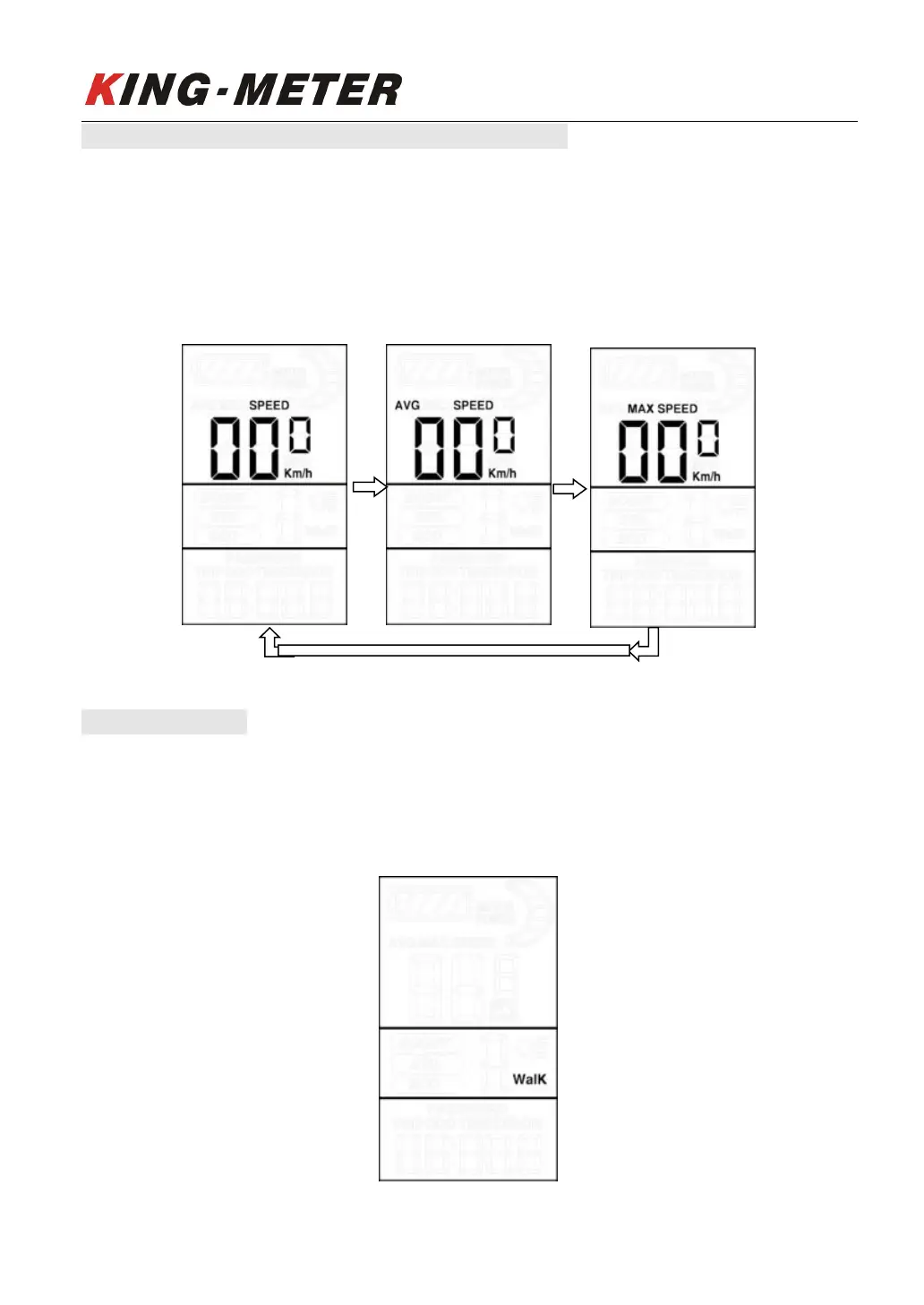KING-METER TECHNOLOGY CO., LTD
No.15, Chenchang Road, Beichen Dist.Tianjin,300134, CN
Fax:+0086 022 8478 0358 Tel: +0086 022 8478 0378
5.4 Real Time Speed/Average Speed/Max Speed
After turning on display, it shows real time speed.
Hold MODE and DOWN buttons simultaneously for 2 seconds, the average
speed (AVG) of this ride will be displayed, and then hold MODE and DOWN
buttons simultaneously for 2 seconds, the maximum speed of this ride will be
displayed (MAX), hold MODE and DOWN at the same time again for 2 seconds to
return to the real time speed display, and so on.
Speed display interface
5.5 Walk Assist
Hold DOWN for 2 seconds to start walk assist status. The bike will keep at an
even speed output 6km/h,the screen shows Walk mode flashing symbol. Release
the button to exit walk assist status.
Walk Assist
