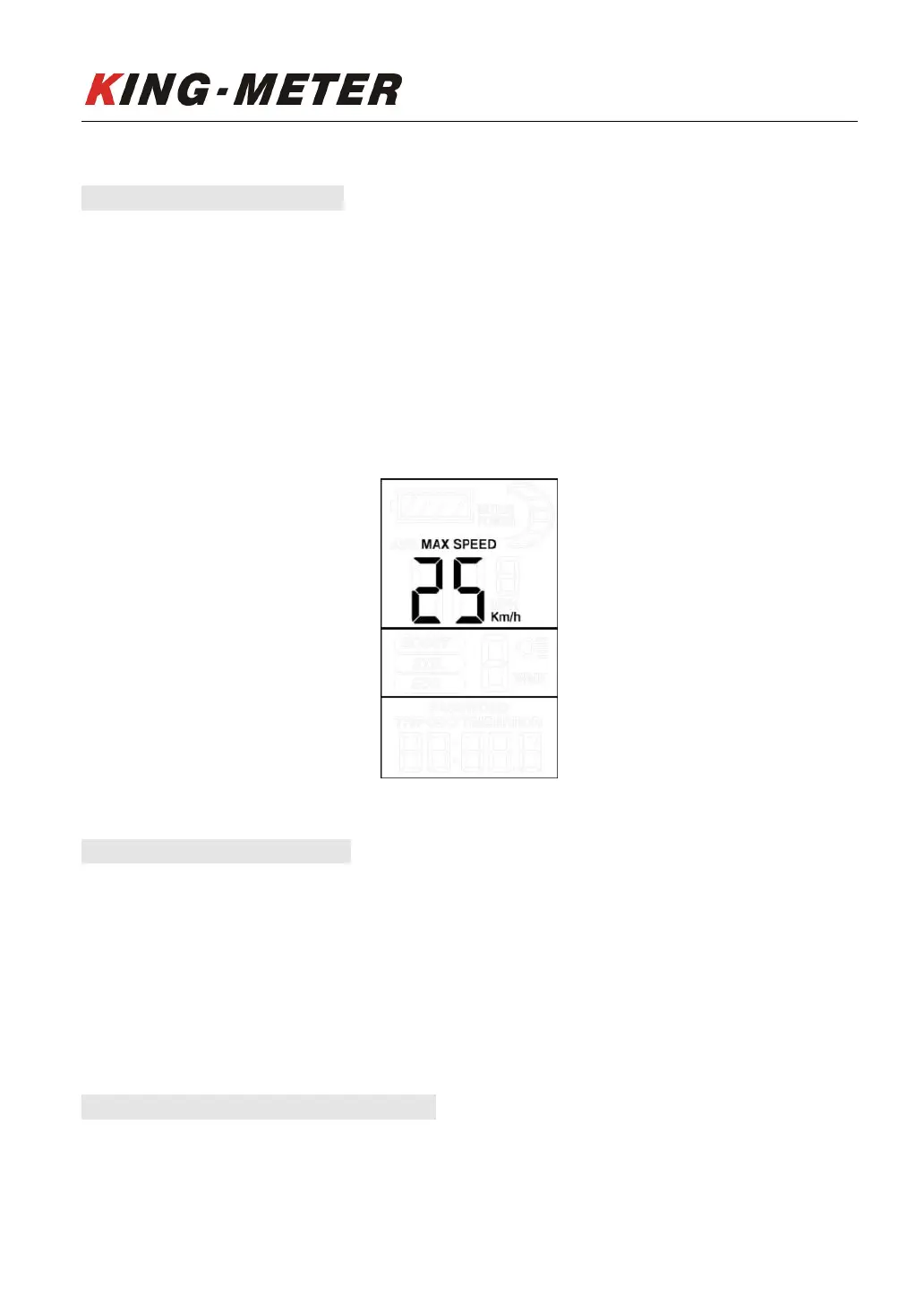KING-METER TECHNOLOGY CO., LTD
No.15, Chenchang Road, Beichen Dist.Tianjin,300134, CN
Fax:+0086 022 8478 0358 Tel: +0086 022 8478 0378
Wheel size setting
5.13.2 Speed Limit Setting
The default maximum riding speed is 25Km/h. Change this value to set the
maximum riding speed of the e-bike. When the electric motor exceeds the set
value, the controller will stop supplying power to the motor to protect the rider's
safety.
The maximum speed setting can be selected from 12Km/h to 40Km/h. It can be
set by UP/DOWN. After the modification is completed, hold MODE button to save
the confirmation and exit the setting.
Speed limit setting
5.14 Personalized Setting
In order to enhance the personalized use of this product, we have specifically
added this setting. It can be set for different requirements of users. In this setting,
the display's battery indicator setting, PAS level setting, current limit setting, PAS
sensor setting, speed sensor setting, throttle function setting and system setting
are included. A total of seven items, detailed settings are shown in table 3.
5.14.1 Personalized Password Input
Hold UP and DOWN buttons simultaneously for 2 seconds to enter the general
setting state; then hold UP and DOWN buttons simultaneously again for 2
