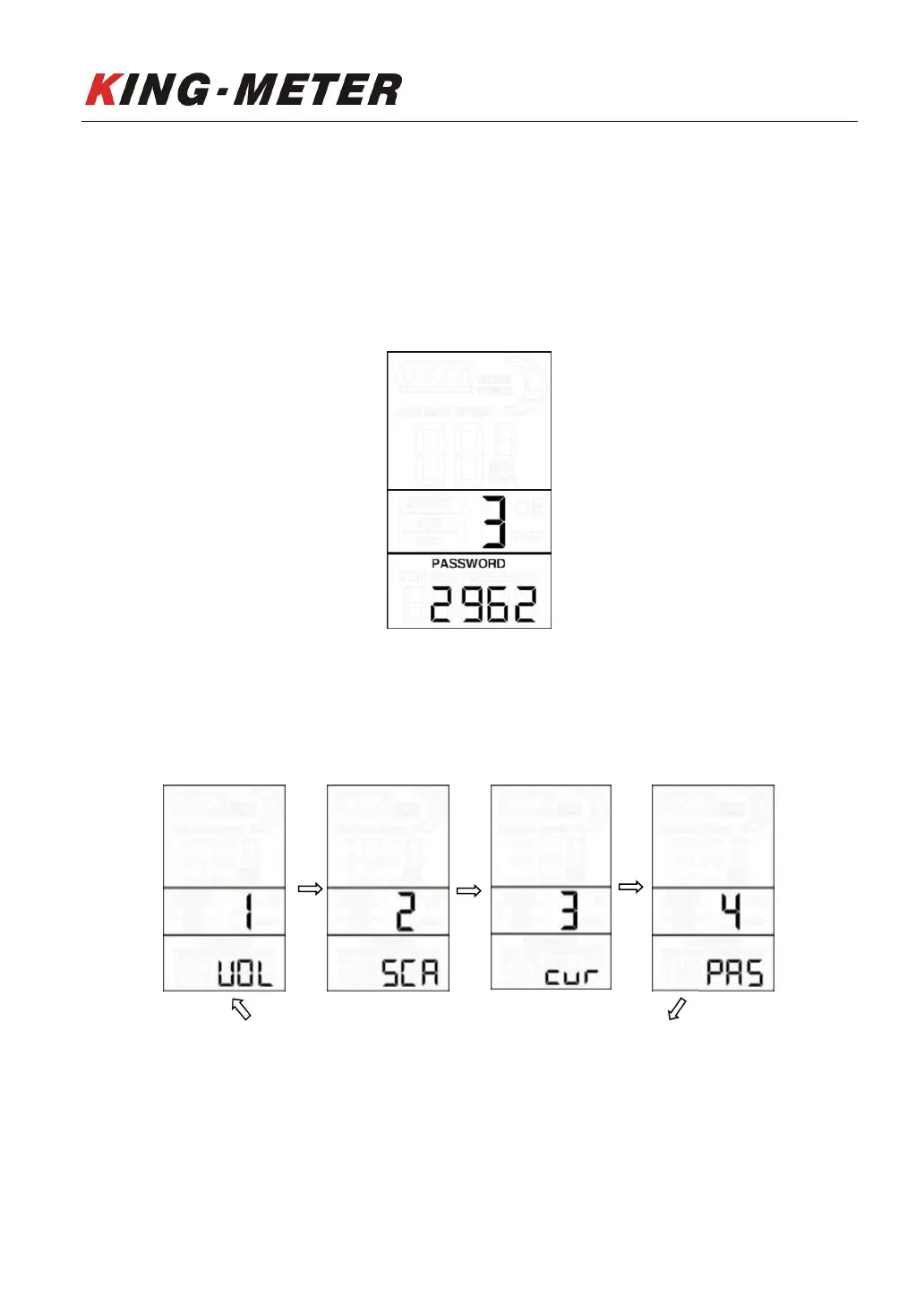KING-METER TECHNOLOGY CO., LTD
No.15, Chenchang Road, Beichen Dist.Tianjin,300134, CN
Fax:+0086 022 8478 0358 Tel: +0086 022 8478 0378
seconds to enter the personalized parameter setting state.
The display prompts “PASSWORD 3”, indicating that you need to enter the
permission password. Press MODE button to shift, and increase/decrease the
input value by UP/DOWN. After the 4-digit password is entered, press MODE
button to confirm. If the password is correct, enter the power-on password setting
interface, otherwise it will stay in the password input state. Hold MODE to exit. The
permission password is: 2962.
Password input
Use UP/DOWN to select the content to be set, and press MODE to enter the
corresponding setting interface.
