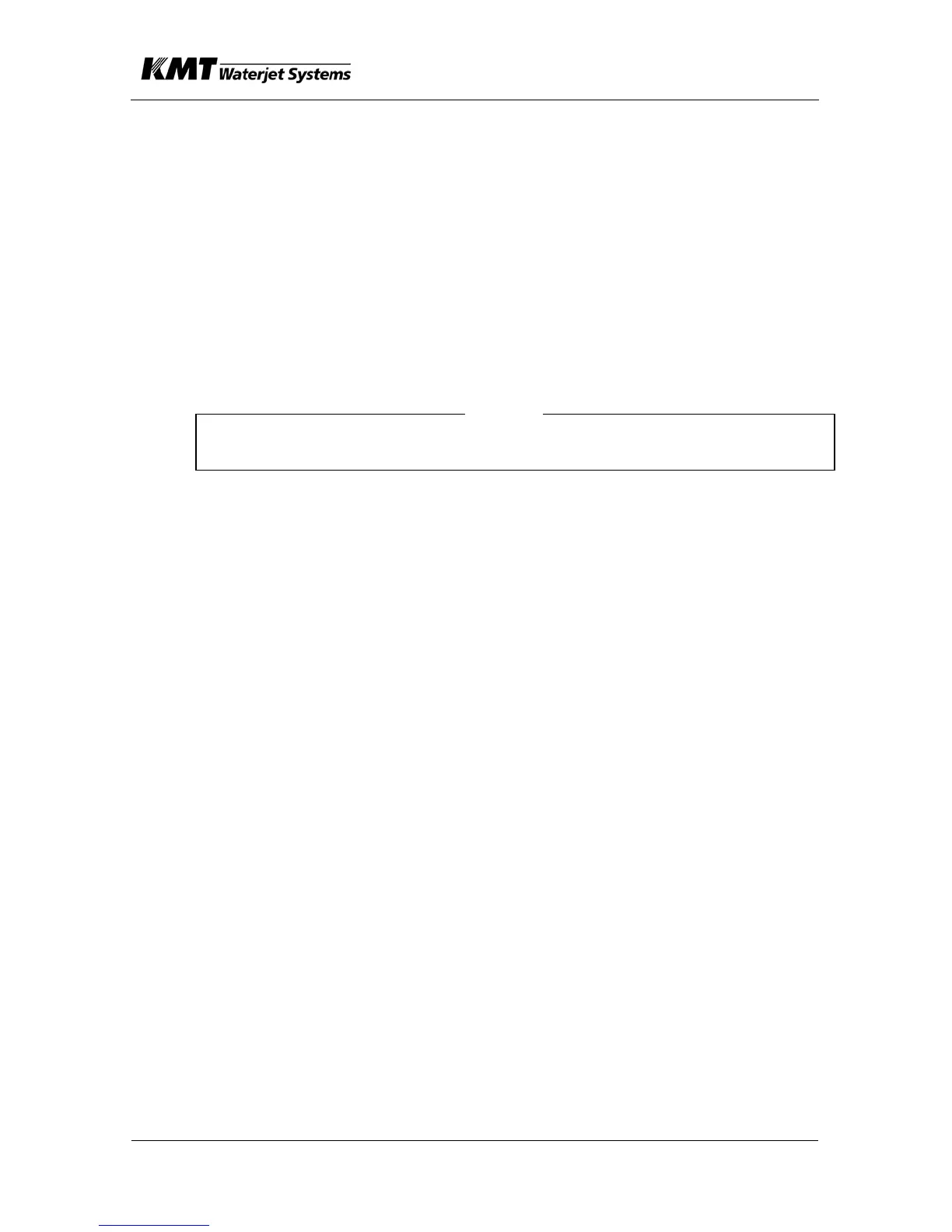SECTION 9
HYDRAULIC SYSTEM
Jan 2003
p. 9-3
80073463
(8) to change flow and to reverse direction of movement of piston until
activating the opposite end-of-stroke proximity switch.
9.2.1 Hydraulic Pressure Adjustment
A variable displacement pressure compensated feature maintains
constant operating pressures even under variable flow demands. Dual
pressure control is standard. Switching high to low pressure may be
done at the control panel (or remotely) with the HI-LO switch that
activates the solenoid valve (11). The HI pressure is set by adjusting the
knob and the LO pressure is adjusted using a wrench on that relief
cartridge (2). Turning the knob/adjusting the screw clockwise increases
pressure.
NOTE
In order to remote select the pressure, the HI-LO switch should be
set to the “HI” position.