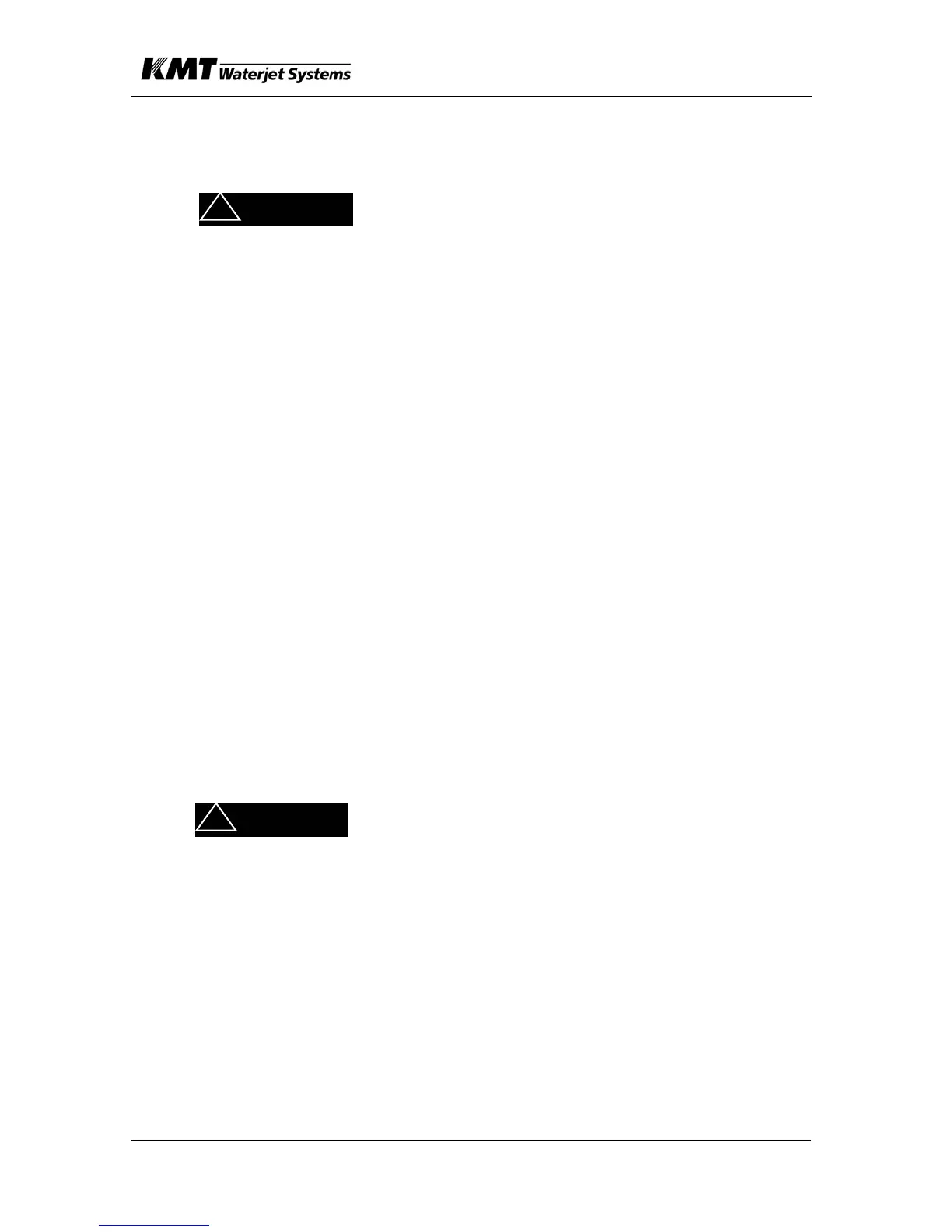SECTION 7
HIGH PRESSURE WATER
May 2003
p. 7-3
49831951
7.2.1 HP & LP Water Piping
Disconnect from/Reconnect to Waterjet Pump
Before performing maintenance on the waterjet
pump observe electrical LOCK OUT/TAG OUT
procedures.
1. Loosen and remove HP Piping attached to the discharge HP check
valve. Move tubing to clear work area.
2. For servicing the discharge HP check valve on the intensifier
assembly, refer to section 7.3.1. “Discharge HP Check Valve”.
Note that the sealing head can be removed with the discharge HP
check valve attached.
3. Disconnect LP water at end flange. Note that to service the sealing
head, including the inlet HP check valve, the tie bolts must be
loosened allowing removal of the end flange.
4. With the HP piping and the LP cutting water plumbing disconnected,
the following operations can be performed:
• HP cylinder can be removed from hydraulic cylinder head
• HP plunger seal can be serviced
After the pump has been reassembled, then the HP water piping and
LP water disconnect are reinstalled as follows:
5. Slide inlet water collar over sealing head until it rests against the
head nut. Connect LP inlet water quick disconnect to collar.
6. Install the HP water piping to the intensifier. Check HP fittings for
proper collar position (1 to 1-1/2 threads exposed) and for adequate
thread lubricant (High Purity Goop). Turn on cutting water supply
and check for low-pressure leaks.
Check that all proximity switches are properly
installed and secured prior to starting the motor.
Failure to tighten proximity switch hold down screws
(2 each per proximity switch) will result in hydraulic
oil spraying in general directions.
7. Start the waterjet pump. Operate at low pressure (without a cutting
orifice) to flush the HP passages, then operate at high pressure with
orifice installed to check for leaks.
ARNING
CAUTION