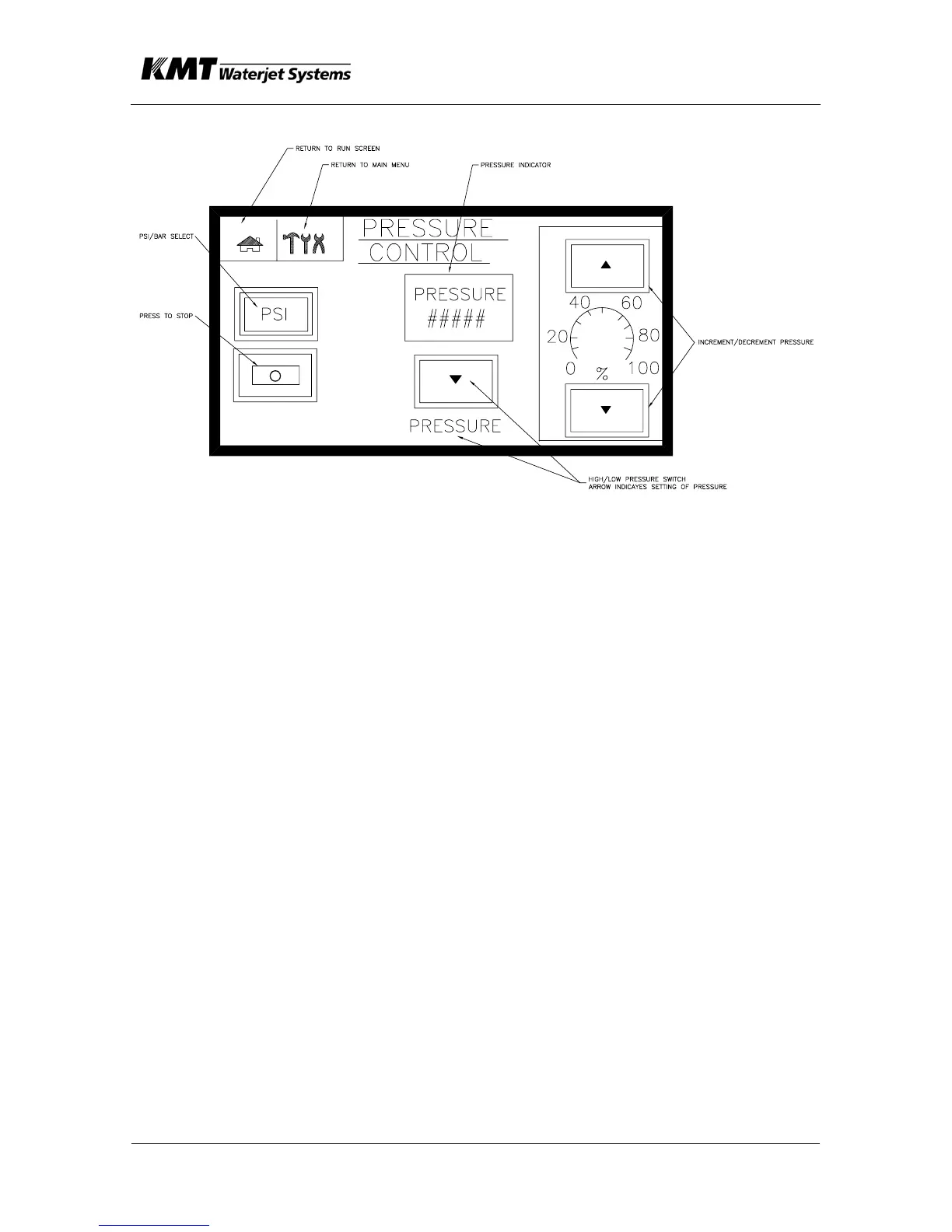SECTION 3
OPERATION
p. 3-10
05146410
PRESSURE CONTROL SCREEN
SET PRESSURE Set pressure to desired setting from 0 to 100 % in 1 %
increments. UP arrow to increase pressure, DOWN arrow to decrease
pressure.
PRESSURE CONTROL SCREENS will not appear if analog module (pressure
transducer and/or proportional valve) is not installed on the machine. If
pressure control on main menu is selected and a proportional valve is not
installed, a screen will appear indicating “THIS UNIT IS NOT EQUIPPED
WITH PROPORTIONAL CONTROL”.
The PRESSURE CONTROL SCREEN that is required can be selected on the
SET-UP SCREEN for the appropriate pressure control, used if a proportional
valve, a pressure transducer, or both are used on machine. These are the
TRANSDUCER SELECT and PROPORTIONAL SELECT buttons on the SET-
UP SCREEN.
HIGH/LOW pressure switch and UP/DOWN arrow indicating high or low
pressure also on this screen. The same function is on the RUN screen.
Machine PRESSURE is also indicated on this screen in either PSI or BAR.
Can be changed on PSI/BAR SELECT button. This function is only found on
machines with a transducer installed.