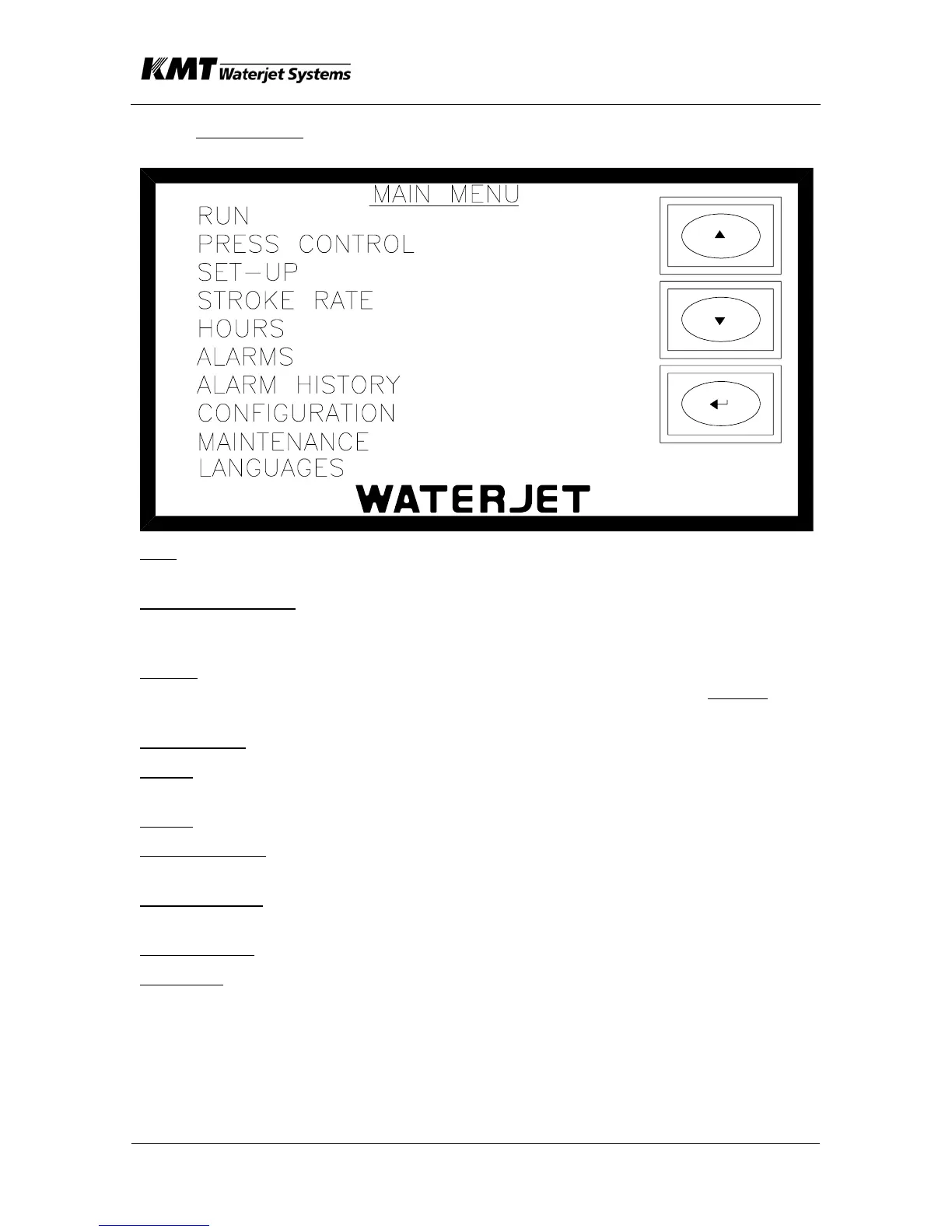SECTION 3
OPERATION
p. 3-4
05146410
MAIN MENU Scroll up and down to page through the various screens
and press ENTER to select desired screen
Run Screens -(4) Start, stop, recirc, recirc time, select high or low pressure,
select intensifier if redundant. Run Screens appear according to options.
Pressure Control
Screens - (2) Increment or decrement pressure setting.
Display machine pressure. These screens will appear only on machines
equipped with analog pressure control.
Set-up
Screens -(2) Water reset function, idle shutdown time. Transducer and
Proportional Pressure Select, Redundant select. Screen configures display
for a
particular machine. Analog Also contains PSI/BAR select button .
Stroke Rate
Screens (2) - Set and observe machine stroke rate, stroke count.
Hours
Screen- (2)Displays total operating hours and re-settable maintenance
hours.
Alarm
Screen - Displays all alarm conditions.
Alarm History
Screen - Displays time and date of shutdown alarms and keeps
history up to 100 past alarms.
Configuration
Screen - Secure screen used by manufacturer to change certain
display settings.
Maintenance
Screen - Stop, start recirc, jog left, jog right for maintenance.
Language
Screen - Select five languages