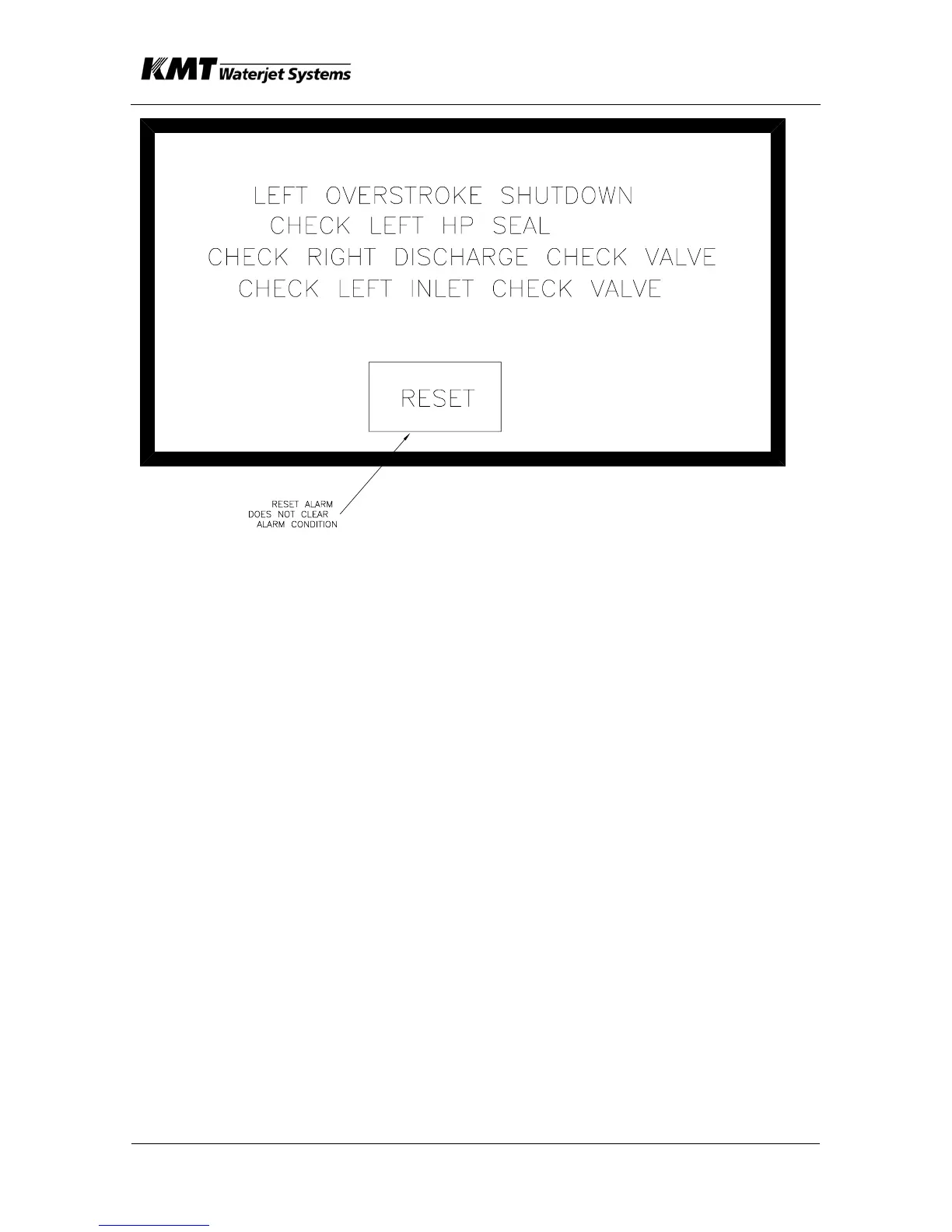SECTION 3
OPERATION
p. 3-17
05146410
ALARM BANNER
(EXAMPLE)
When a shut-down condition occurs, an ALARM BANNER will appear hiding the
current screen. The ALARM BANNER will display the type of shutdown and
remedy to clear the alarm.
Pressing the reset button will clear the ALARM BANNER but does not clear the
alarm. The banner will continue to appear until the alarm condition is cleared.
Shutdowns will appear on ALARM HISTORY SCREEN.
The ALARM BANNER shutdowns are:
Motor Overload – check incoming voltage, check overload relay setting.
Motor Feedback Failure – Check motor starter relay.
Oil Level Low – Check the oil level gauge on the reservoir, check for leaks.
Oil Temp High – Check cooling water flow with a flow meter.
Low Booster Pressure – Check the booster pressure adjustment and check
booster condition
Low Inlet Water Pressure - Check water supply pressure at maximum flow
rate.
Long Idle Time Shutdown – May be selected for energy saving.
Overstroke Shutdown – Check plumbing for leaks, check HP orifice, check
for leaking HP check valves.
Booster Temp High – Check incoming water temperature, check for long
idle time.
Left Overstroke Shutdown - Check left high-pressure seal, check right
discharge check valve and check left inlet check valve.
Right Overstroke Shutdown - Check right high-pressure seal, check left
discharge check valve and check right inlet check valve.
T/W Overstroke Shutdown – Check plumbing for leaks, check for long idle
time.