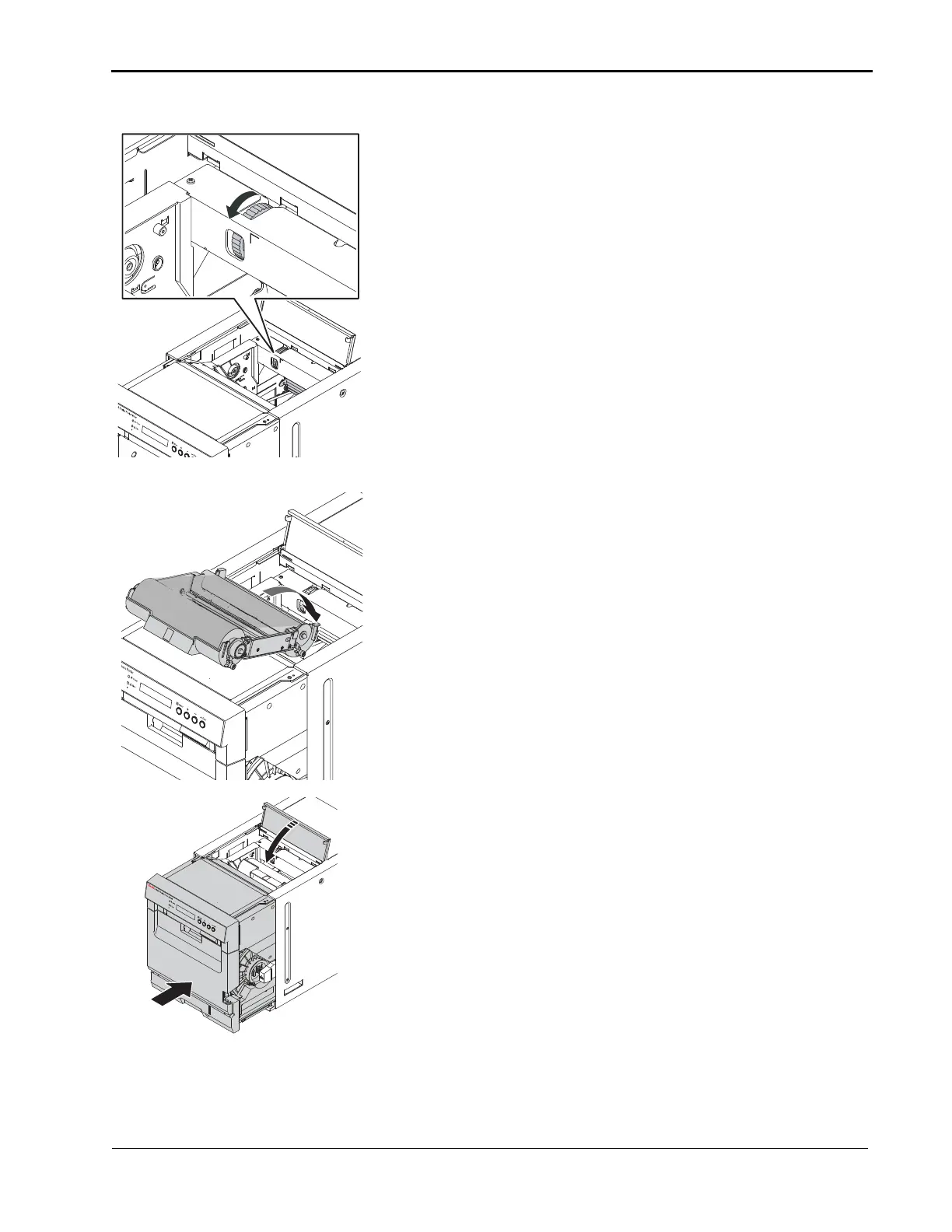Maintaining the Printer
November 2014 3-13
10. Turn the green gear one quarter turn. Make sure that you move
the gear in the same direction each time that you turn it.
11. Repeat steps 7-10 until the circumference of the roller is cleaned
completely. Use a clean piece of tape each time.
12. Repeat steps 7-11 for the right side of the nip and capstan rollers.
13. Carefully insert the cassette until it clicks into place.
14. Close the top door.
15. Close the front of the printer.
16. Install the exit tray and exit tray waste bin (see “Installing the
Front Door Waste Bin, Exit Tray, and Exit Tray Waste Bin” on
page 2-2).