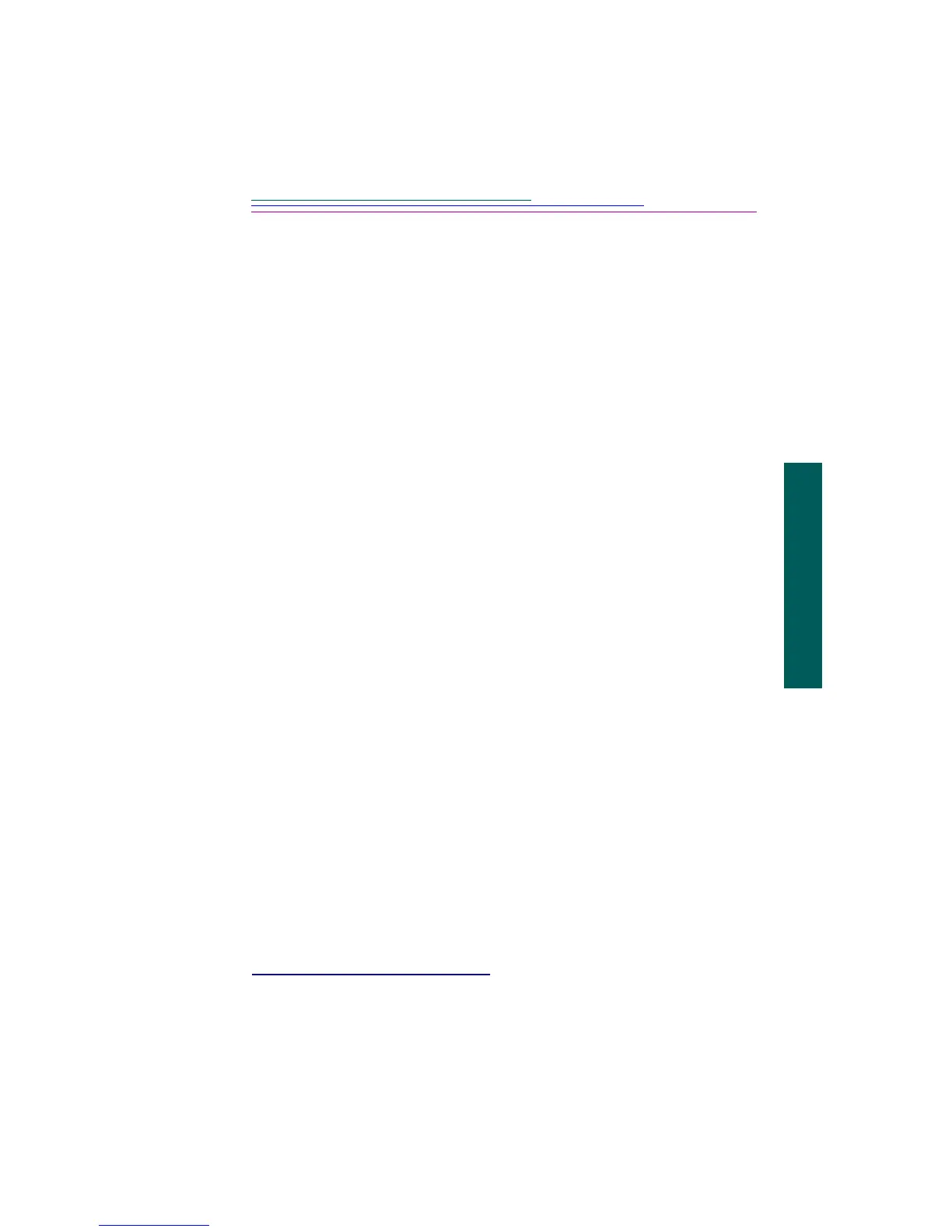Index-3
Index
self-timer 3-13
watermark 3-7
white balance 3-6
capture preferences
settings 3-10
card
CompactFlash 2-10
reformatting 2-10
removing 2-11
memory 2-10, 7-7
adapter 7-8
Memory Card Reader 7-9
reformatting 2-10
removing 2-11
PCMCIA 7-7
adapter 7-8
Memory Card Reader 7-9
CD Browser 1-4
close up
settings 3-13
close-up 2-7
collapsing pictures 4-10
communication method 5-2
CompactFlash card 2-10
reformatting 2-10
removing 2-11
computer
connecting to your camera 6-1
monitor problems 9-4
Connect mode 2-3
connecting
camera and computer 6-1
infrared 6-5
potential problems 6-8
serial 6-2
USB 6-4
creating new albums 4-7
D
date and time
settings 3-11
defining
Capture mode settings 3-3
advanced exposure modes
3-8
advanced focus modes 3-9
album 3-5
close up 3-13
exposure 3-13
flash 3-13
picture type 3-4, 3-13
preferences 3-9
quality 3-13
script 3-5
self-timer 3-13
via menus 3-3
via SCROLL and SELECT
buttons 3-13
watermark 3-7
white balance 3-6
deleting
multiple or all pictures 4-13
one picture 4-12
digital zoom 3-17
display 2-4
batteries 2-8
close up 2-7
exposure compensation 2-5
flash 2-4
infrared communication 2-9
manual mode 2-9
picture type 2-5, 2-7
pictures remaining 2-8
quality 2-6
settings 2-4
batteries 2-8
close up 2-7
exposure compensation 2-5
flash 2-4
infrared communication 2-9
manual mode 2-9
picture type 2-5
pictures remaining 2-8
