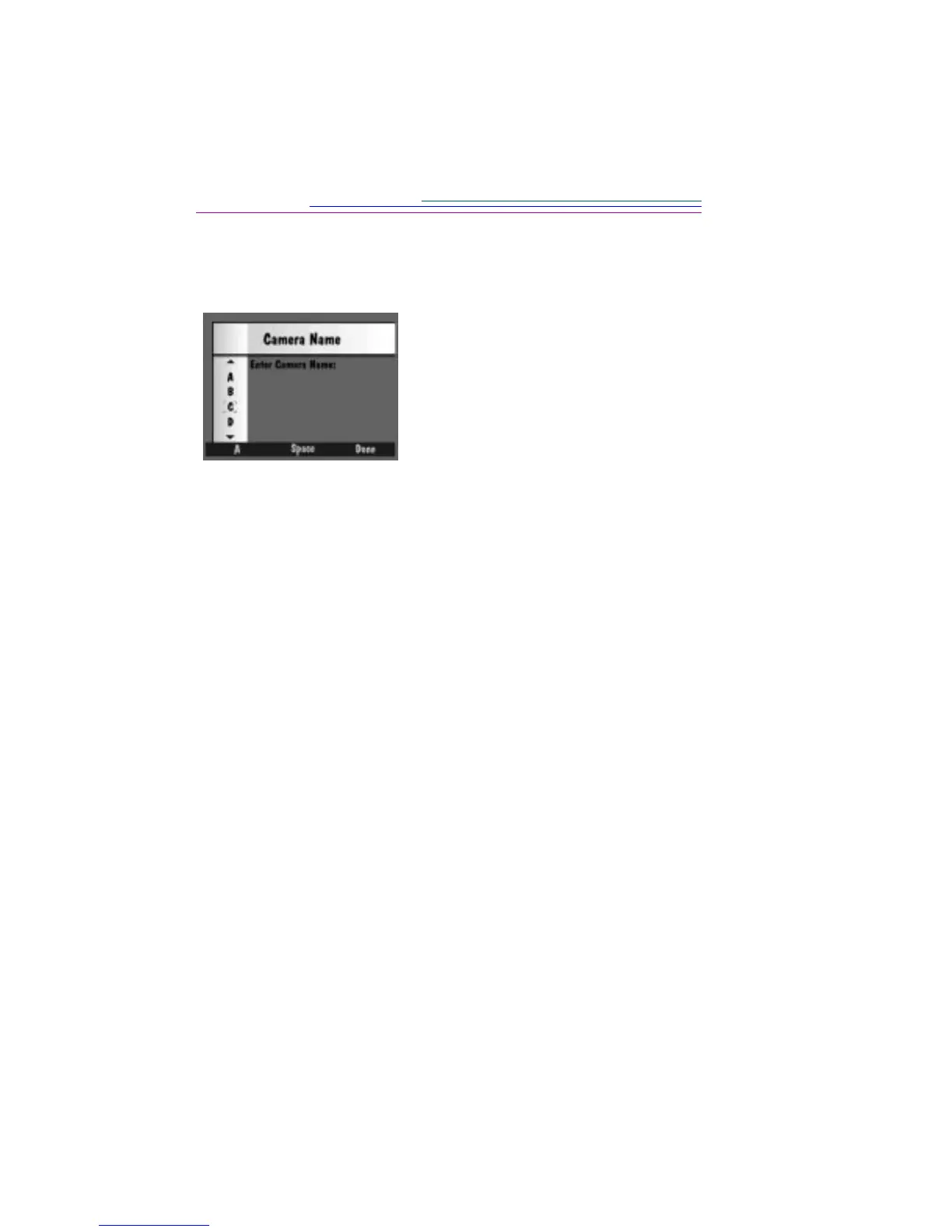3-12
Camera Name
When you name a camera, the name is included in the header of each picture file.
1 Press the left softkey to select the type of
character set you want to choose from:
✔ capital letters
✔ lower case letters
✔ numbers
✔ symbols
2 Press the up and down arrows to select a
character.
3 Press the right arrow to add the selected
character to the name.
☞ Press the left arrow to backspace and
press the center softkey to add a space
to the name.
4 Add additional characters until you have
spelled the name you want using a
maximum of 32 characters.
5 When you are satisfied with the name,
press the DONE softkey.
