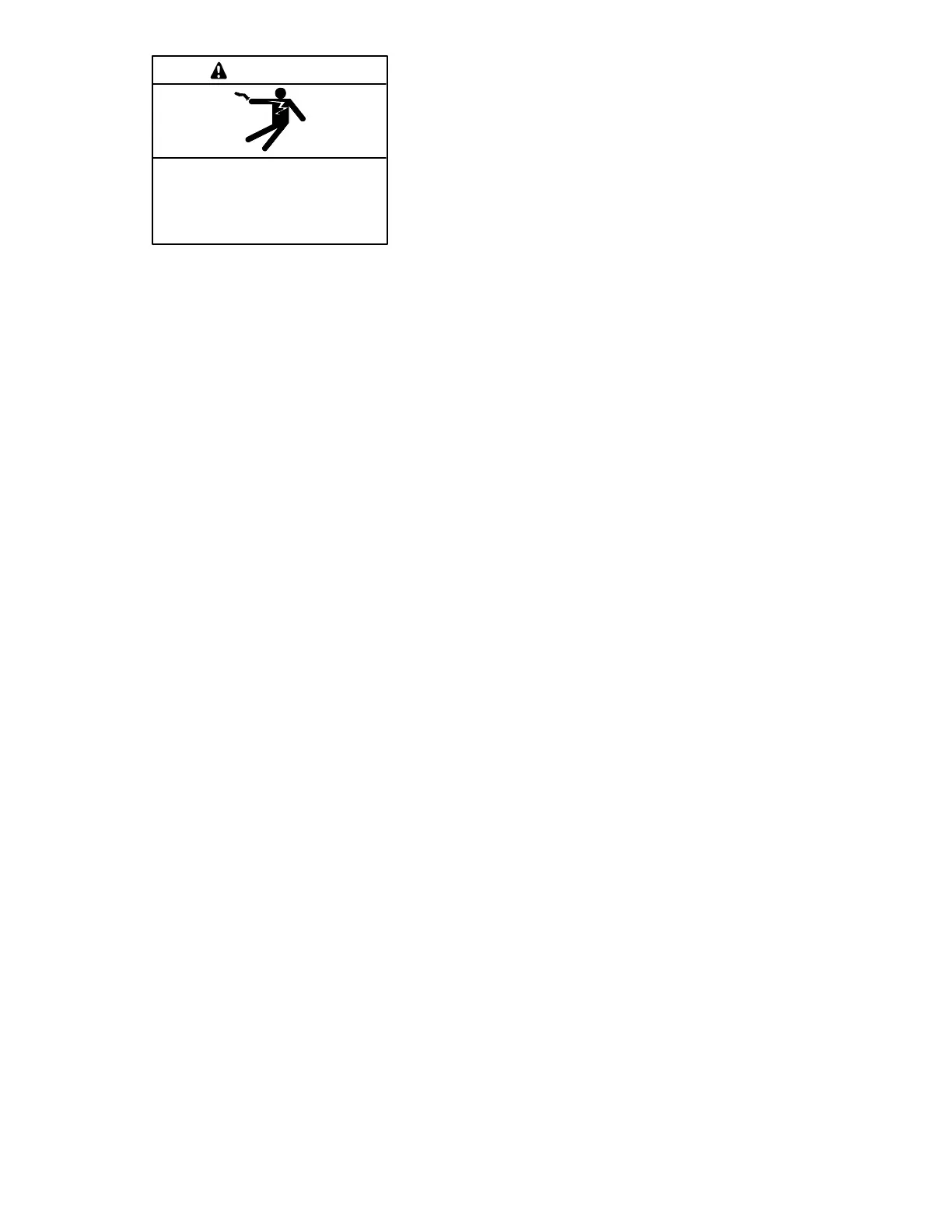TP-6322 9/0416 Section 4 Troubleshooting
Hazardous voltage.
Will cause severe injury or death.
Disconnect all power sources before
opening the enclosure.
DANGER
Short circuits. Hazardous voltage/current can cause
severe injury or death. Short circuits can cause bodily injury
and/or equipment damage . Do not contact electrical
connections with tools or jewelry while making adjustments or
repairs. Remove all jewelry before servicing the equipment.
Testing live electrical circuits. Hazardous voltage or
current can cause severe injury or death. Have trained and
qualified personnel take diagnostic m easurements of live
circuits. Use adequately rated test equipment with electrically
insulated probes and follow the instructions of the test
equipment manufacturer when performing voltage tests.
Observe the following precautions when performing voltage
tests: (1) Remove all jewelry. (2) Stand on a dry, approved
electrically insulated mat. (3) Do not touch the enclosure or
components inside the enclosure. (4) Be prepared for the
system to operate automatically.
(600 volts and under)
NOTICE
Electrostatic discharge damage. Electrostatic discharge
(ESD) damages electronic circuit boards. Prevent
electrostatic discharge damage by wearing an approved
grounding wrist strap when handling electronic circuit boards
or integrated circuits. An approved grounding wrist strap
provides a high resistance (about 1 megohm), not a direct
short, to ground.
4.1 General Notes on Connections
Many service problems are caused by faulty
connections due to corrosion, loose terminals, and
damaged wiring or connectors. With all power supplies
disconnected, perform the following general checks
while troubleshooting.
D Unplug connectors and check terminals and leads
for corrosion. Remove corrosion from terminals
and leads.
D Tighten loose terminals.
D Carefully wiggle the wires in wiring harnesses near
sockets or plugs while making continuity
measurements at terminals that should be
connected through the wiring harness. Replace
wiring harnesses with breaks in continuity.
D Recrimp or replace loosely connected lead
terminals. See Section 3.1.2 for instructions on
wiring repair and replacement.
4.2 System Power
Follow this section when the normal source is available
and the transfer switch
D None of the LEDs on the controller lights and the
relays or contactor do not operate.
D Operates erratically.
Return to this section after making repairs that have
restored operation to verify that controller DC voltages
are within specifications.
