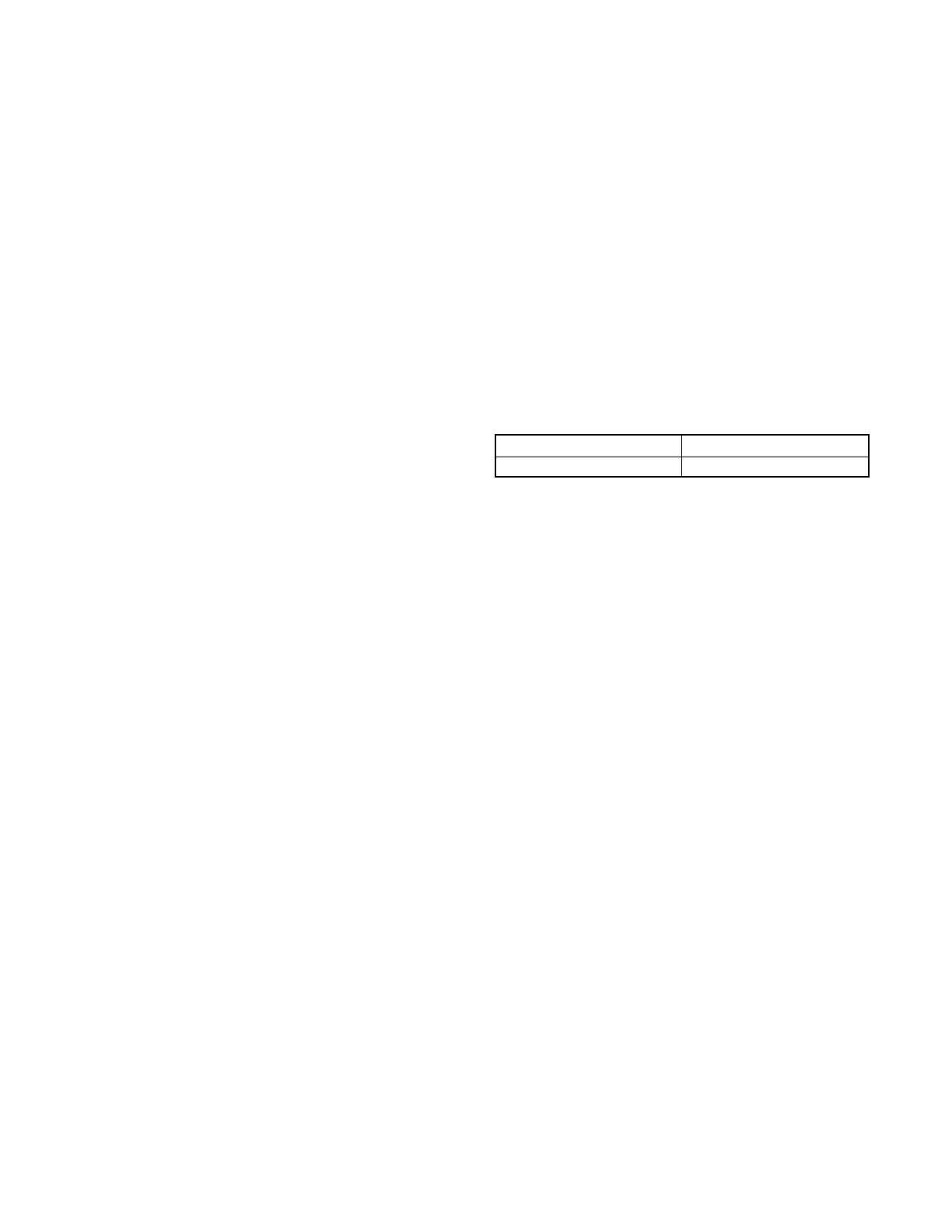TP-6322 9/04 25Section 4 Troubleshooting
4. Apply the normal power source and wait for TDEC.
If the NA LED does not light, see Section 4.10. If
the NA LED lights and the ES LED does not light or
the engine-start contact does not open within
±10% of the TDEC specification, replace the
controller assembly.
5. Disconnect the normal power source and wait for
TDES. If the ES LED does not turn off and the
engine-start contact does not close within ±10%
of the TDES specification, replace the controller
assembly.
6. Reconnect the emergency source and check the
EA LED. If the EA LED does not light, see
Section 4.9. Wait for TDNE and the switch to
transfer to the emergency source. If the switch fails
to transfer, see Section 4.7. If the switch transfers
but not within ±10% of the TDNE specification,
replace the controller assembly.
7. Reconnect the normal power source and wait for
TDEN and for the switch to transfer back to the
normal source. If the switch fails to transfer, see
Section 4.7. If the switch transfers but not within
±10% of the TDEN specification, replace the
controller assembly.
8. Wait for TDEC. If the ES LED does not light and the
engine-start contact does not open within ±10% of
the TDEC s pecification after transfer to normal,
replace the controller assembly.
9. Reconnect the exerciser switch wiring harness to
connector P2 on the controller assembly.
4.9 Emergency Source Sensing
Follow this section when the transfer switch starts the
generator set but does not recognize the emergency
source as available by lighting the EA LED, or it fails to
recognize emergency power source failure.
This section requires a voltmeter with a minimum
accuracy of ±1% on the scale being measured.
Initial Emergency Source Sensing
Troubleshooting
Use this section to initially troubleshoot emergency
source sensing. This procedure requires emergency
source availability. See Section 4.5 if the generator set
does not start.
1. Disconnect the emergency source. If the EA LED
remains lit more than a few seconds, replace the
controller assembly.
2. Reconnect the emergency source and check for
nominal line voltage on phase EA-EC between
terminals P1-3 and P1-6 on the controller
assembly.
a. If voltage is not present at the controller, check
for voltage on lugs EA and EC on the contactor
assembly. If voltage is not present at the lugs,
check the emergency source and the
emergency source wiring and circuit breaker. If
voltage is present at the lugs, check the
contactor wiring harness connections from the
lugs to the controller.
b. If the voltage on phase EA-EC on P1 on the
controller exceeds the single-phase pickup
voltage specification in Figure 4-9 then the EA
LED on the controller assembly should light;
replace the controller assembly if the LED does
not light.
Dropout Voltage (VAC) Pickup Voltage (VAC)
160 190
Figure 4-9 Single-Phase Emergency Source
Undervoltage Specifications
Use the following procedure to test emergency source
sensing operation and calibration.
Emergency Source Single -Phase Sensing Test
Follow the next steps to check single-phase sensing of
the emergency source on both single- and three-phase
switches.
1. Disconnect the normal and emergency power
sources and the load from the transfer switch.
2. Connect a variable voltage source that ranges from
about 5% below the dropout specification to about
5% above the pickup specification to lugs EA-EC
on the contactor assembly.
3. Increase the voltage until the EA LED lights or the
voltage is 5% above the pickup voltage
specification. If the EA LED does not light, replace
the controller assembly. Otherwise, reduce the
voltage until the EA LED turns off or the voltage is
5% below the dropout voltage specification.
4. If the EA LED remains lit, replace the controller
assembly. If the LED turns off, check the voltage. If
the voltage is not within ±5% of the dropout
voltage specification, replace the controller
assembly.
5. Increase the voltage until the EA LED lights. If the
voltage is not within ±5% of the pickup voltage
specification, replace the controller assembly.
