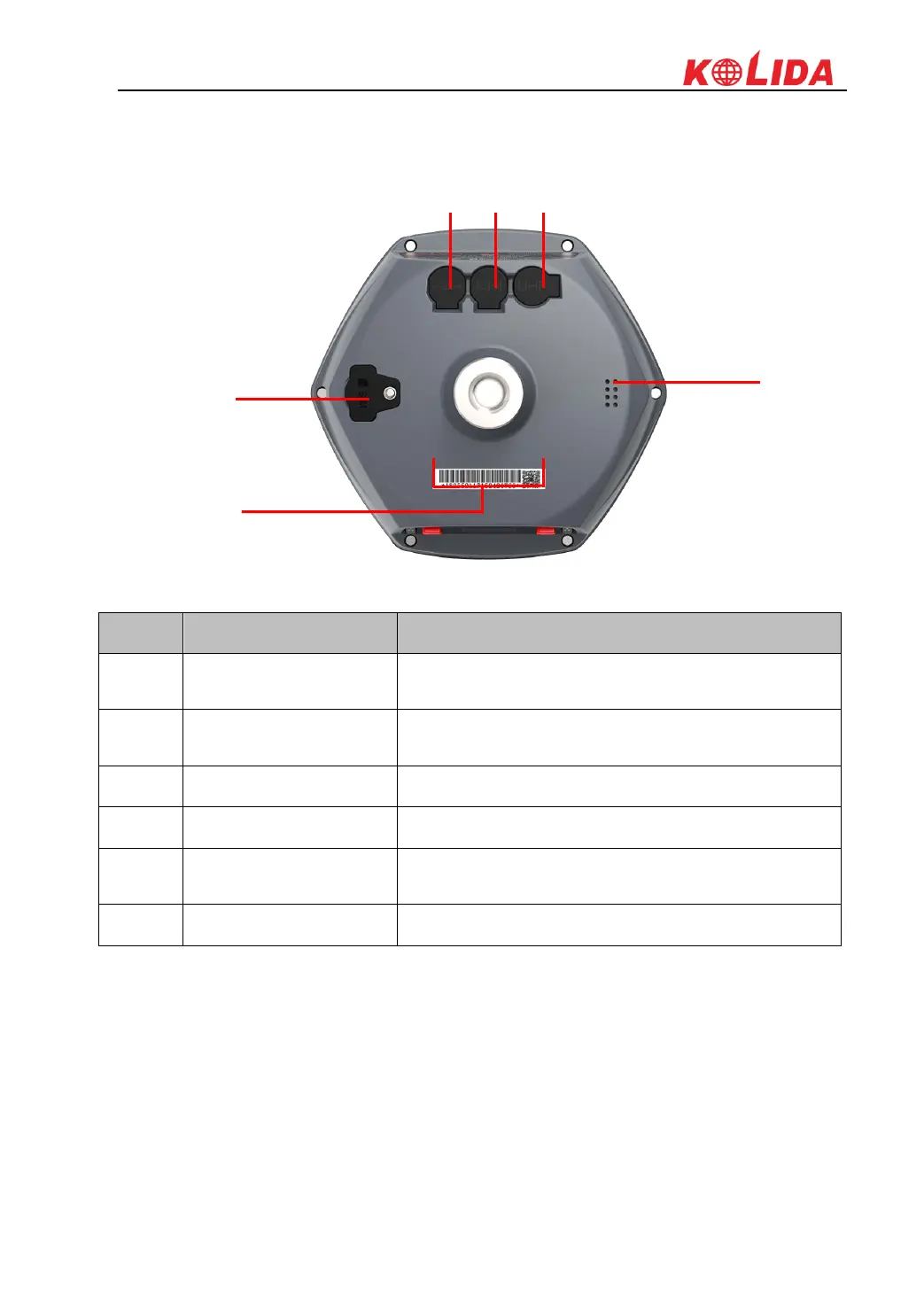K20s
§2.1.3 Lower Housing
Where we can insert a SIM card when the receiver is
set in GPRS mode
Serial number of the
receiver
Apply for a registration code, Bluetooth ID
Mode setting and working status prompt
USB port, OTG interface and Ethernet port
Power supply, differential correction communication
and serial port to access K20s'receiver data
§2.2 Physical Key Operation
§2.2.1 Front OLED Interface
After K20s is powered on, press F key once to access to the configuration interface, where we
can do Mode Select, Set Datalink, System Option, WIFI Config, UHF Info, Config Mode, Power
Off and Quit.