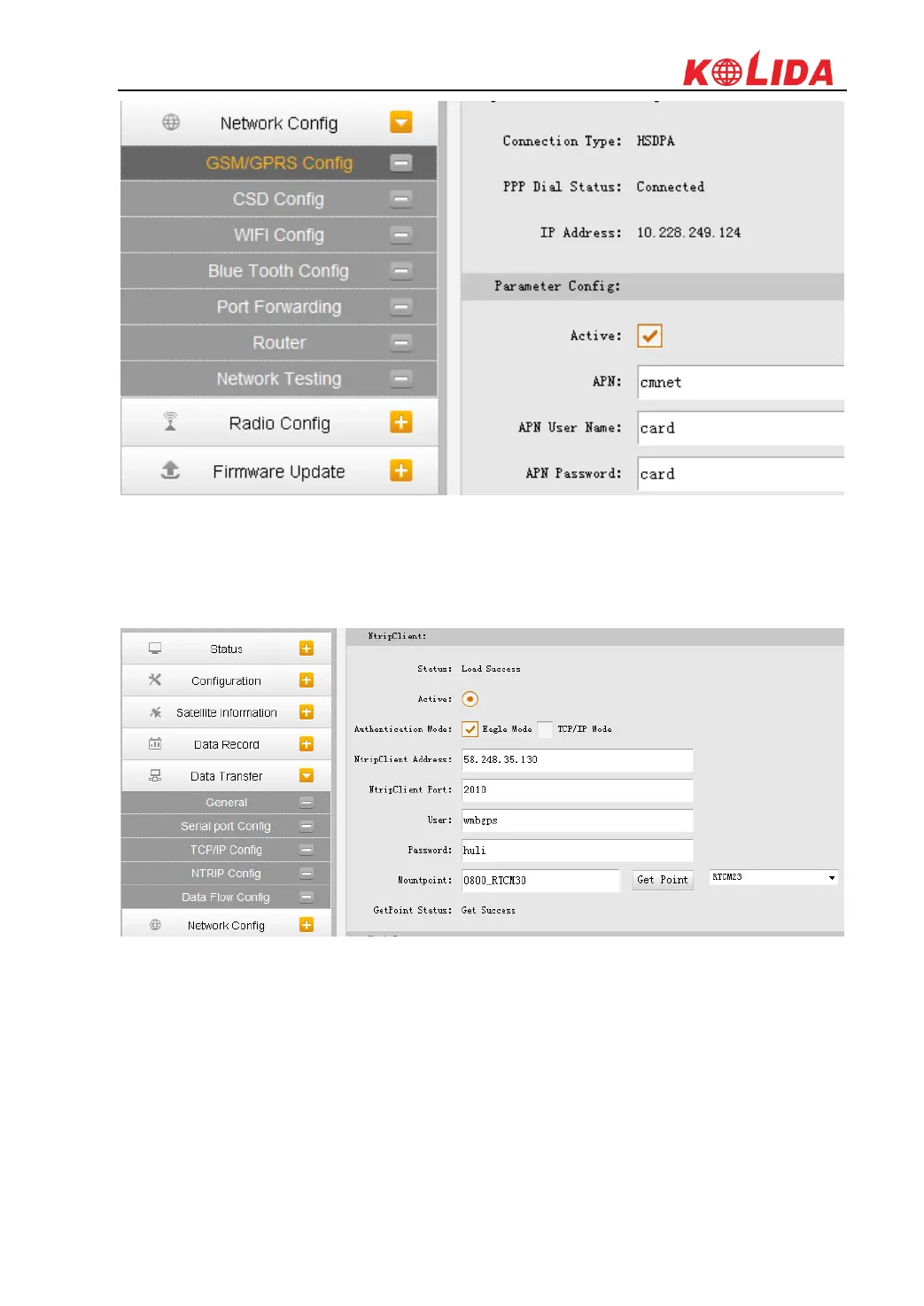K20s
3) Go to “NTRIP Config” interface under “Data Transfer”, and input the CORS server
information including IP, Port, User and password, then click “Get Point” button to
download mountpoint list from server. Then select the appropriate one from the list and
click on “Enter” button at the bottom to access.
§6.2.4 By using internet (WIFI)
WiFi datalink is a new feature and new technology adopted on KOLIDA K20S, it is more faster
and stable in network RTK job.
Set the receiver as rover with WIFI mode on the control panel or on Web UI.