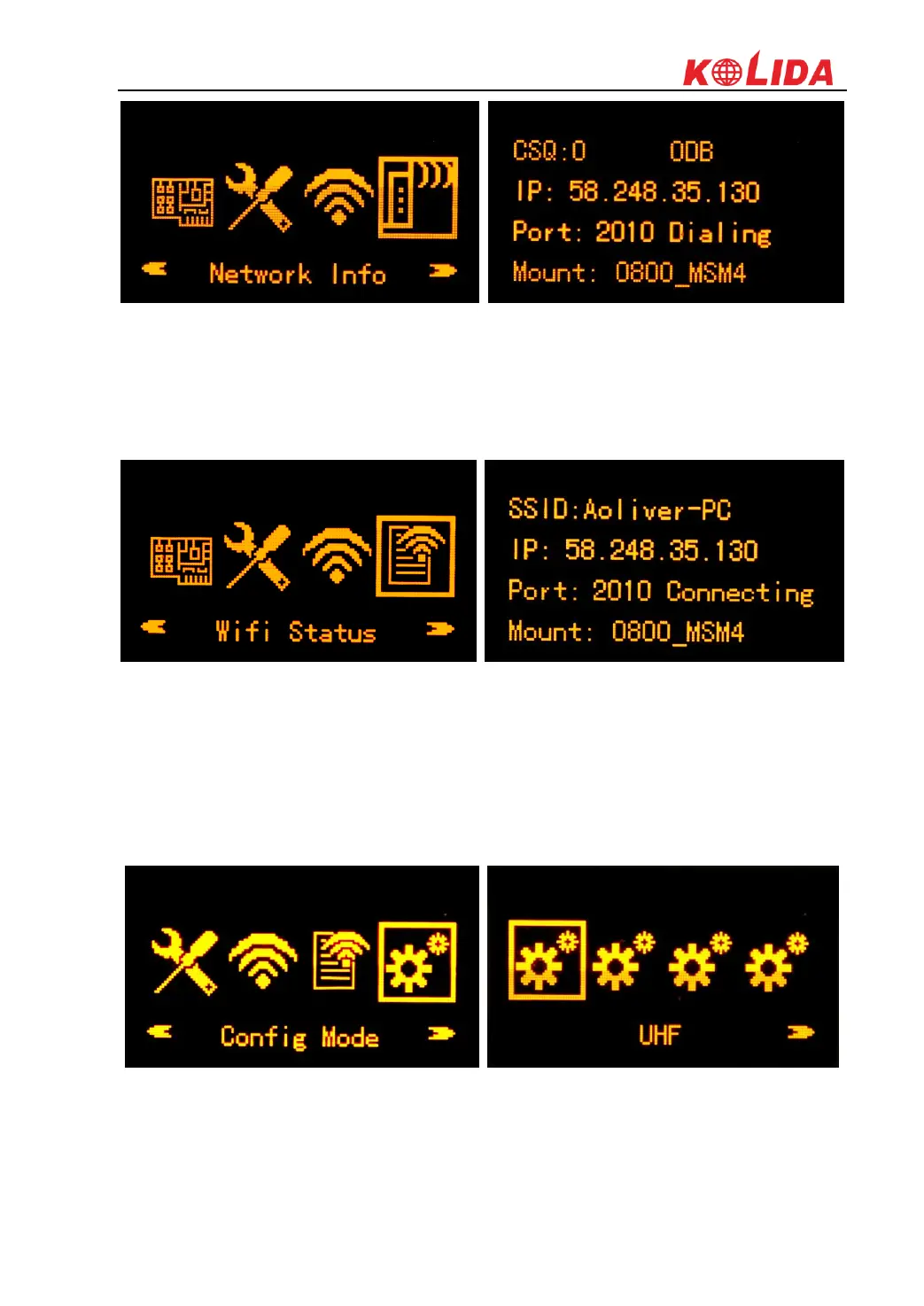K20s
WIFI Status
If the WIFI is selected to be current datalink for Base or Rover, the WIFI Status item will be
displayed at the main configuration page, press F key to move the select box to this item and
then press Power key to enter its page to view more information.
§2.2.7 Config Mode
This option is used to configure the modem-direct-connect mode for receiver debugging or
problem diagnosis. UHF, Cellular Net, Sensor Config and GNSS OEM are contained in this
mode.