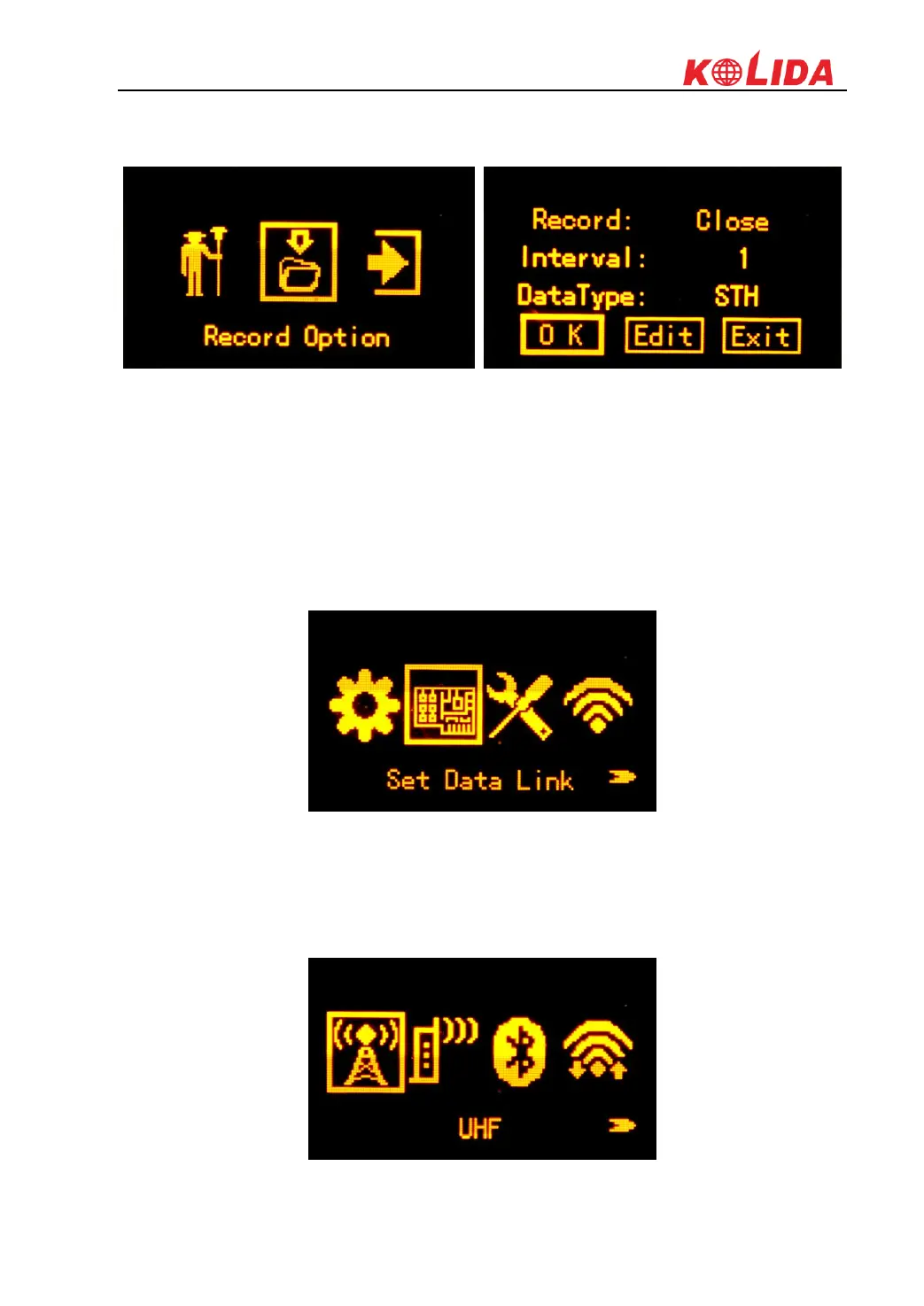K20s
Record Option
This is used to set raw data collection parameters for rover station.
§2.2.3 Datalink Setting
KOLIDA K20s is integrated with built-in UHF radio module, cellular module, bluetooth and
WIFI, etc. K20s also can connect to external radio. When datalink is not used, we can close
datalink to save power.
In the configuration interface, press F key to access Set Data Link option and press Power key to
confirm. And then we can set the data link as UHF, Cellular Net, Bluetooth, Dual Transmitting,
WIFI, External(radio) and Close datalink.