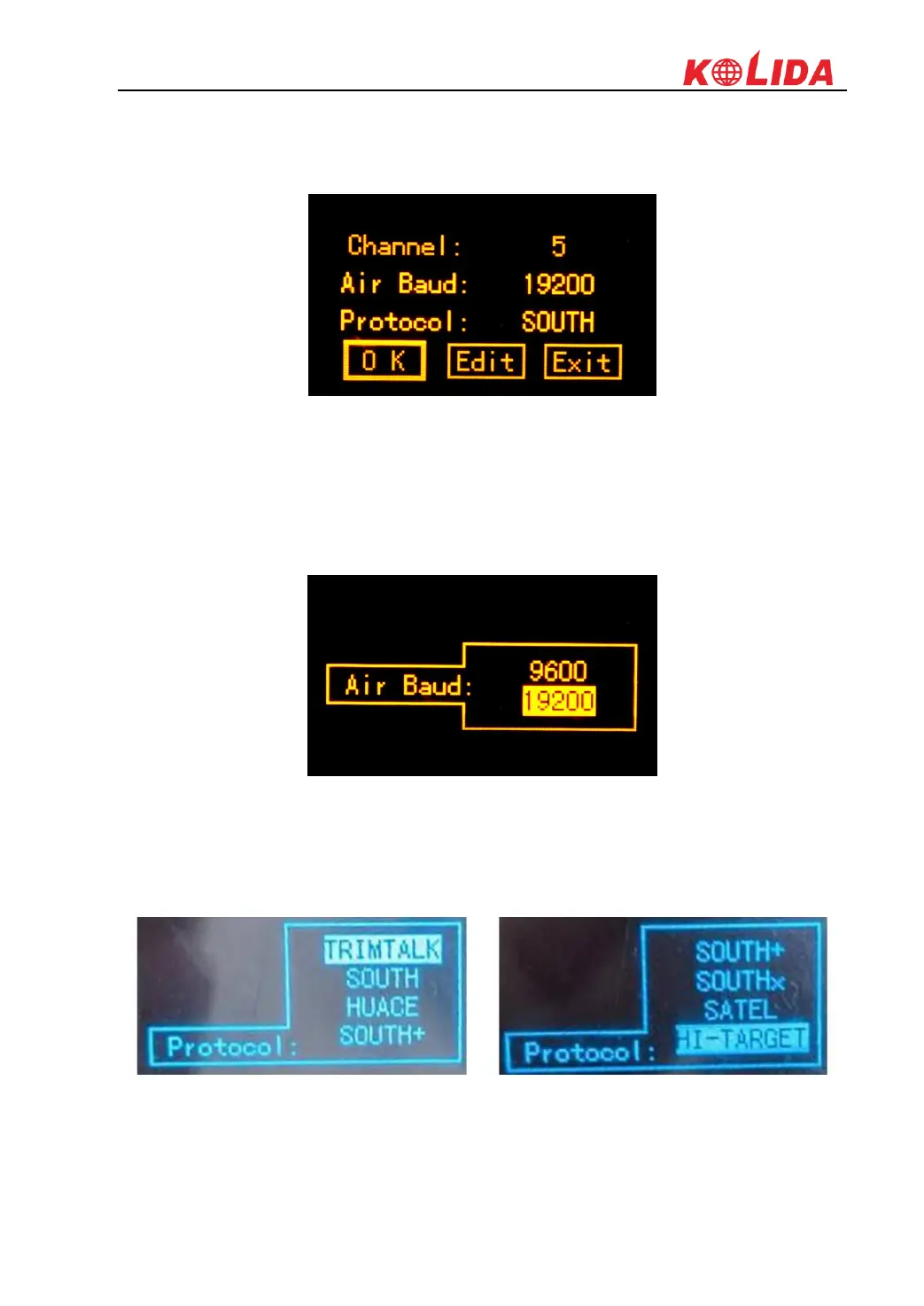K20s
UHF Setting
After selecting UHF option and in the configuration interface, we can set the channel, air baud
rate, communication protocol and power for internal UHF.
Channel: This is the communication channels for internal UHF, the value of the channel must
be the same in both Base and Rover.
Air Baud Rate: This represents the radio transmission rate of data, the higher value, the bigger
size of data can be transmitted per second. 9600 is the recommended air baud rate to use.
Protocol: This is radio communication protocol for data transmission, SOUTH and TRIMTALK
are optional in this page and SOUTH is the default setting, if it is changed, Base and Rover must
use the same protocol for communication.
Power: This appears only in Base mode, the radio transmitting power is allowed to define in
High, Middle or Low power.