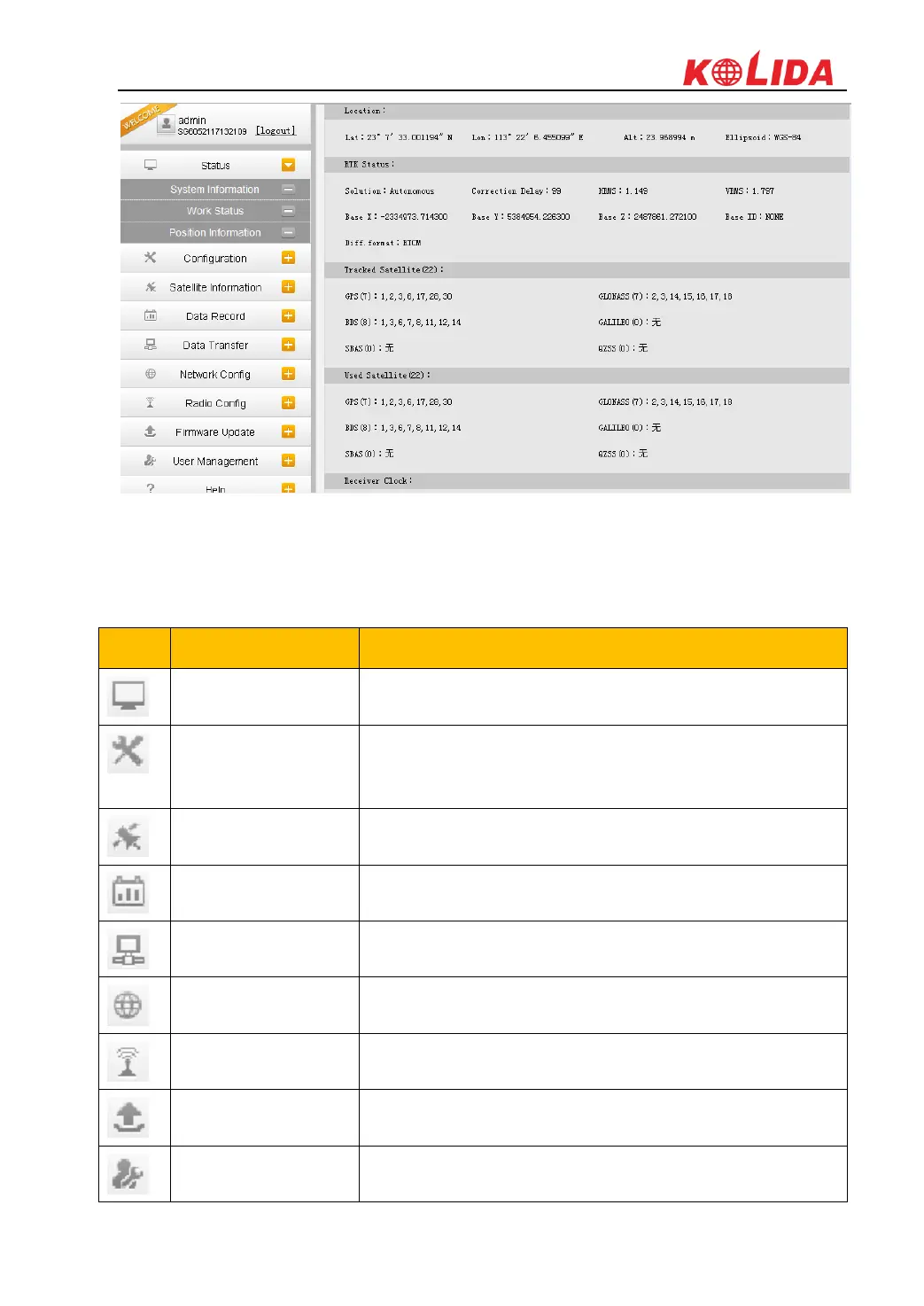K20s
In the Web UI home page, Status, Configuration, Satellite Information, Data Record, Data
Transfer, Network Config, Radio Config, Firmware Update, User Management and Help are
listed at left side. And the positioning informaiton including positioning information and
satellites are diplayed at right side.
Positioning information, satellite tracking and the others will
be displayed in this page
It contains registration for receiver, base configuration,
antenna configuration, satellite configuration, receiver
configuration and system configuration.
Display and control the satellites are used or not
Configure the parameters for static mode and raw data
download
Contains NTRIP configuration, TCP/IP configuration and data
transferring with PC
Contains network parameters configuration, WIFI
configuration and the other functions
Configure the parameters and frequency for radio modem
It is used to upgrade the firmware for receiver and each
modem
Add and manage the Web UI users