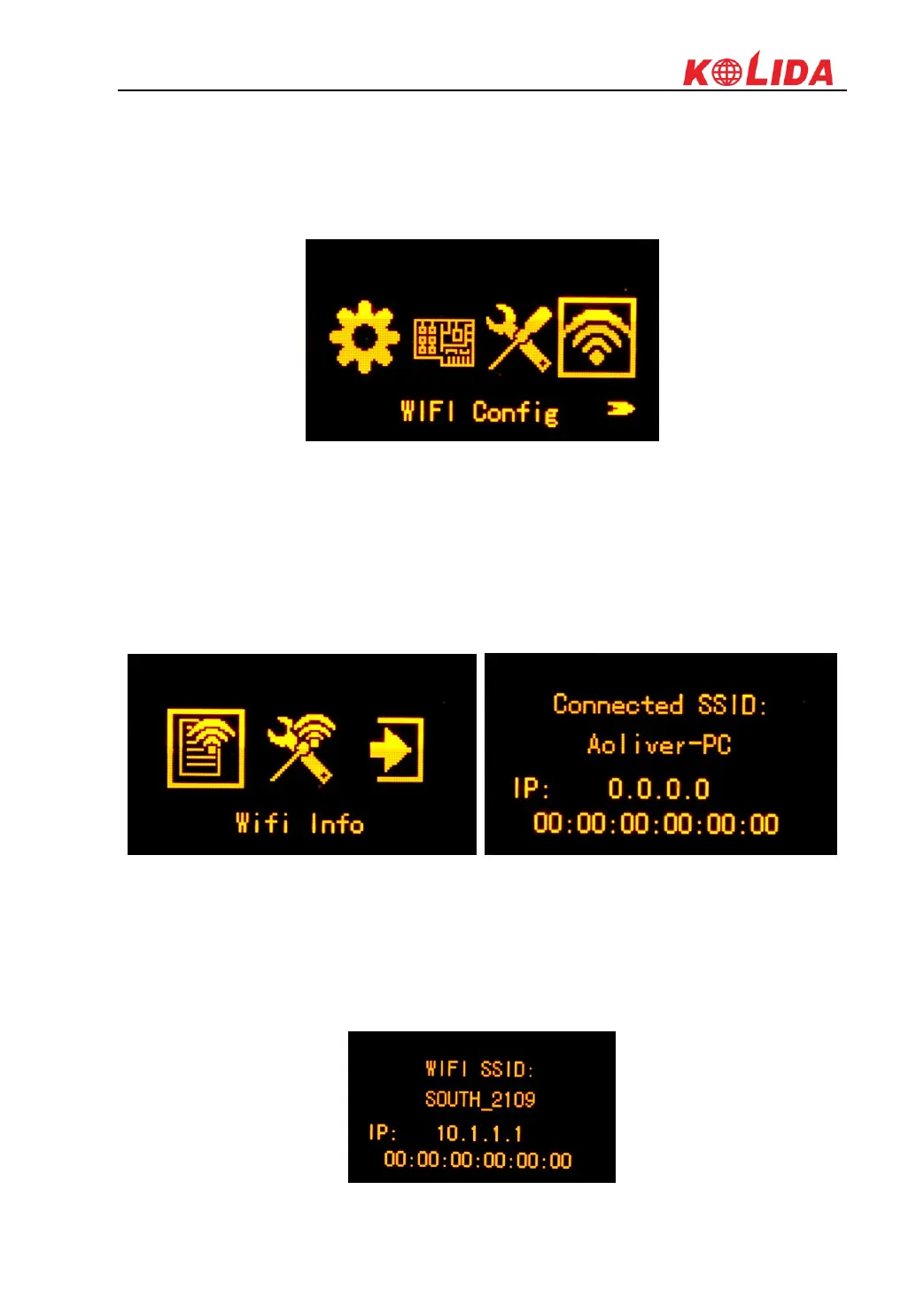K20s
§2.2.5 WIFI Config
In the configuration interface, press F key to access WIFI Config and press Power key to
confirm.
WIFI Info
If the WIFI working mode is selected to be “Client”, the connected WIFI information will be
displayed at WIFI Info page.
Connected SSID: This is the connected WIFI SSID which connects to internet.
IP: K20s will generate an LAN IP address for accessing its internal web UI page after
connecting to the WIFI.
If the WIFI working mode is selected to be “AP”, the WIFI hotspot information will be
displayed at WIFI Info page.
WIFI SSID: This is the WIFI hotspot SSID which broadcasted by K20s, it is named with
KOLIDA_xxxx (xxxx is the last 4 digits of SN).
IP: This is the default IP address which is used for the internal web UI access.