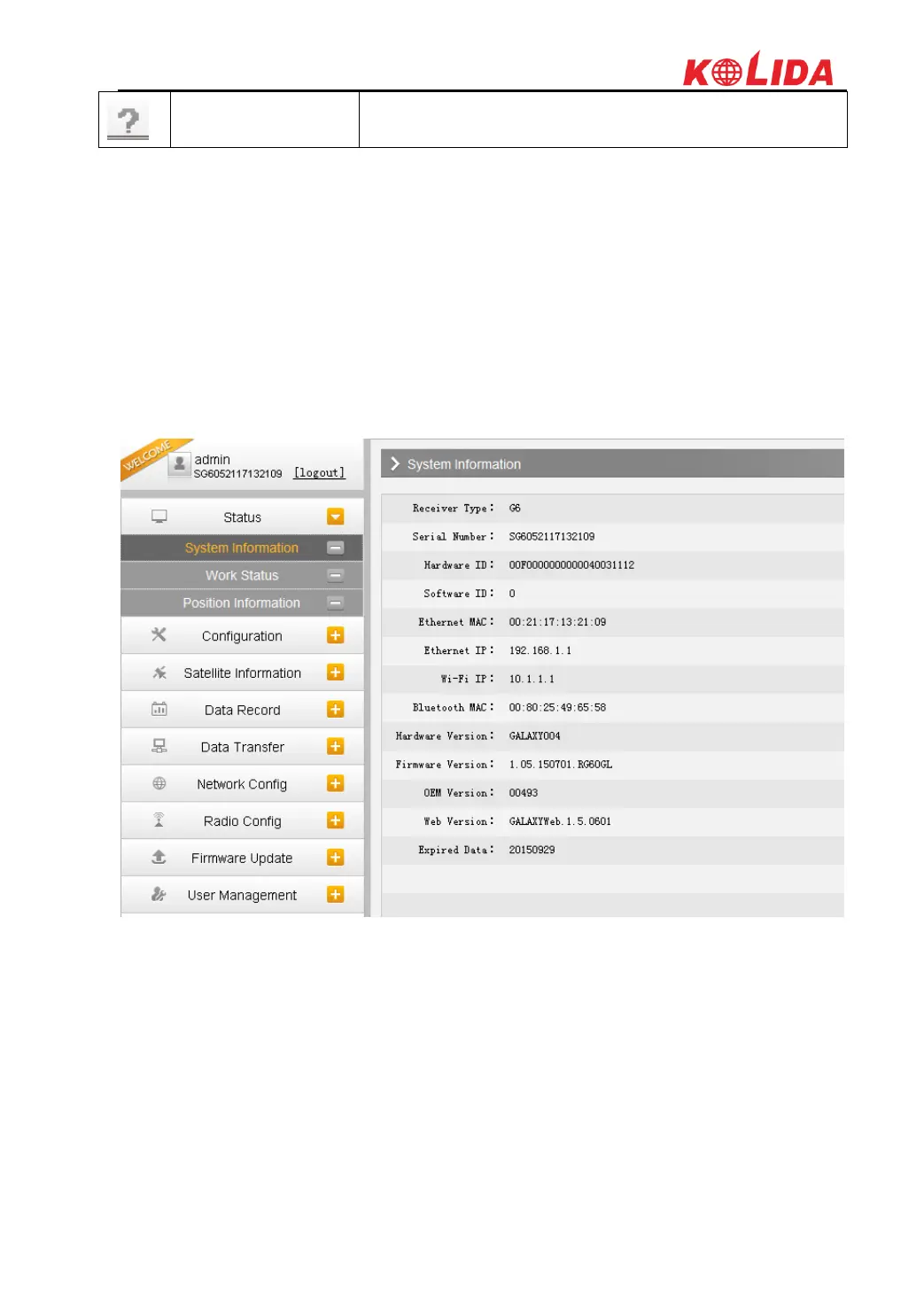K20s
§3.2.1 Status
System Information, Work Status and Position Information are listed under Status menu.
System Information
In this page, information such as serial number, hardware ID, MAC address, firmware version
and so on are displayed.
Work Status
K20s' status such as working mode, datalink, receiver temperature, remaining power and the free
memory is displayed on this page