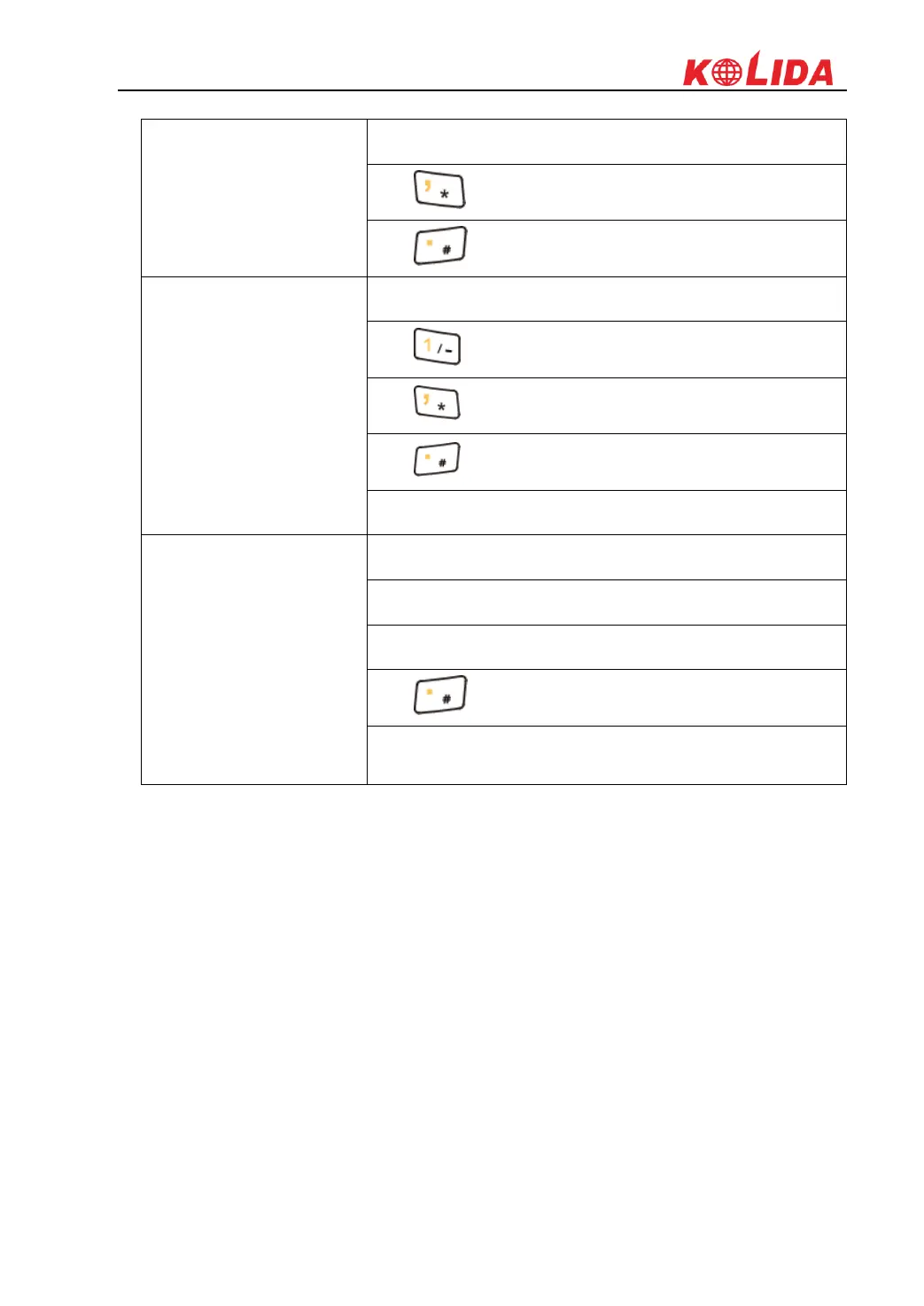K20s
The other keyboard operation:
System defaults to the digital input method
Press↑(shift) again, it will be digital input method
Press the Caps button again for lowercase letters
1. Charging
a) DC adapter: Open the DC IN cover on the right side, and charge with a specialized DC
adapter. Charging current can reach 2A.
b) USB cable: A USB cable can also be used to charge the device, and current is limited
to 500mA.
2. Installing Battery, SIM Card and Storage Card
Turn the back cover screw to the open position according to the instructions on the back
cover and take off the back cover.
