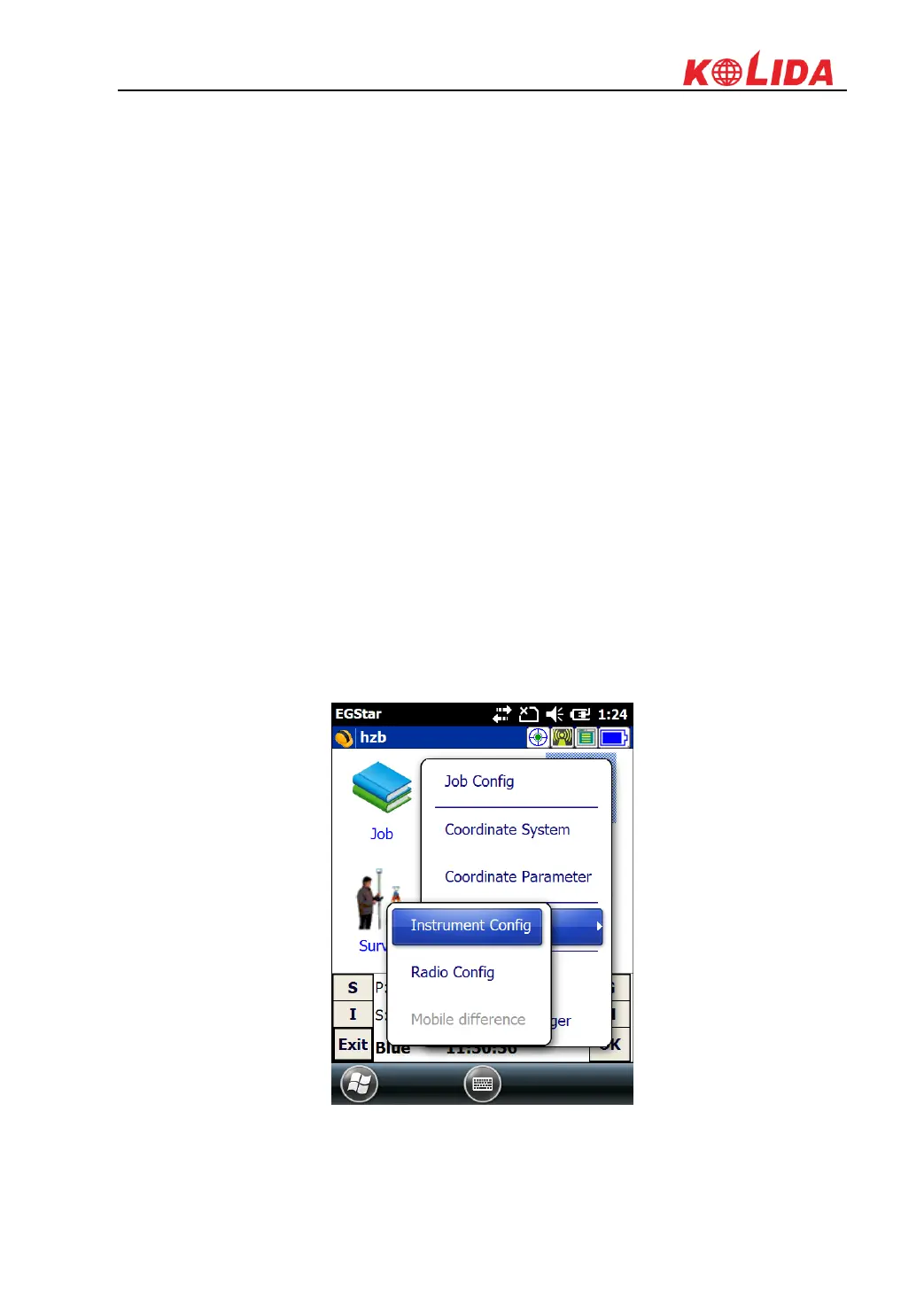K20s
§6.2.1.1 Base Station Set up
Base station shall be set up in the broad view, unobscured and higher places; avoid the vicinity
of the high-voltage power transmission equipment and the transmitting and receiving antennas of
radio communication equipment, the shade of trees, and the sides of waters, all of which will
produce different degrees of impact on the GPS signal reception and emission of radio signals
1) Set a tripod to the location with known coordinates (or unknown), attach base receiver to
the tribrach adapter set (the measuring plate is recommended to install under base receiver).
2) Install the transmitting antenna onto the receiver.
3) Make sure all connections are alright, then power on receiver.
4) The receiver is set as base with internal radio mode. (set on the control panel, or on internal
Web UI or on the software installed on data collector).
§6.2.1.2 Start the Base station
First time to start the base station, all the relative parameters are completely configured before
starting.
Using EGStar3.0
1) Run EGStar3.0 program on data collector;
2) Go to “Config—Device Config—Instrument Config” page to configure the working mode
and datalink for base receiver.
3) Tap on “Work mode setting” and then check the box of “Set work mode”, then click on
“Next” to continue;
