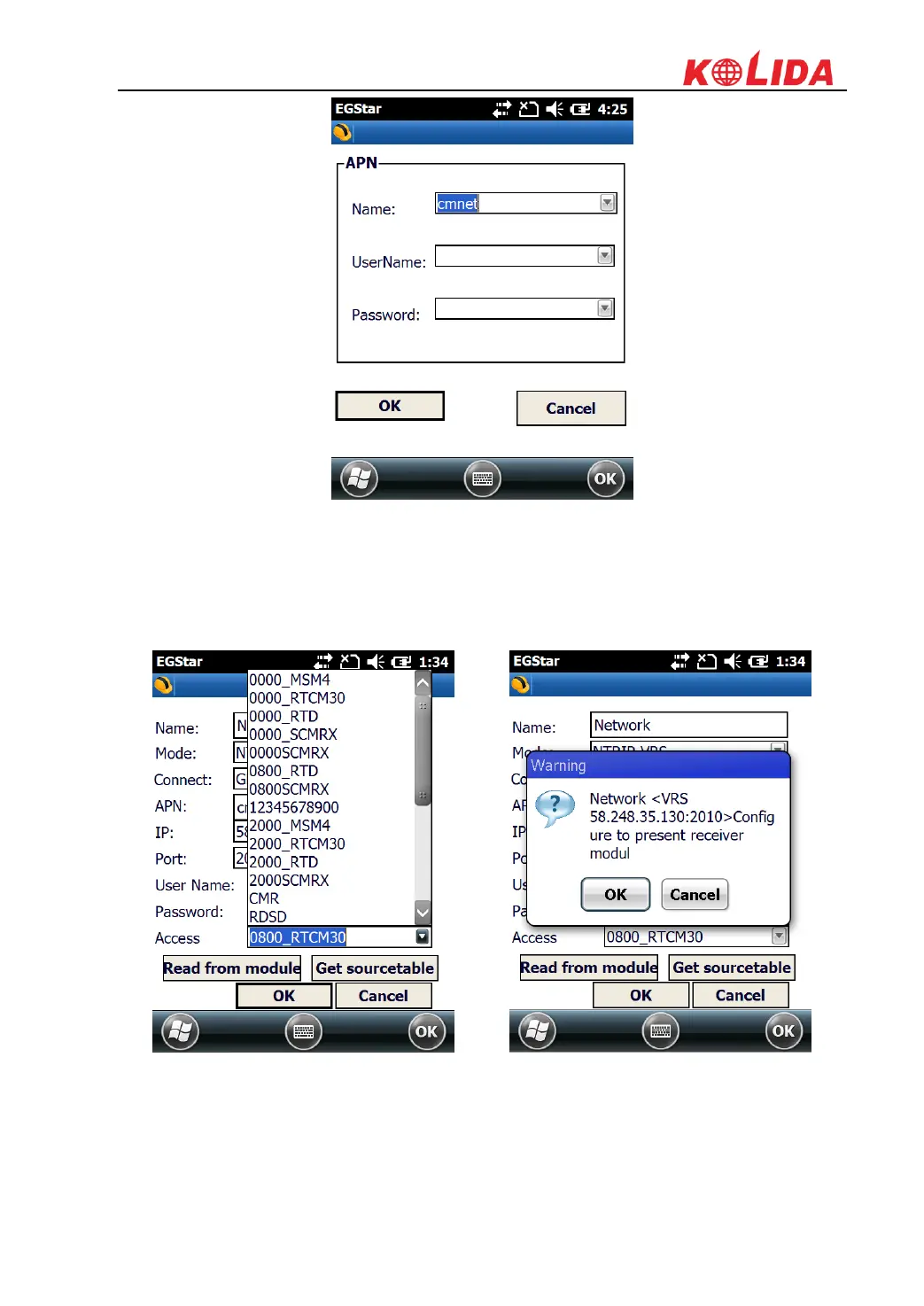K20s
6) Input the IP address and port, then input the assigned username and password for your
NTRIP connection.
7) Press “Get Sourcetable” button to obtain mountpoint list, then select the appropriate one
from the list in Access option, press “OK” button to confirm and return to Network Setting
interface.
8) Press “Connect” button to access CORS network and obtain corrections from selected
mountpoint.
9) After the message “Uplink GPGGA data success” appears in the status bar, click “OK”
button to return to main interface, and check the general info at the bottom.