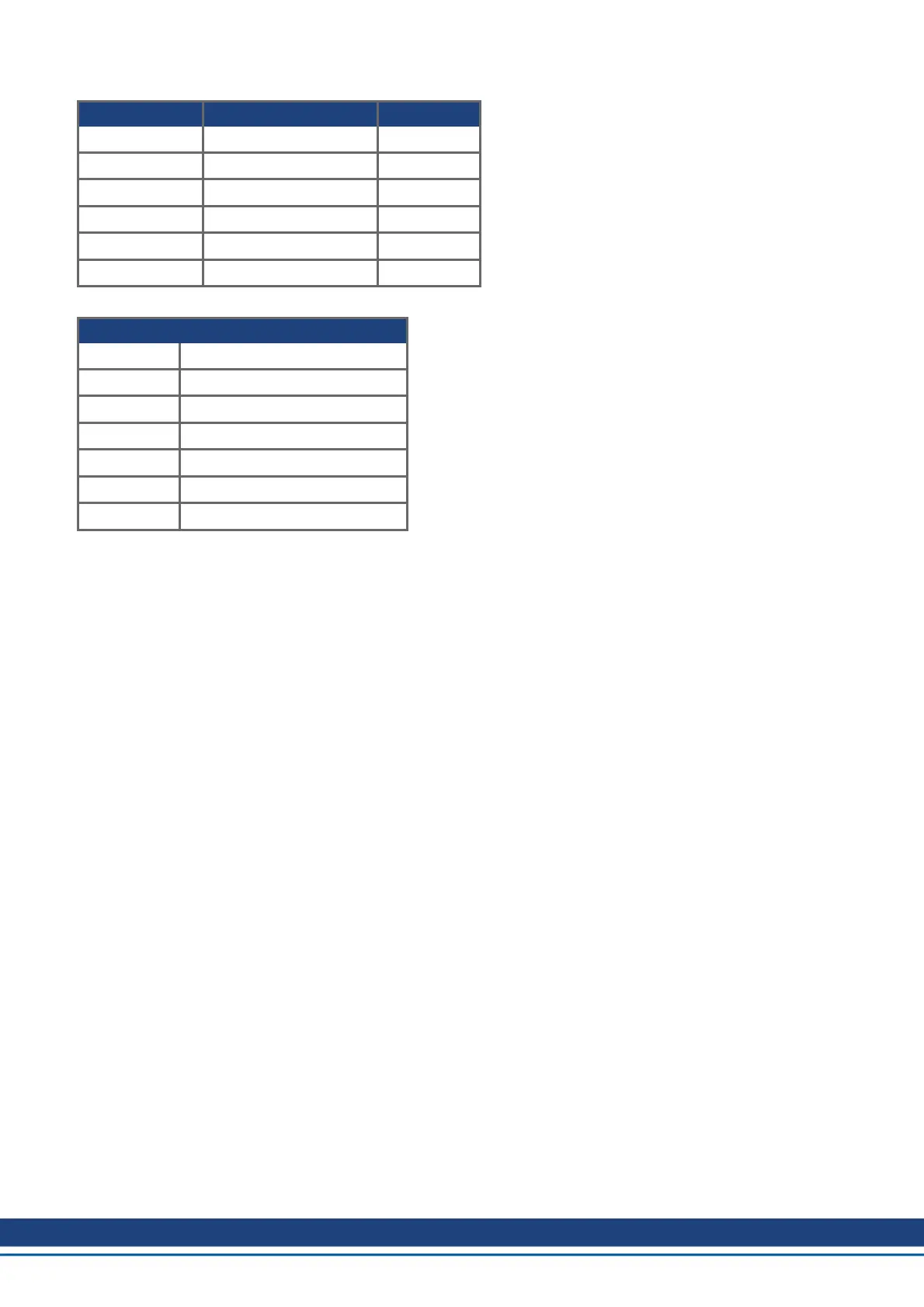Ethernet/IP Communications | 7 Drive Objects
Data Type Code Data Type Abbreviation
0xC3 Integer S16
0xC7 Unsigned Integer U16
0xC4 Double Integer S32
0xC8 Unsigned Double Integer U32
0xC5 Long Integer S64
0xC9 Unsigned Long Integer U64
Attribute 0x06: Data Length
Description Length of the parameter in bytes.
Access Rule Get
Data Type Unsigned Short Integer
Range N/A
Default N/A
Non-Volatile N/A
See Also N/A
7.3.2 Read a Parameter Value
To read a parameter value through Explicit messaging, use Service 0x0E (Read Value), Class 0x0F (Para-
meter class), Attribute 1 (Parameter Value).
The instance number corresponds to the index of the desired parameter. This number may be found in
Appendix B.
7.3.3 Write a Parameter Value
To set a parameter value through Explicit messaging, use Service 0x10 (Write Value), Class 0x0F (Para-
meter class), Attribute 1 (Parameter Value).
The instance number corresponds to the index of the desired parameter. This number may be found in
Appendix B.
The length of the data written must match the length of the parameter. Read attribute 0x06 Data Length to
determine the correct length to send. In the case of 64 bit parameters, it is also possible to write a 32-bit
value.
7.3.4 Execute a Command Parameter
Some parameters are actually “commands” which do not take a value, but execute a drive function such as
HOME.MOVE or DRV.CLRFAULTS. To execute a command, write a value of 1 to the parameter.
The instance number of the desired parameter can be found in Appendix B.
To execute a command parameter through Explicit messaging, use Service 0x10 (Write Value), Class 0x0F
(Parameter class), Attribute 1 (Parameter Value), Data=0x01.
26 Kollmorgen | December 2014
