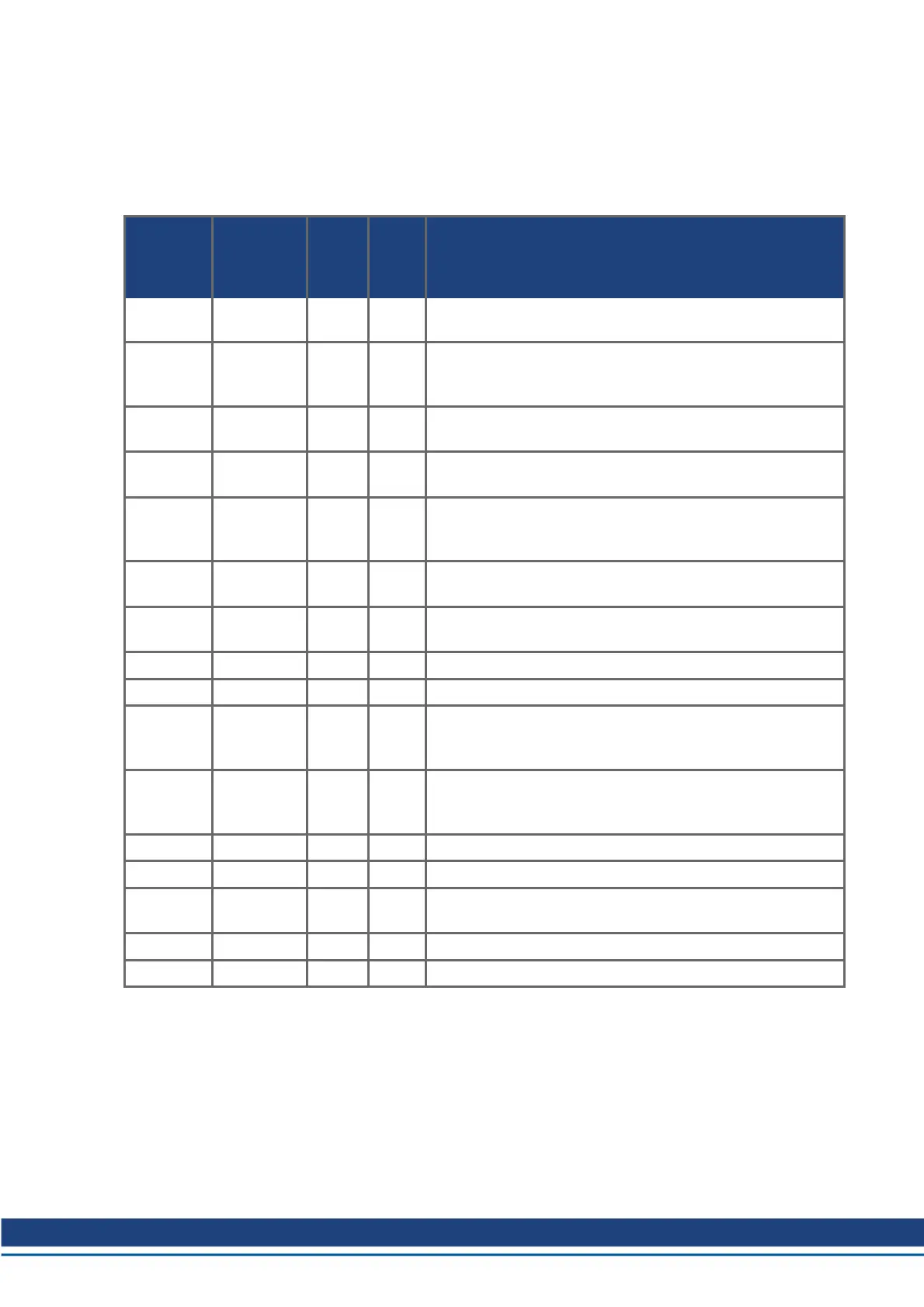11 Appendix A: Supported EtherNet/IP Objects and Attrib-
utes
11.1 Position Controller Object 0x25
Attribute
ID
(Decimal
Value)
Name Access
Rule
Type Description
1 Number of
Attributes
Get USINT Returns the total number of attributes supported by this object
in this device.
2 Attribute List Get Array
of
USINT
Returns an array with a list of the attributes supported by this
object in this device.
3 Mode Get/Set USINT Operating mode. 0 = Position mode(default), 1 = Velocity
mode, 2 = Torque mode.
4 Position
Units
Get/Set DINT Position Units ratio value is the number of actual position feed-
back counts equal to one position unit (default 1).
5 Profile Units Get/Set DINT Profile Units ratio value is the number of actual position feed-
back counts per second or second2 equal to one velocity,
acceleration or deceleration unit (default 1).
6 Target Pos-
ition
Get/Set DINT Specifies the target position in counts.
7 Target Velo-
city
Get/Set DINT Specifies the Target Velocity in counts per second.
8 Acceleration Get/Set DINT Not used yet.
9 Deceleration Get/Set DINT Not used yet.
10 Incremental
Position
Flag
Get/Set BOOL Incremental Position Flag 0 := absolute, 1:= incremental.
11 Load
Data/Profile
Handshake
Get/Set BOOL Used to Load Command Data, Start a Profile Move, and indic-
ate that a Profile Move is in progress.
17 Enable Get/Set BOOL Enable Output (same as DRV.EN).
25 Torque Get/Set DINT Output torque.
58 Load Data
Complete
Get/Set BOOL Indicates that valid data for a valid I/O command message
type has been loaded into the position controller device.
100 Home Mode Get/Set INT See home mode section of the AKD User Manual
101 Home Move Set BOOL Initiate a home move.
Ethernet/IP Communications | 11 Appendix A: Supported EtherNet/IP Objects and Attributes
Kollmorgen | December 2014 37