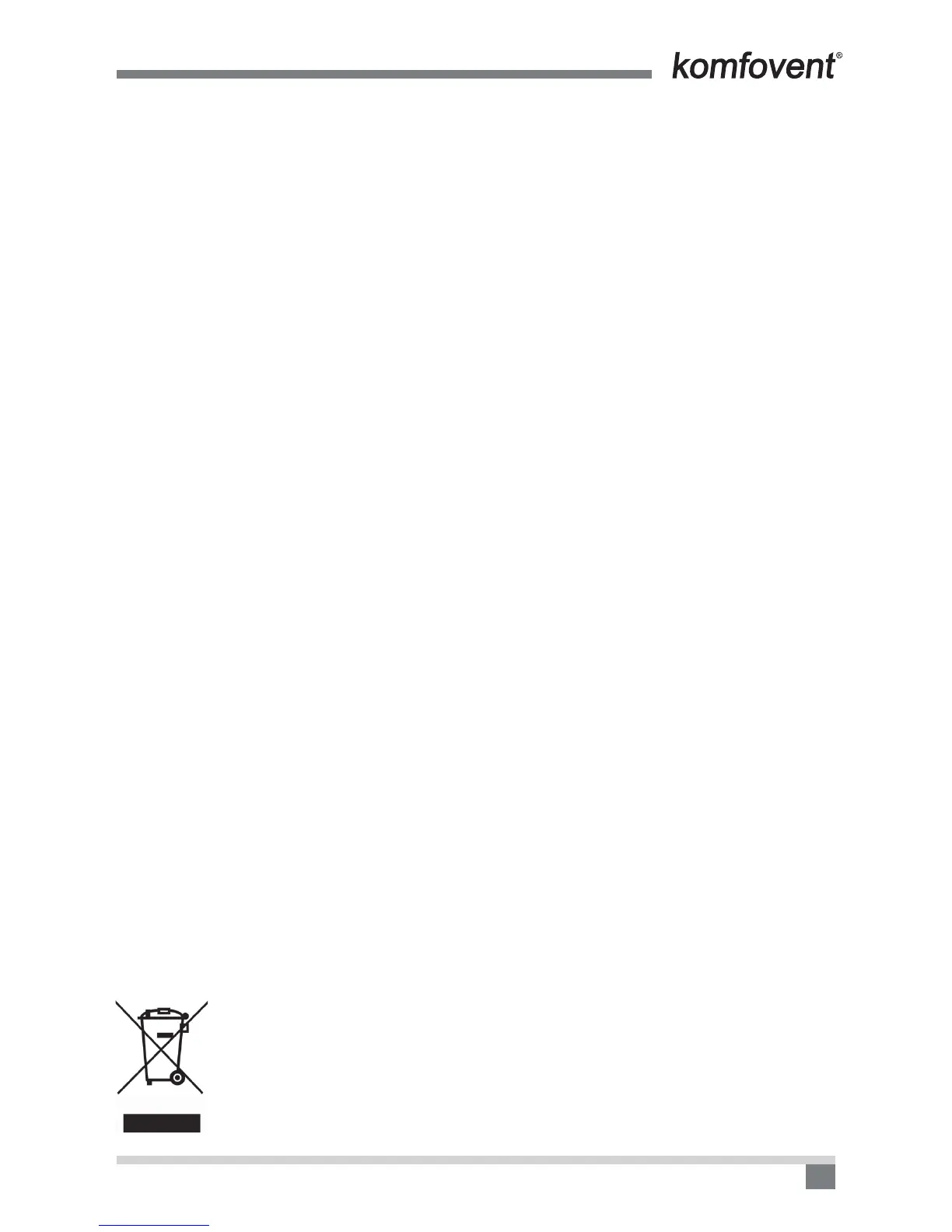UAB AMALVA we reserve the right to make changes without prior notice
19
C5.1-16-03-v1
This symbol indicates that this product is not to be disposed of with your household waste, according to the
WEEE Directive (2002/96/EC) and your national law. This product should be handed over to a designated
collection point, or to an authorised collection site for recycling waste electrical and electronic equipment (EEE).
Improper handling of this type of waste could have a possible negative impact on the environment and human
health due to potentially hazardous substances that are generally associated with EEE. At the same time, your
cooperation in the correct disposal of this product will contribute to the effective usage of natural resources. For
more information about where you can drop off your waste equipment for recycling, please contact your local city
ofce, waste authority, approved WEEE scheme or your household waste disposal service.
Content
1. ELECTRICAL INSTALLATION MANUAL ................................................................................................... 20
1.1. Air Handling Units Sections Connection ................................................................................................... 20
1.2. Electric Power Supply Connection ........................................................................................................... 20
1.3. External Elements Connection ................................................................................................................. 21
1.4. Temperature Sensors Installation ............................................................................................................. 22
1.5. Requirements for the installation of the control panel .............................................................................. 22
1.6. Control panel connection ......................................................................................................................... 22
2. OPERATION MANUAL ................................................................................................................................. 23
2.1. Unit Control .............................................................................................................................................. 23
2.2. Control panel indication ............................................................................................................................ 23
2.3. Parameters overview ............................................................................................................................... 24
2.4. Operation modes selection ...................................................................................................................... 24
2.5. Menu ........................................................................................................................................................ 24
2.5.1. Overview ........................................................................................................................................ 25
2.5.1.1. Alarms ............................................................................................................................... 25
2.5.1.2. Operation counters ........................................................................................................... 25
2.5.1.3. Efciency status ................................................................................................................ 25
2.5.1.4. Detailed information .......................................................................................................... 25
2.5.2. Functions ....................................................................................................................................... 25
2.5.2.1. Air quality control .............................................................................................................. 26
2.5.2.2. Operation on demand ...................................................................................................... 26
2.5.2.3. Outdoor compensated ventilation .................................................................................... 26
2.5.2.4. Summer night cooling ...................................................................................................... 27
2.5.2.5. Minimum temperature control .......................................................................................... 27
2.5.2.6. Override function ............................................................................................................. 27
2.5.2.7. Humidity control ............................................................................................................... 28
2.5.3. Scheduling ..................................................................................................................................... 28
2.5.3.1. Operation program ........................................................................................................... 29
2.5.3.2. Holidays ............................................................................................................................ 29
2.5.4. Settings .......................................................................................................................................... 29
2.5.4.1. Air handling unit settings .................................................................................................. 29
2.5.4.2. Personalization ................................................................................................................. 30
2.6. Control of air handling units through a web browser ................................................................................ 30
2.7. Additional control options ......................................................................................................................... 31
2.7.1. Combined water coil control .......................................................................................................... 31
2.7.2. Inverter direct evaporation cooler control ...................................................................................... 31
2.7.3. Multi-level control of direct evaporation cooler .............................................................................. 31
2.7.4. Reversal of direct evaporation coolers .......................................................................................... 32
2.8. Troubleshooting ........................................................................................................................................ 32