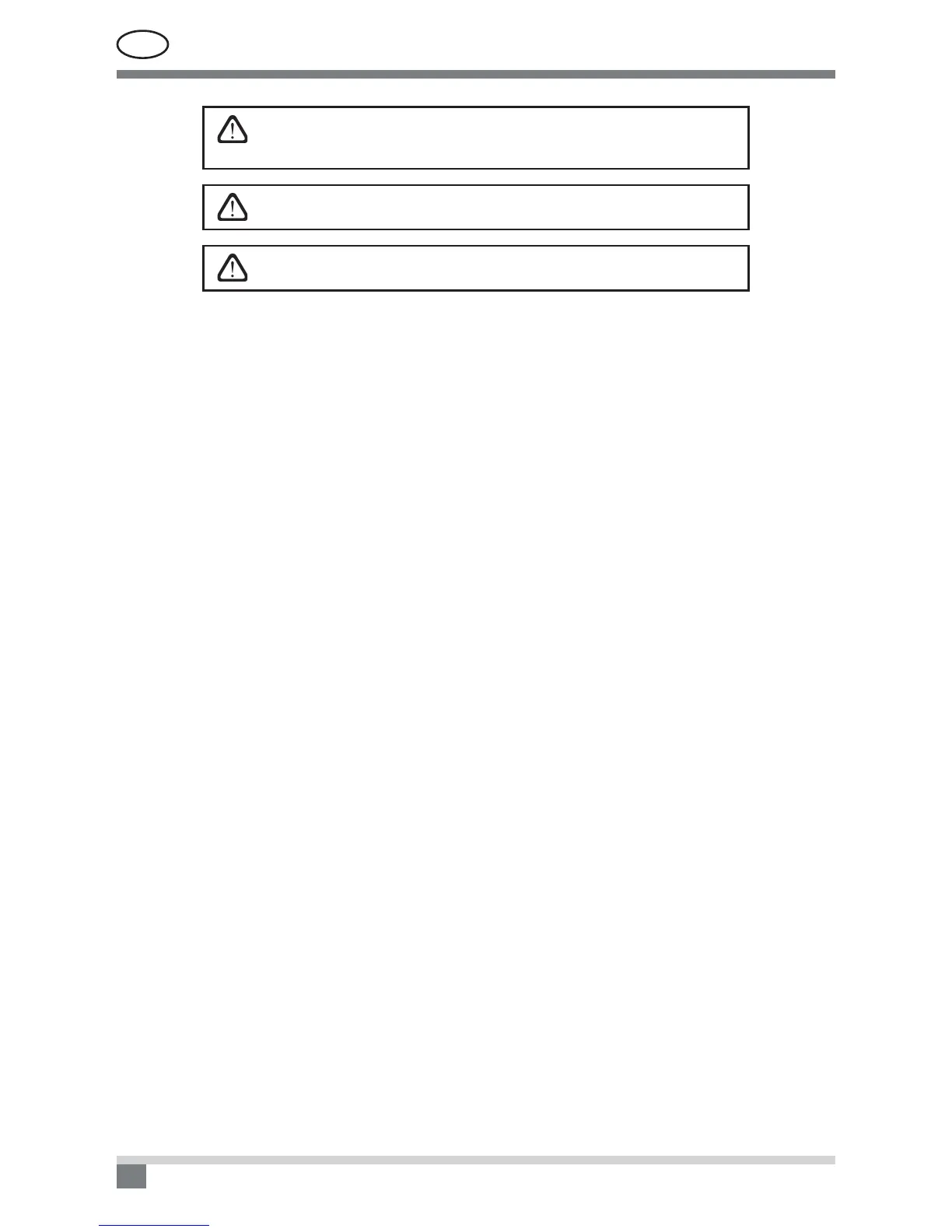EN
UAB AMALVA we reserve the right to make changes without prior notice
34
C5.1-16-03-v1
The emergency protection of the electrical heater against overheating
can be reset with the RESET button only if the cause of the overheating
of the heater has been claried and eliminated.
If the unit is shut down and a failure text message is shown on the control
panel, the fault must be eliminated!
Before performing any jobs inside the unit make sure that the unit is
stopped and disconnected from the electrical power supply.
After failure has been eliminated and power supply connected the error messages should be deleted. How-
ever if the failure has not been eliminated, unit either starts operating and after some time it stops again, or it
does not operate and failure message is indicated.