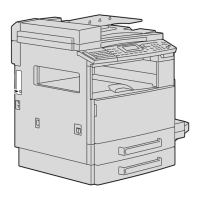CONTENTS
CONTENTS
SAFETY AND IMPORTANT WARNING ITEMS .........................................................................S-1
1 Overview
■
Product Specifications .......................................................................................................... 1
●
Print Controller specification .................................................................................................................... 1
●
Network Control Section specification .................................................................................................... 2
■
Overview of the Product ....................................................................................................... 3
●
IP-422/423's Capabilities ........................................................................................................................... 3
●
Data flow ..................................................................................................................................................... 6
■ Options ................................................................................................................................... 7
●
PostScript3 (PS-343/345) ........................................................................................................................... 7
●
Expansion Memory (MU-404/405/411) ...................................................................................................... 7
●
Hard Disk (field option) .............................................................................................................................7
2 Disassembly / Reassembly
■
Overall Construction (IP-422) ............................................................................................... 1
●
Tools Required ........................................................................................................................................... 1
■
Disassembly / Reassembly (IP-422) ..................................................................................... 2
●
Removal / Installation of Compact Flash ................................................................................................. 2
●
Removal / Installation of Hard Disk .......................................................................................................... 3
●
Removal / Installation of PostScript3 (Protection Chip) ......................................................................... 3
●
Removal / Installation of Memory ............................................................................................................. 4
■
Overall Construction (IP-423) ............................................................................................... 5
●
Tools Required ........................................................................................................................................... 5
■
Disassembly / Reassembly (IP-423) ..................................................................................... 6
●
Removal / Installation of Compact Flash ................................................................................................. 6
●
Removal / Installation of Hard Disk .......................................................................................................... 7
●
Removal / Installation of PostScript3 (Protection Chip) ......................................................................... 7
●
Removal / Installation of Memory ............................................................................................................. 8
●
Removal / Installation of the Cooling Fan Motor ..................................................................................... 9
●
Removal / Installation of the CPU ............................................................................................................. 9
●
Removal / Installation of the Printer I/F Board ...................................................................................... 10
●
Connecting via Service Port (Serial Port) .............................................................................................. 12
3 Field Service
■
25 Mode .................................................................................................................................. 1
●
Accessing the Settings ............................................................................................................................. 1
●
Definable Settings ...................................................................................................................................... 1
■
Updating Firmware ................................................................................................................ 5
●
Preparation before Updating .................................................................................................................... 5
●
Update Procedure ...................................................................................................................................... 7
●
Checking for Successful Update .............................................................................................................. 9
■
Service Port .......................................................................................................................... 11
