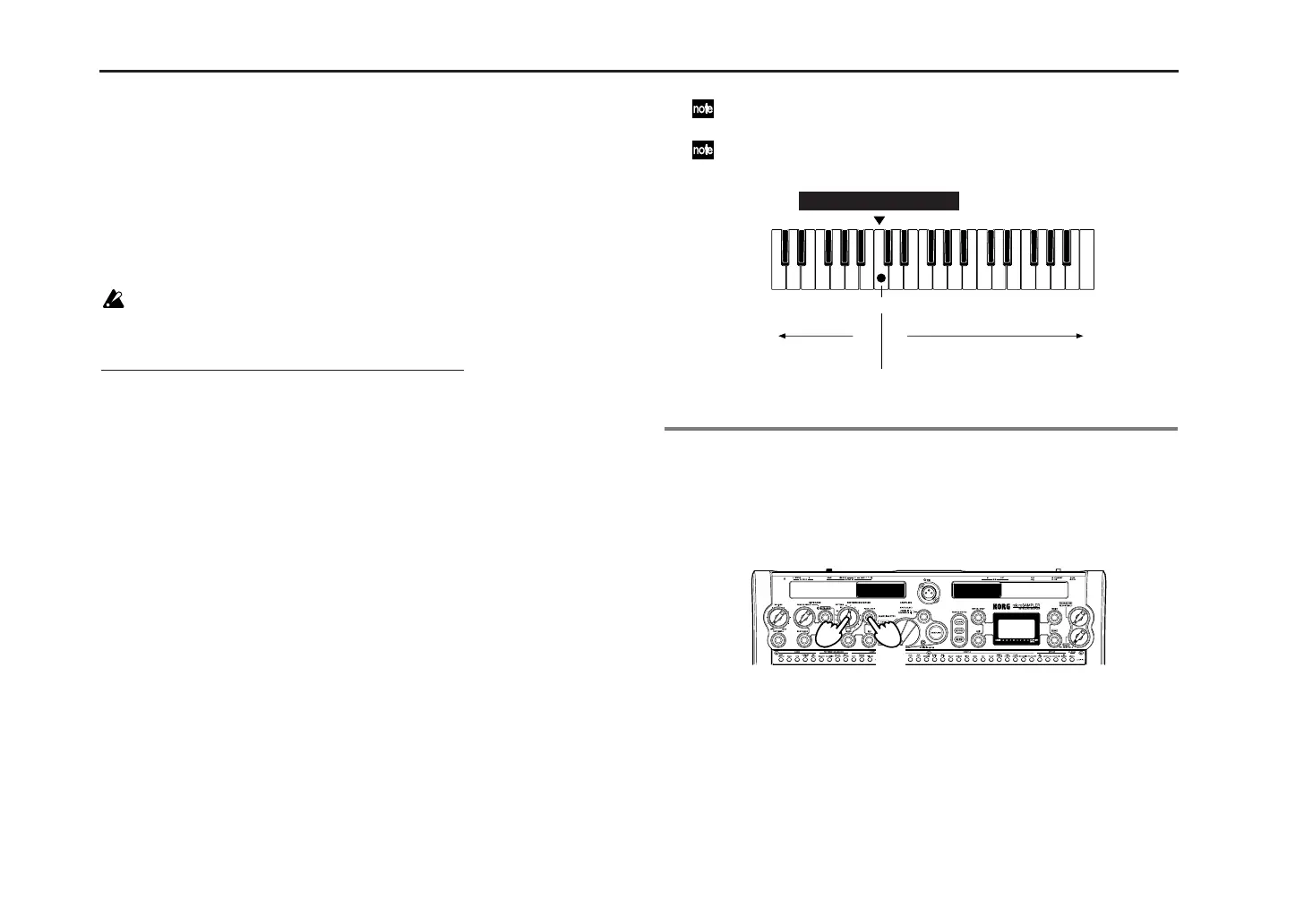microSAMPLER
16
Sample mode
In this mode, 36 keys function as switches that play back the samples
assigned to each key.
1. Press the [SAMPLE] button.
The keyboard will be in Sample mode.
2. Press a key to play its assigned sample.
The sample will play at its original pitch, with the playback mode you
specified when capturing the sample.
The key LED for that sample will light while the sample is playing.
You can’t assign a sample to the last key. This key is used as a gate switch for
the audio signal being input from the AUDIO IN jack, so pressing it will not
play a sound. (☞p. 18 “Listening to the sound from the AUDIO IN jacks”).
If you press a key to which no sample is assigned
The sample assigned to the key above the key you pressed will play. The
sample will be played at an adjusted speed (pitch) corresponding to the
pitch of the key you pressed. The key LED for the sample that is playing will
light.
Keyboard mode
In this mode, the single sample that you selected will be played by all thirty-
seven keys at the corresponding pitches of the keyboard.
The sample assigned to the C4 key will play at the same pitch as when it was
sampled.
1. Press the [KEYBOARD] button.
The keyboard will be in Keyboard mode.
2. Use the [SAMPLE SELECT] knob to select one of the samples that was
assigned in Sample mode.
When you operate the [SAMPLE SELECT] knob, the key LEDs to which
samples are assigned will blink consecutively.
3. Press the keyboard to play back the sample.
The C4 key will play the sample at its original pitch, and other keys will
play the sample at correspondingly higher or lower pitches relative to
C4.
The key LED for the sample assigned in Sample mode will be lit-up.
If other samples are being played by the pattern sequencer, those key
LEDs will be lit-up.
You can’t change the current sample while keys are held down in Key-
board mode.
3. Playing the pattern sequence data
The ROM bank also contains 16 patterns for the pattern sequencer. Here’s
how to play back these patterns.
1. Use the [PATTERN] dial to select the pattern (1–16) that you want to
play. For this example, we’ll select pattern 1.
2. Press the [PLAY/STOP] button; the pattern will play.
3. Press the [PLAY/STOP] button once again; the pattern will stop.
Use the [PATTERN] dial to try out other patterns.
C4 (60)
The sample’s original pitch
Played at a lower pitch Played at a higher pitch
1
2.3
