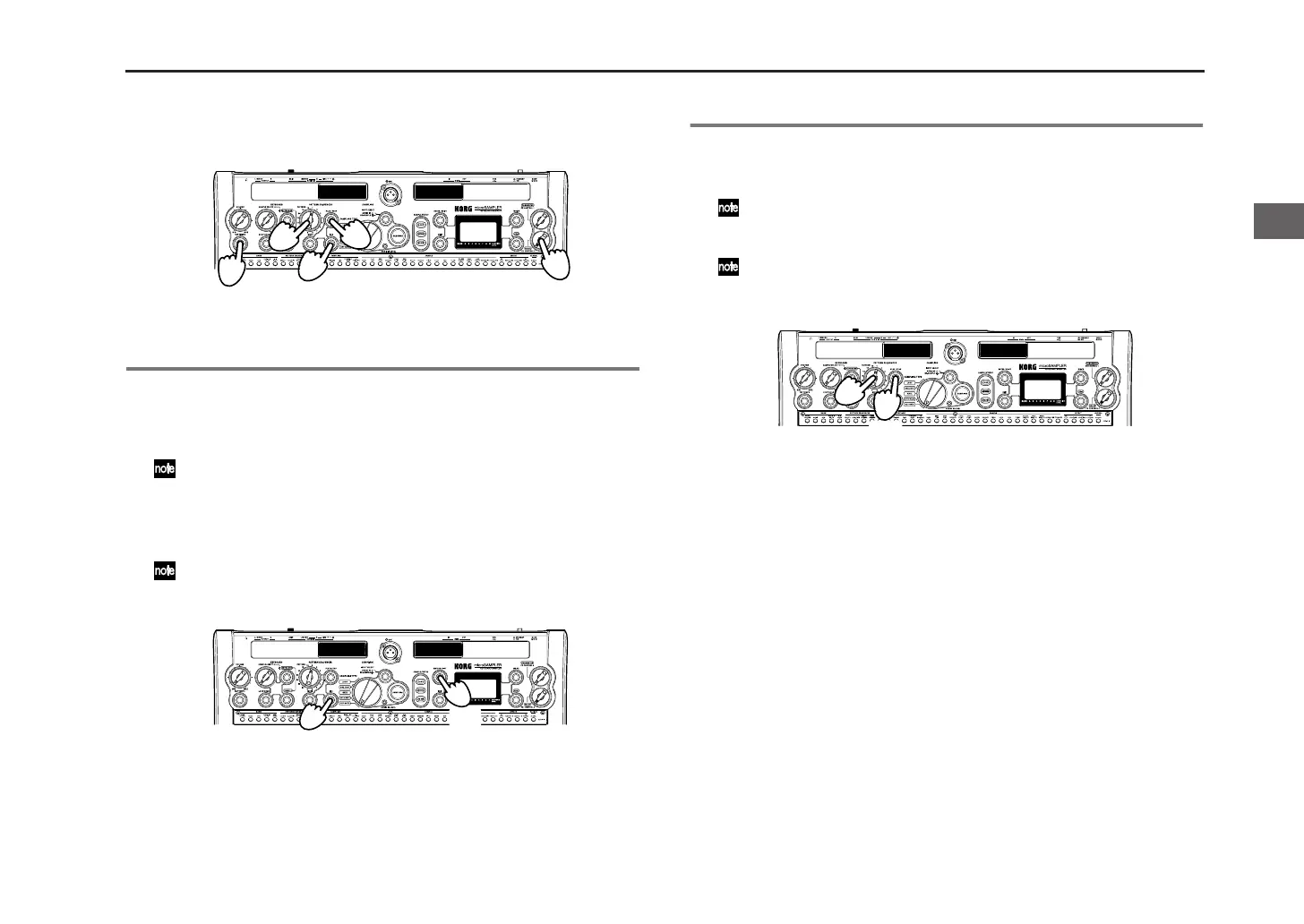Quick start
21
6. Press the [PLAY/STOP] button once again to stop recording.
If you press the [REC] button at this time, recording will stop but the
pattern will continue playing.
2. Undoing or redoing pattern recording
Here’s how to cancel the pattern recording operation you just performed.
1. Hold down the [ENTER/SHIFT] button and press the [REC] button.
You’ll return to the state that you were at immediately prior to the previ-
ous operation (Undo).
This won’t occur if you haven’t performed any recording operation.
2. If you want to cancel the Undo (i.e., return to the result of the previous
operation), once again hold down the [ENTER/SHIFT] button and press
the [REC] button.
The pattern will return to its original state (Redo).
By taking advantage of this function, you can easily compare an over-
dubbed take with the preceding take as you continue the recording pro-
cess.
3. Selecting and playing patterns
1. Use the [PATTERN] dial to select the pattern (1–16) that you want to
play.
2. Press the [PLAY/STOP] button to play the pattern.
You can specify the timing where the pattern will change when you
switch to a different pattern during playback (☞p. 39 “PTRN CHG (Pattern
change mode)”).
If you want to play from the beginning of the pattern, hold down the
[ENTER/SHIFT] button and press the [PLAY/STOP] button.
3. Press the [PLAY/STOP] button to stop playback.
1
3.5
4
5
2
1.2
1.2
1
1.3
Quick start