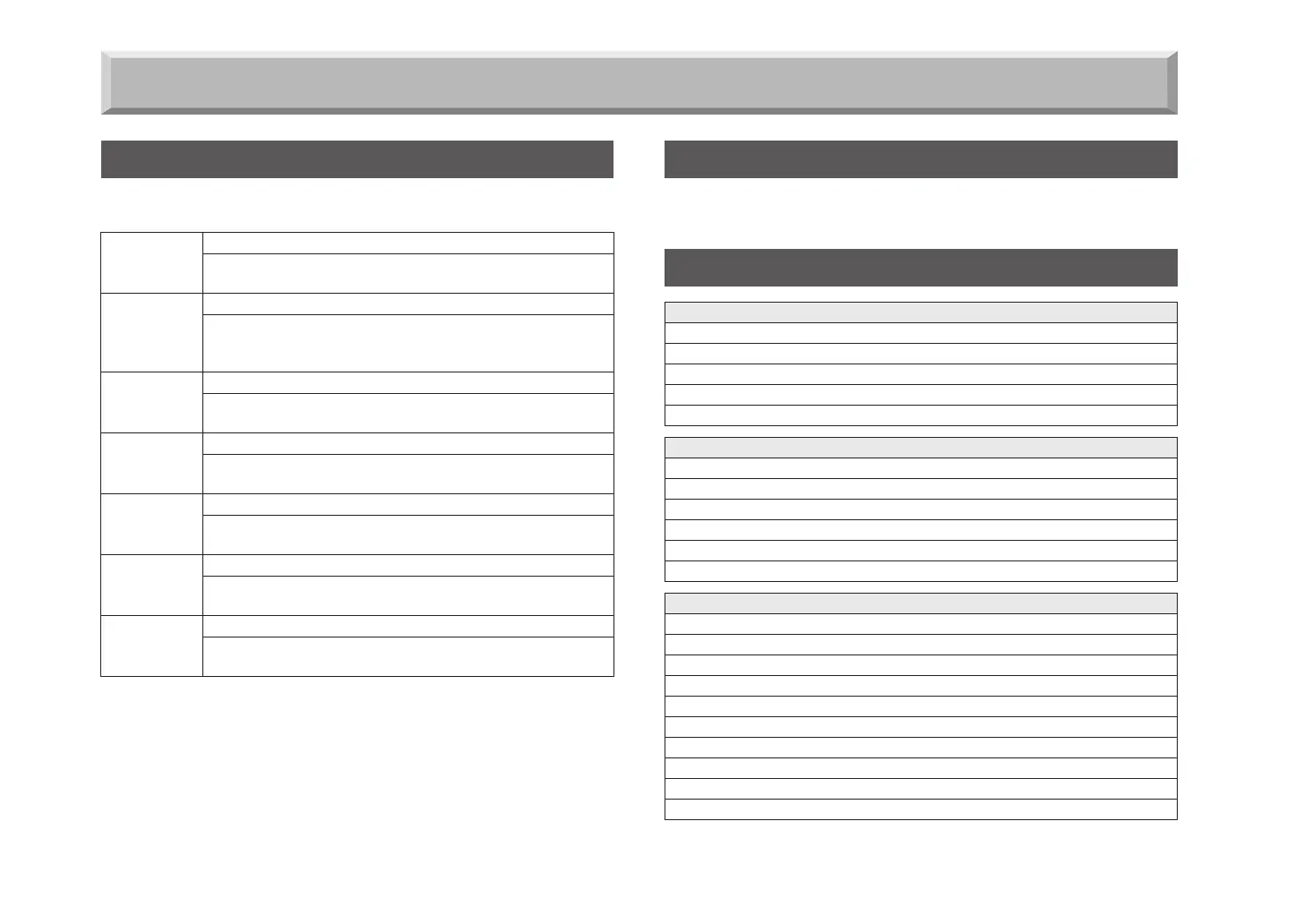64
Appendix
You can access Shift functions by holding down the [ENTER/SHIFT] button
and pressing one of the following buttons or a specific key on the keyboard.
You can use a shortcut to an edit page by holding down the [EDIT] button
and pressing a key that’s labeled with the name of the edit page.
Shift functions
LOOP HOLD
[LOOP HOLD] button
Holds all keys whose PLAY.TYPE is set to “LOOP ON.” (☞p.27 “1. Loop
playback”)
MUTE
[MUTE] button
Mutes the samples of all keys. When you play back the pattern
sequencer, none of the samples assigned to the keys will sound.
(☞p.34 “Using the mute function”)
PLAY/STOP
[PLAY/STOP] button
Plays the selected pattern sequence from the beginning of the pat-
tern. (☞p. 21 “3. Selecting and playing patterns”)
REC
[REC] button
Executes Undo/Redo for the pattern recording operation. (☞p. 21
“2. Undoing or redoing pattern recording”)
KEYBOARD
Keyboard
Deletes the keyboard performance data recorded in the pattern.
(☞p.34 “6. Editing a pattern”)
EXIT
[EXIT] button
Executes an All Sound Off command. All sounds that are playing
will stop.
FX SW
[FX SW] button
If the selected sample is off, the [FX SW] of all keys will turn on. If the
currently selected sample is on, the [FX SW] of all keys will turn off.
Shortcuts
Parameter list
Bank parameters
BANK CHG (Bank Change) ☞p.22
BANK.NAME (Bank Name) ☞p.22
BPM ☞p.22
AUDIO IN FX SW ☞p.22
INIT.BANK ☞p.23
Sampling parameters
RATE ☞p.23
MONO/ST ☞p.24
TRIGGER ☞p.24
TIME (Sampling Time) ☞p.24
LEVEL (Sampling Level) ☞p.24
FX POS (Fx Position) ☞p.24
Sample parameters
SMPL.NAME (Sample Name) ☞p.28
PLAY.TYPE ☞p.28
BPM SYNC ☞p.28
REVERSE ☞p.28
ST POINT (Start Point) ☞p.28
END.POINT ☞p.29
DECAY ☞p.29
RELEASE ☞p.29
SEMITONE ☞p.30
TUNE ☞p.30