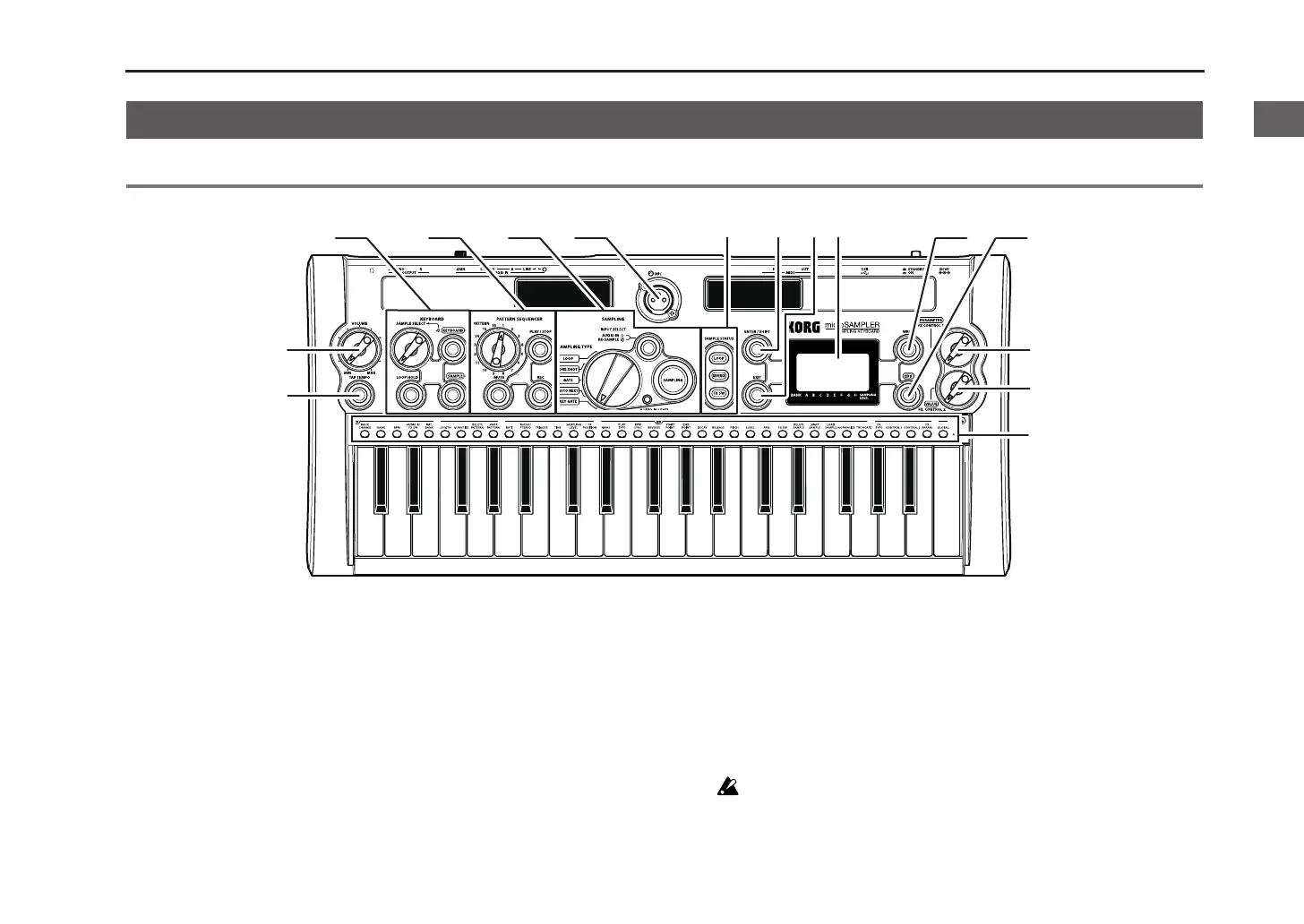Introduction
9
1. Front panel
1. [VOLUME] knob
This adjusts the volume that is output from the OUTPUT [L/MONO],
[R] jacks and the headphone jack.
2. [TAP TEMPO] button
You can set the tempo by pressing this button several times at the
desired interval. The button will blink in time with the tempo.
3. KEYBOARD section
a. [KEYBOARD] / [SAMPLE] buttons
These buttons switch the keyboard function to Keyboard mode (
☞
p.16)
or Sample mode (
☞
p.16).
b. [SAMPLE SELECT] knob
In Keyboard mode, this knob selects one of the samples that are assigned
to Sample mode. When you operate the [SAMPLE SELECT] knob, the
keyboard LED of the assigned sample will blink.
c. [LOOP HOLD] button
By holding down the [LOOP HOLD] button and pressing a key to which
a sample is assigned, you can turn the Hold status on/off.
If Hold is on, playback will continue even when you take your finger off
the currently-playing key.
This is available only if the sample parameter PLAY.TYPE (
☞
p.28) is set to
“LOOP ON.”
Front and rear panels
1
2
345
678910 11 12
13
14
15
Introduction