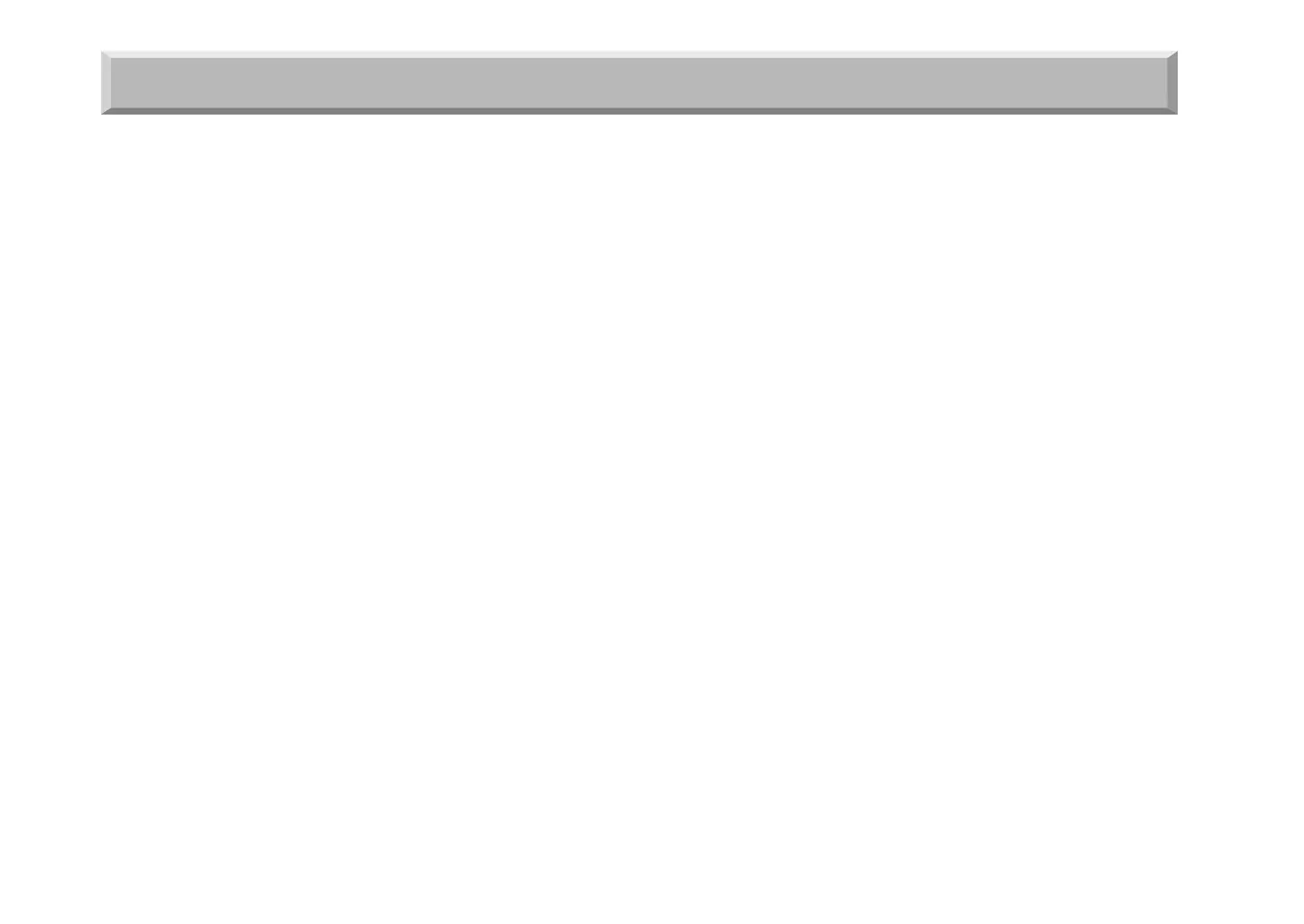4
Table of Contents
Introduction ......................................................7
Main features.............................................................................. 7
An overview of the microSAMPLER .......................................... 8
Banks and memory .................................................................... 8
Front and rear panels................................................................. 9
1. Front panel............................................................................................................9
2. Rear panel........................................................................................................... 12
Getting ready ................................................. 13
Making connections................................................................. 13
1.
Connecting your monitor amp or mixer etc. to the output jacks
... 13
2. Connecting your audio device to the input jack(s) ............................. 13
3. Connecting the mic......................................................................................... 13
4. Connecting your MIDI equipment and/or computer......................... 13
Powering Up ............................................................................. 14
1. Before you power up...................................................................................... 14
2. Powering up ...................................................................................................... 14
3. Powering down ................................................................................................ 14
Quick start ...................................................... 15
Listening to the ROM banks .................................................... 15
1. Loading data from the ROM bank ............................................................. 15
2. Playing samples................................................................................................ 15
3. Playing the pattern sequence data ........................................................... 16
Sampling................................................................................... 17
1. Preparations for sampling ............................................................................ 17
2. Setting the tempo ........................................................................................... 18
3. Recording a sample......................................................................................... 18
Playing the sample................................................................... 19
Applying an effect to the sample............................................ 19
1. Using an effect...................................................................................................19
Pattern sequencer.................................................................... 20
1. Recording a pattern.........................................................................................20
2. Undoing or redoing pattern recording ....................................................21
3. Selecting and playing patterns ...................................................................21
Reference guide..............................................22
Banks......................................................................................... 22
1. Basic procedure.................................................................................................22
2. Bank parameters...............................................................................................22
Sampling................................................................................... 23
1. The number of simultaneously playable samples................................23
2. Maximum sampling time...............................................................................23
3. Selecting the sampling type.........................................................................23
4. Setting the sampling parameters...............................................................23
5. Sampling using Loop, One Shot, or Gate.................................................25
6. Sampling using Auto Next ............................................................................25
7. Sampling using Key Gate...............................................................................26
8. Resampling .........................................................................................................26
Playing samples ....................................................................... 27
1. Loop playback ...................................................................................................27
Editing a sample....................................................................... 27
1. Procedure............................................................................................................27
2. Sample parameters..........................................................................................28
3. DELETE SAMPLE ................................................................................................31
4. SWAP SAMPLE ...................................................................................................31
5. LOAD SAMPLE....................................................................................................32