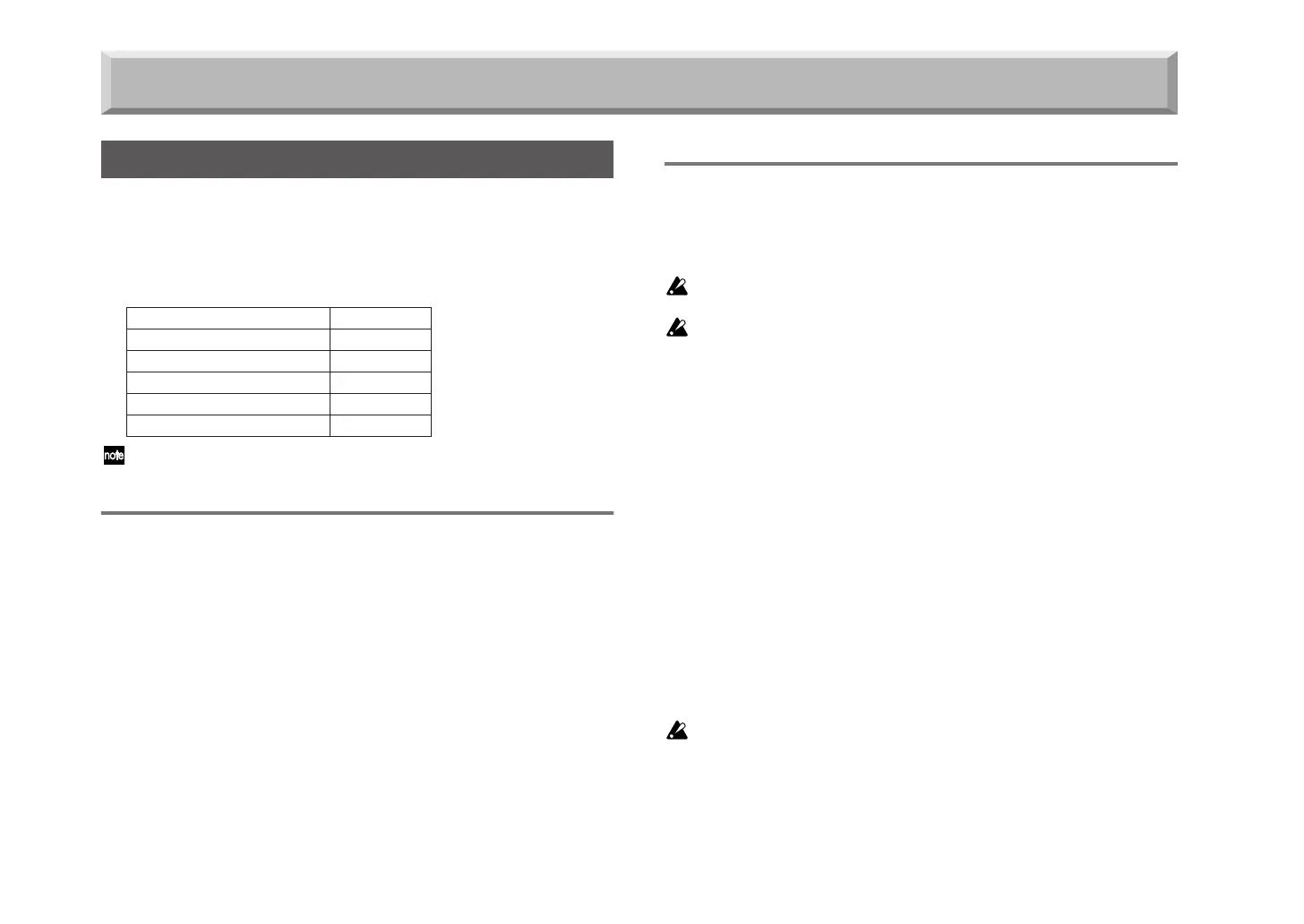22
Reference guide
Each bank contains a tempo parameter, data for 16 pattern sequences, data
for 36 samples, sample parameters, and effect parameters (☞p.8 “Banks and
memory”).
The microSAMPLER provides eight user banks that can be used to store
your own data and settings.
Contents of one bank
You can use only one bank at a time.
1. Basic procedure
Here’s how to create settings such as BANK CHG (bank change),
BANK.NAME (bank name), and BPM (tempo).
1. Press the [EDIT] button to make it blink.
If the [EDIT] button is not blinking, press it again until it blinks.
2. Use the [PARAMETER/FX CONTROL 1] knob to select the “BANK”
page.
3. Press the [EDIT] button to make it light-up.
4. Use the [PARAMETER FX CONTROL 1] knob to select the desired bank
parameter, and use the [VALUE/FX CONTROL 2] knob to set its value.
If you want to change banks (BANK CHG) or initialize the contents of a
bank (INIT.BANK), proceed to the steps explained below.
5. Press the [ENTER/SHIFT] button.
6. When the display asks “SURE?”, press the [ENTER/SHIFT] button once
again. If you decide not to execute the operation, press the [EXIT] button
to return to step 4.
2. Bank parameters
BANK CHG (Bank Change) ..............................................[TO A...H, TO ROM]
Here’s how to change banks.
When the bank change has been completed, the display will indicate “COM-
PLETE,” and will then return to the screen that had been shown prior to the
bank change.
Do not use the microSAMPLER’s knobs, buttons, keyboard or turn off the
keyboard while the bank is being switched.
If you’ve edited the contents of a bank, your changes will be lost if you turn
off the power or switch to a different bank before saving the bank. If you
want to keep the changes you made, you must write them (☞p.41 “Saving
(writing)”).
BANK.NAME (Bank Name)
You can specify a name for each bank.
In step 4 of the basic procedure, use the [PARAMETER/FX CONTROL 1]
knob to select the character that you want to change, and use the [VALUE/
FX CONTROL 2] knob to choose the desired character.
BPM ...........................................................................................[20.0...300.0]
This specifies the tempo.
You can also set this by using the tap tempo function (☞p.18 “Using the Tap
Tempo function”).
AUDIO IN FX SW ............................................................................. [OFF, ON]
This specifies whether the effect will be applied to the sound from AUDIO
IN.
OFF
The effect will not be applied to AUDIO IN.
ON
The effect will be applied to AUDIO IN.
If you’re sampling with FX POS (☞p.24) set to “AUDIO IN,” the effect will be
applied to AUDIO IN regardless of this setting.
Banks
Tempo —
Pattern Sequence Data 16 patterns
Sample Data 36 samples
Sample Parameter 36 sets
Audio in FX SW 1 setting
FX Parameter 1 set