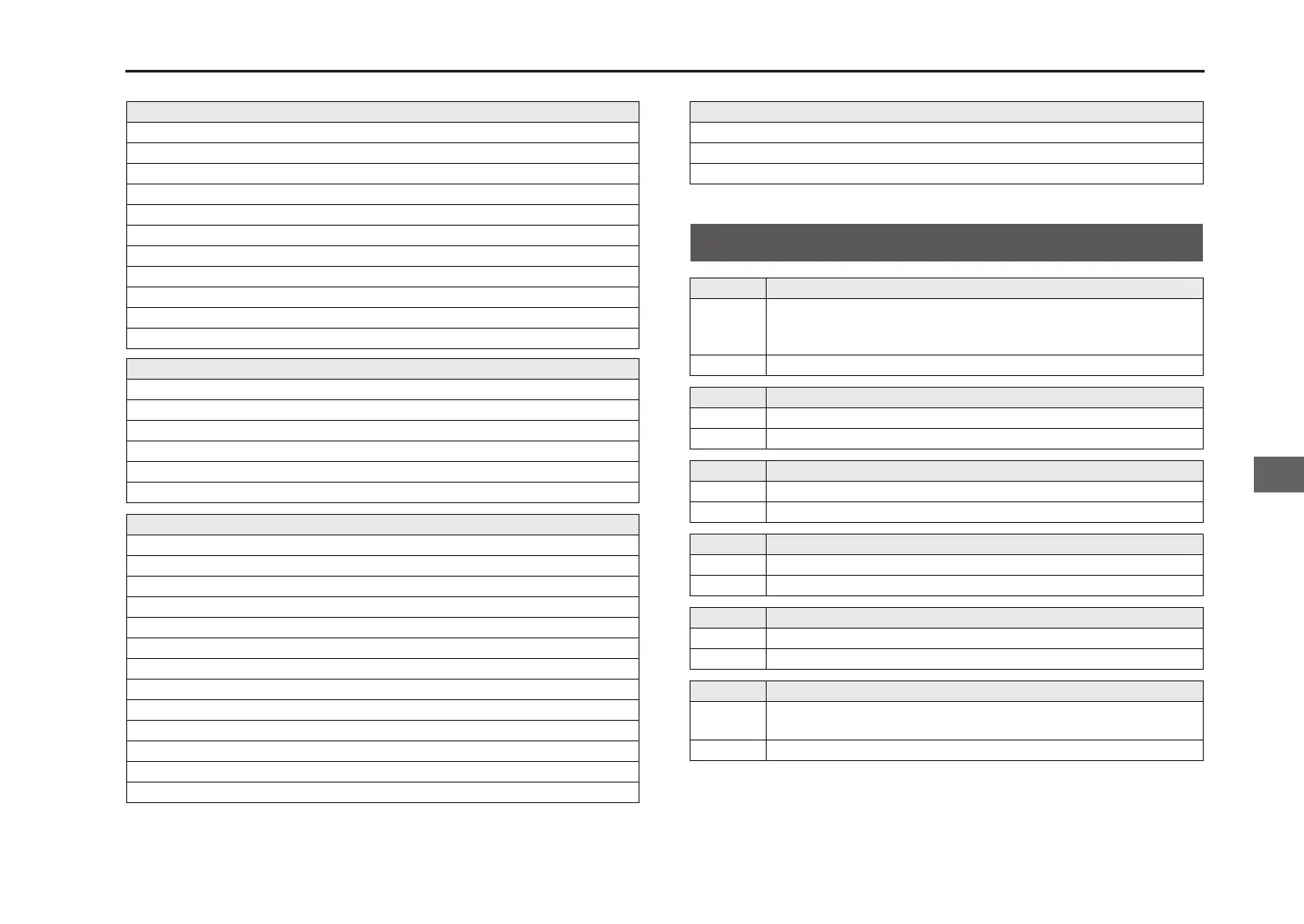Appendix
65
LEVEL ☞p.30
VEL INT (Velocity Intensity) ☞p.30
PA N ☞p.30
FX SW ☞p.30
ORIG BPM (Original BPM) ☞p.31
ORIG.RATE (Original Rate) ☞p.31
DEL SMPL ☞p. 31
SWAP.SMPL ☞p.31
LOAD.SMPL ☞p.32
NORMALIZ (Normalize) ☞p.32
TRUNCATE ☞p.33
Pattern sequencer
LENGTH ☞p.34
KB.MD.SMPL (Keyboard Mode Sample No.) ☞p.34
QUANTIZE ☞p. 34
DEL PTRN (Delete Pattern) ☞p. 34
SWAP.PTRN (Swap Pattern) ☞p.35
LOAD.PTRN (Load Pattern) ☞p.35
Global parameters
METRONOME (Metronome) ☞p.38
LCD.LIGHT (LCD backlight mode) ☞p.38
PROTECT (Memory protect) ☞p.38
AUDIO IN (Audio in mode) ☞p.38
PTRN CHG (Pattern change mode) ☞p.39
AUDIO IN LVL (Audio In Level) ☞p.39
GLOBAL.CH (Global MIDI Channel) ☞p.39
KB.MIDI.CH (Keyboard MIDI Channel) ☞p.39
LOCAL (MIDI Local Control) ☞p.39
MIDI.ROUT (MIDI Routing) ☞p.39
MIDI CLK (MIDI Clock) ☞p.40
STRT.TRIM (Start Point Auto Trimming) ☞p.40
END TRIM (End Point Auto Trimming) ☞p.40
Sample parameters
WRITE BANK ☞p.41
WRITE SAMPLE ☞p.41
WRITE PATTERN ☞p.41
Error messages
Indication BUSY
Cause
The operation cannot be executed because the microSAMPLER is in
sampling-standby mode, currently sampling, or the sequencer is run-
ning.
Action Stop the operation that’s currently running.
Indication BATT LOW
Cause The data cannot be saved because the battery is low.
Action Connect the AC adapter.
Indication SIZE.OVER
Cause The data size was too large to be loaded or saved.
Action Check the data size, and reduce it.
Indication NO.SAMPLE
Cause The target sample was not found.
Action Re-specify the sample.
Indication MEM.PRTCT
Cause Memory protect is turned on. (☞p. 38)
Action Turn off memory protect.
Indication ROM.BANK
Cause
When attempting to WRITE SAMPLE or WRITE SEQ, the current bank is
the ROM bank.
Action Use WRITE BANK to save all of the data.
Global parameters
Appendix