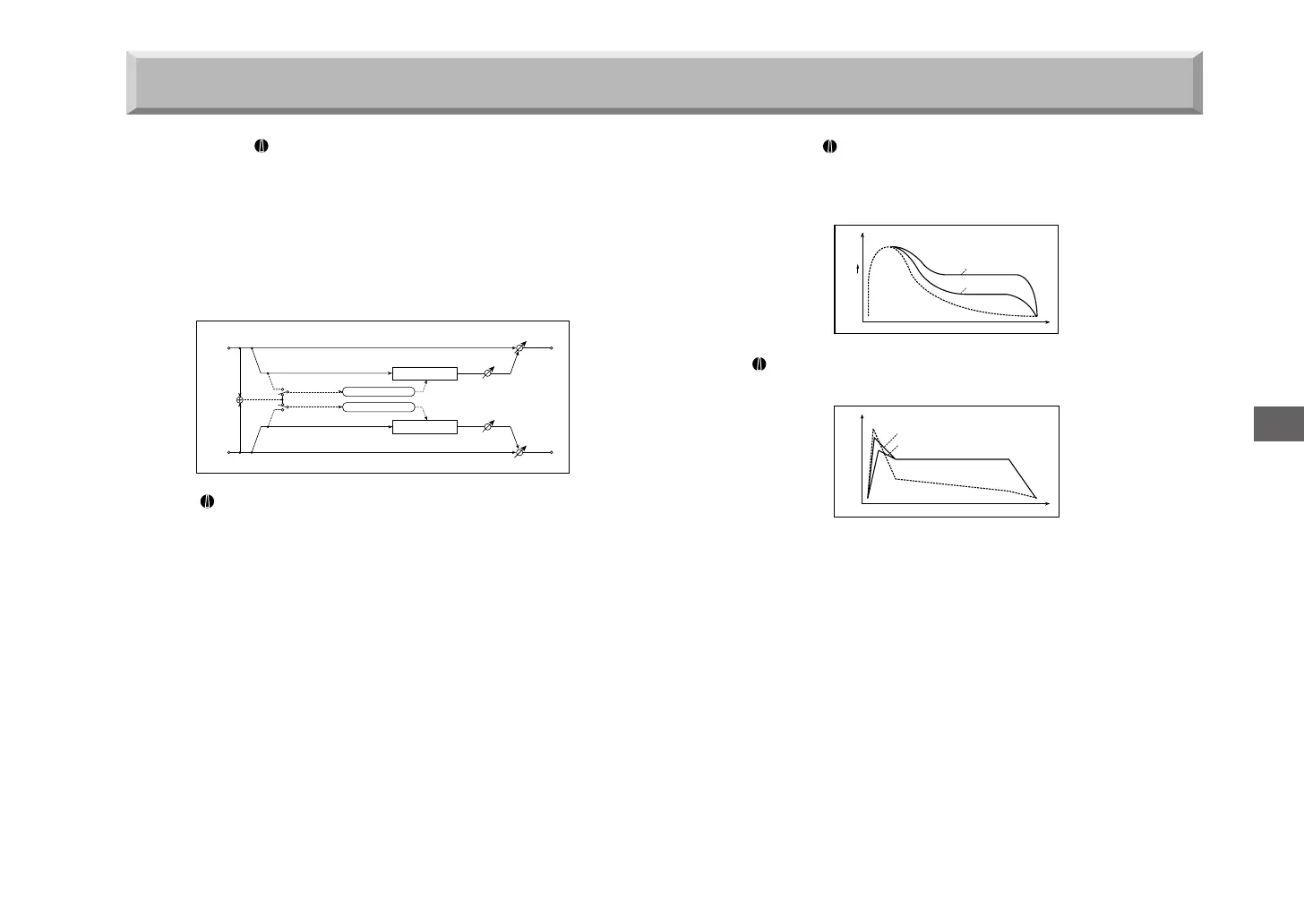47
Effect parameters
[Parameter name] : This is a parameter that can be assigned to a front
panel knob. (☞p.36 “2. Controlling effect parame-
ters”)
1. COMPRESR (Stereo Compressor)
This effect compresses the input signal to make it more consistent and give it
more punch. It is particularly good for sounds with a strong attack.
You can link the left and right channels, or make them operate indepen-
dently if desired.
DRY/WET .............................................................. [DRY, 99:1...1:99, WET]
Adjusts the balance between the effect sound and the direct sound.
ENV SEL (Envelope Select) ............................................. [LR MIX, LR INDIV]
With the “LR MIX” setting, the left and right channels will be linked, and the
envelope of the mixed left and right signals will be used to control both
simultaneously.
With the “LR INDIV” setting, the left and right channels will be controlled
independently.
SENS (Sensitivity) ........................................................................ [1...127]
Adjusts the sensitivity of the compressor. Increasing this value will cause
lower-level sounds to be boosted. Since raising the SENS value will increase
the overall volume, use OUT.LEVEL to adjust the final volume.
AT TACK ............................................................................. [0.1...500.0 ms]
Adjusts the strength of the compressor’s attack.
OUT.LEVEL (Output Level) ............................................................... [0...127]
Adjusts the output level of the compressor.
Dry / Wet
Dry / Wet
Compressor
Compressor
Output Level
Output Level
Envelope - Control
Envelope - Control
Envelope Select
Left
Right
Wet: Stereo In - Stereo Out
Sensitivity=100
Sensitivity=40
Dry
Wet
Compressor - Sensitivity
Dry
Wet
Attack=1.0ms
Attack=400ms
Compressor - Attack
Effect parameters