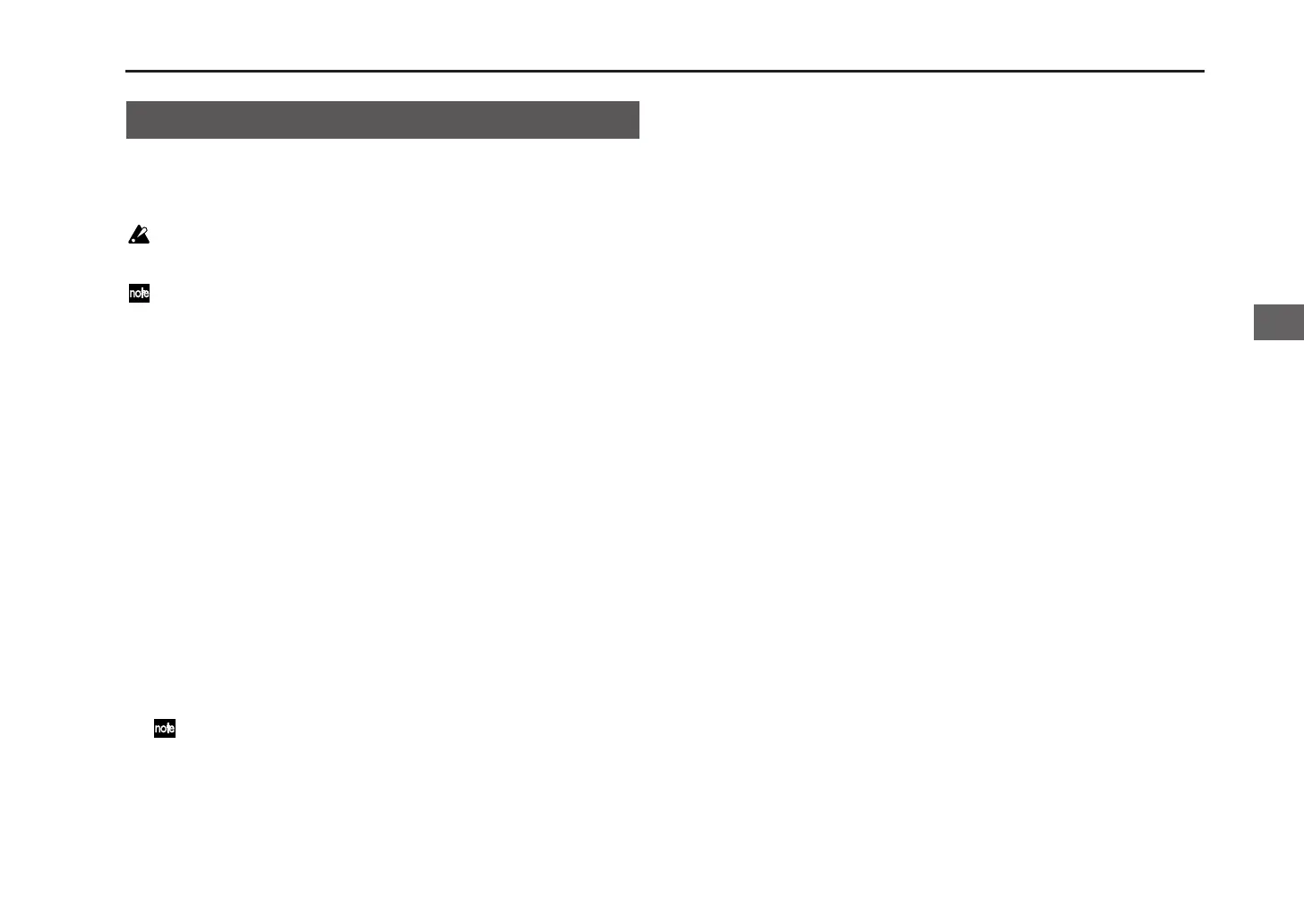Global parameters
41
If you’ve edited a bank, captured or edited a sample, or created pattern
sequencer data, this new data will be lost if you turn off the power or switch
to a different bank without saving. You must save the data if you want to use
it again.
Do not use the microSAMPLER’s knobs, buttons, or keyboard while data is
being saved, and never turn off the power during this time. The data may be
lost if you do so.
You can’t save data to the ROM bank.
1. Press the [WRITE] button to make it blink. The “WRITE” page will
appear in the display.
2. Use the [PARAMETER/CONTROL 1] knob to select the data that you
want to save (bank, sample, pattern, or global), and press the [WRITE]
button to confirm your choice. If you select “GLOBAL,” the display will
indicate “COMPLETE” when the data has been written, and you will
return to the previous screen.
If you decide to cancel without writing, press the [EXIT] button.
3. If you select bank, sample, or pattern data, use the [VALUE/FX CON-
TROL 2] knob to specify the save-destination.
WRITE BANK ......................................................................................... [A...H]
Select the save-destination bank.
WRITE SAMPLE ............................................................[All, SAMPLE 01...36]
Select all samples or a specific sample.
WRITE PATTERN ................................................................[All, PTRN 01...16]
Select all patterns or a specific pattern.
4. To write the data, press the [WRITE] button.
When the data has been written, the display will indicate “COMPLETE”
and you will return to the previous screen.
If you decide to cancel without writing, press the [EXIT] button.
If the display indicates “ERROR” when you press the [WRITE] button, the
memory protect setting is turned on. Press the [EXIT] button to cancel
the Write operation, and then turn off memory protect (☞p. 38 “PROTECT
(Memory protect)”).
Saving (writing)
Global parameters
