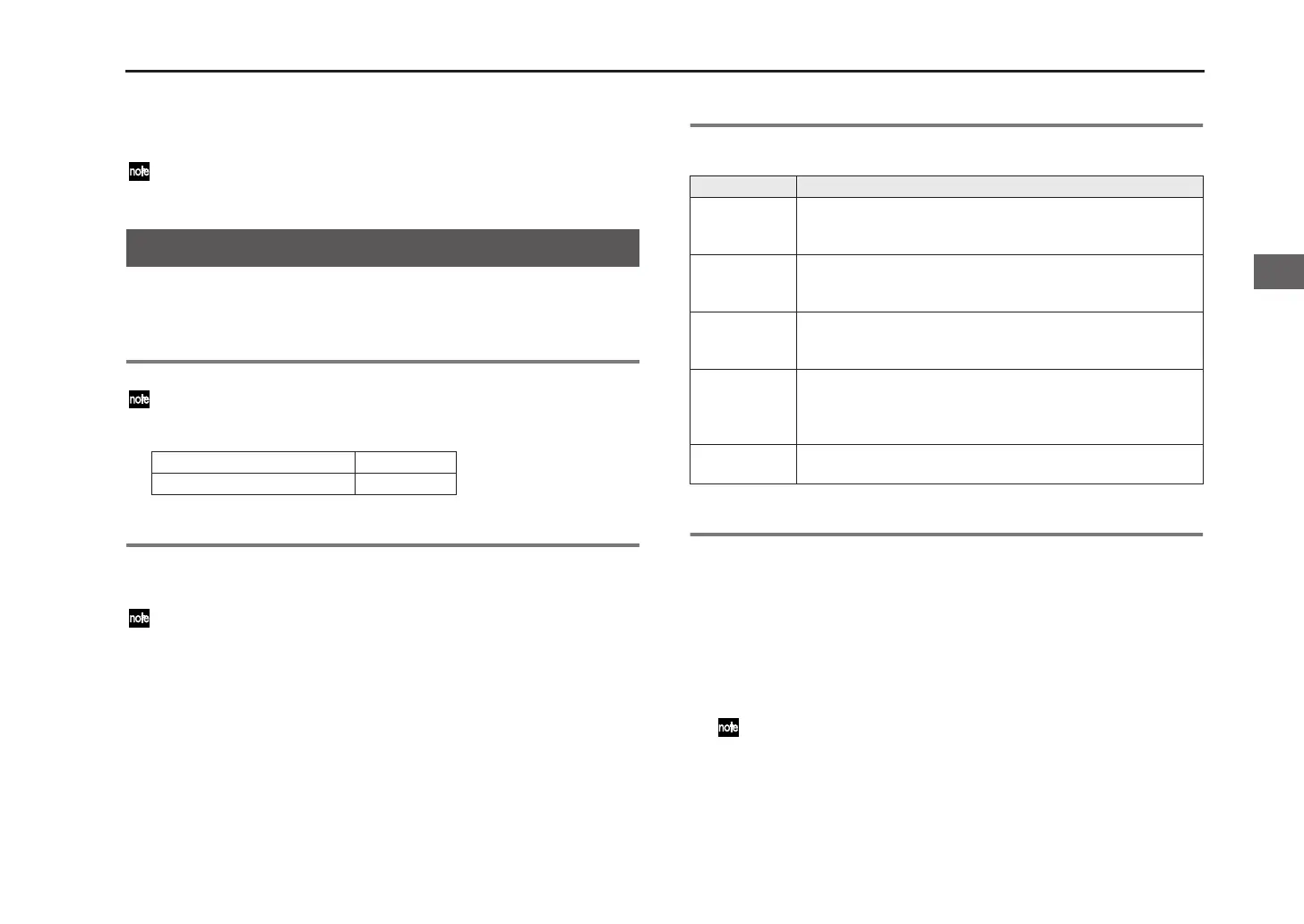Reference guide
23
INIT.BANK
This initializes the contents of the currently selected bank.
The bank will be initialized, and the display will indicate “COMPLETE.”
If you decide to cancel without initializing the bank, press the [EXIT] button.
This section explains how to select the sampling source and capture a sam-
ple. The sampled sound is assigned to the key (C3...B5) you specify.
1. The number of simultaneously playable samples
The microSAMPLER is able to play up to 14 samples simultaneously.
A sample whose sample parameter BPM SYNC (☞p.28) is set to “TIME.STRC”
will require twice as many resources.
Number of simultaneously playable samples
2. Maximum sampling time
The microSAMPLER’s maximum sampling time will depend on whether
you’re sampling in monaural or in stereo. If all samples are monaural, you
can sample a maximum of approximately 160 seconds in each bank.
You can use the sampling parameter TIME (☞p.24) to check the remaining
time.
3. Selecting the sampling type
On the microSAMPLER, you can choose one of five types of sampling.
Use the [SAMPLING TYPE] switch to select the sampling type.
4. Setting the sampling parameters
Here’s how to specify the sampling rate, the monaural/stereo setting, the
method by which sampling will begin, the sampling time, the sampling vol-
ume, and the effect position.
1. Press the [SAMPLING] button.
The [SAMPLING] button will blink green; you’re now in sampling setup
mode.
2. Use the [PARAMETER/FX CONTROL 1] knob to select the desired sam-
pling parameter, and use the [VALUE/FX CONTROL 2] knob to specify
the value of that parameter.
The sampling parameters can also be set from the [EDIT] “SAMPLING”
page.
RATE ................................................................................ [48K, 24K, 12K, 6K]
This specifies the sampling rate.
Higher values will provide better audio quality.
Sampling
Normally
14
When using Time Stretch
7
Sampling type Explanation
LOOP
This mode is used for sampling entire phrases, loops or grooves;
match the BPM to the tempo of the sample source for the best
results.
ONE SHOT
This mode is best for sampling hits, effects, and other one-shot
sounds where you want the entire sample to play even if you
release the key immediately.
GATE
This mode is for more traditional instrument style sampling; the
playback of the sample will be controlled by the keyboard – play-
back will stop when you release the key.
AUTO NEXT
This mode is used to automatically place multiple samples on suc-
cessive keys. The sampling time and threshold level determine the
duration and start of each sample. Match the BPM to the tempo of
the sample source for the best results.
KEY GATE
Using this intuitive mode, pressing a key begins sampling and assigns
the sample to the key. To cease sampling, simply release the key.
Reference guide