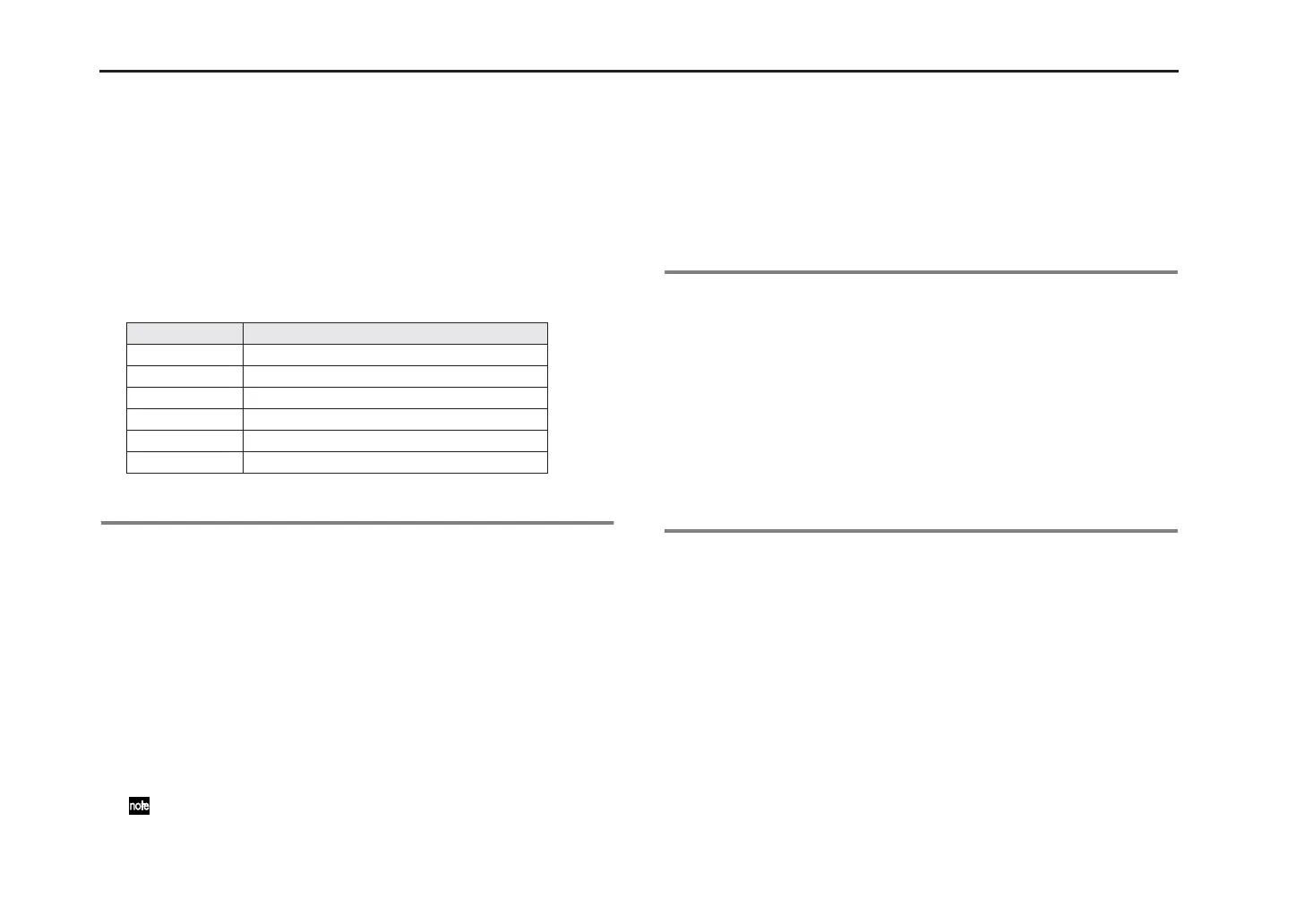microSAMPLER
34
LENGTH .............................................................................................[01...99]
This specifies the length of the pattern to be recorded, in units of measures.
KB.MD.SMPL (Keyboard Mode Sample No.) ........................ [SMPL 01...36]
For each pattern, this specifies the sample number that will be played in
Keyboard mode.
QUANTIZE .....................................................[“OFF,” 8, 8 TRI, 16, 16TRI, 32]
When you record a pattern by playing the keyboard, it is sometimes difficult
to avoid inaccuracies in your timing. The quantize function automatically
corrects these inaccuracies, making the timing perfect. By specifying the
desired quantize value, you can make the notes line up with precise 8th note
or 16th note timing intervals.
4. Playing a pattern
1. Use the [PATTERN] dial to select the pattern (1–16) that you want to
play.
2. Press the [PLAY/STOP] button to play the pattern.
3. Press the [PLAY/STOP] button once again to stop playback.
Using the mute function
When playing back a performance recorded in the pattern sequencer, you
can mute the samples of specific keys so that they will not be heard.
1. While holding down the “MUTE” button, press the key that you want to
mute. You can mute multiple samples if desired.
The [MUTE] button will light if any keys are muted.
The sample of the key you pressed will be muted; when the pattern
sequencer plays, the sample of that key will not be heard.
Patterns can be recorded in [SAMPLE] and [KEYBOARD] modes, ensure
that you have selected the appropriate mode when using the mute
function.
Canceling the mute function
1. While holding down the [MUTE] button, press the key that you want to
un-mute, making the button go dark. The sample of the key you pressed
will be un-muted; when the pattern sequencer plays, the sample of that
key will be heard.
5. Recording additional material into the pattern
that’s playing
You can record an additional performance from the keyboard into the pat-
tern that’s playing.
1. While the pattern is playing, press the [REC] button.
The [REC] button will blink, and the microSAMPLER will be in pattern
record standby mode.
2. Press the [REC] button once again.
Recording will begin. Play the keys that you want to add.
3. To stop recording without stopping playback, press the [REC] button.
Recording will end, but the pattern will continue playing.
4. Once again press the [PLAY/STOP] button to stop playback.
6. Editing a pattern
Here’s how to delete unwanted key data from a recorded performance, so
that the corresponding samples will not be triggered.
1. Press the [REC] button twice to make it light-up; pattern recording will
start.
2. While holding down the [ENTER/SHIFT] button, press the key corre-
sponding to the unwanted data.
DEL PTRN (Delete Pattern) ...................................[DEST ALL, DEST 01...16]
This deletes the pattern of the specified number.
1. Press the [EDIT] button to make it blink.
If the [EDIT] button is not blinking, press it again until it blinks.
2. Use the [PARAMETER/FX CONTROL 1] knob to select the “PTRN
SEQ” page.
3. Press the [EDIT] button to make it light-up.
Parameter value Meaning
“OFF” Quantization will not be applied
8Timing will be adjusted to 8th notes
8 TRI Timing will be adjusted to 8th note triplets
16 Timing will be adjusted to 16th notes
16 TRI Timing will be adjusted to 16th note triplets
32 Timing will be adjusted to 32nd notes
