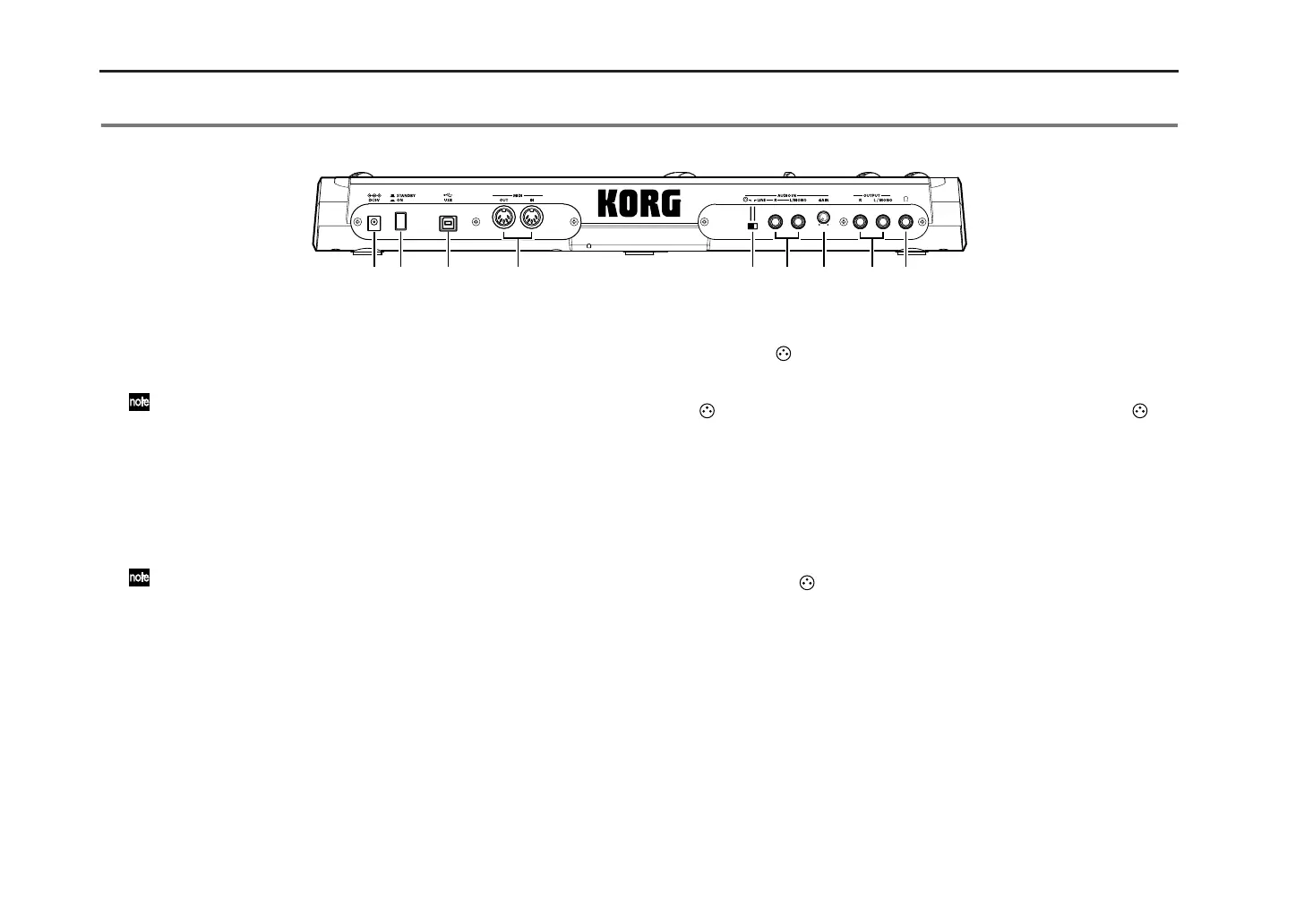microSAMPLER
12
2. Rear panel
1. [DC9V] connector
Connect the included AC adapter here.
Connect the AC adapter to the microSAMPLER first, and then plug the
adapter into an AC outlet.
2. Power switch
Turns the power on/off.
3. [USB] connector
This can be connected to your computer, allowing MIDI data to be trans-
mitted and received. You can also use editor/librarian software to edit
the microSAMPLER’s parameters.
You must install the Korg USB-MIDI driver if you want to use the USB con-
nection. Download the driver free of charge from the Korg website, and
install it as directed by the included documentation.
4. MIDI
These connectors let you connect the microSAMPLER to external MIDI
devices so that MIDI messages can be transmitted and received.
[MIDI IN] connector
Receives MIDI messages.
[MIDI OUT] connector
Transmits MIDI messages.
5. AUDIO IN [ /LINE] switch
Set this to the “LINE” position if an audio device or rhythm machine is
connected to the AUDIO IN [L/MONO] and [R] jacks. Set this to the
“” position if a mic is connected to the front panel AUDIO IN [
MIC] connector.
6. AUDIO IN [L/MONO], [R] jacks
Connect these jacks to the audio device or rhythm machine you’re using
as a sampling source. If you’re using a monaural source, connect the [L/
MONO] connector.
7. AUDIO IN [GAIN] knob
This adjusts the input gain for the AUDIO IN [L/MONO], [R] jacks or
the AUDIO IN [ MIC] jack.
8. OUTPUT [L/MONO], [R] jacks
Connect these jacks to your powered monitors, stereo amp, mixer, or
multi-track recorder.
If you’re using a monaural connection, connect the [L/MONO] jack.
9. Headphone jack
Connect your headphones (stereo phone plug) to this jack.
1
2
35
7
8
9
6
4
