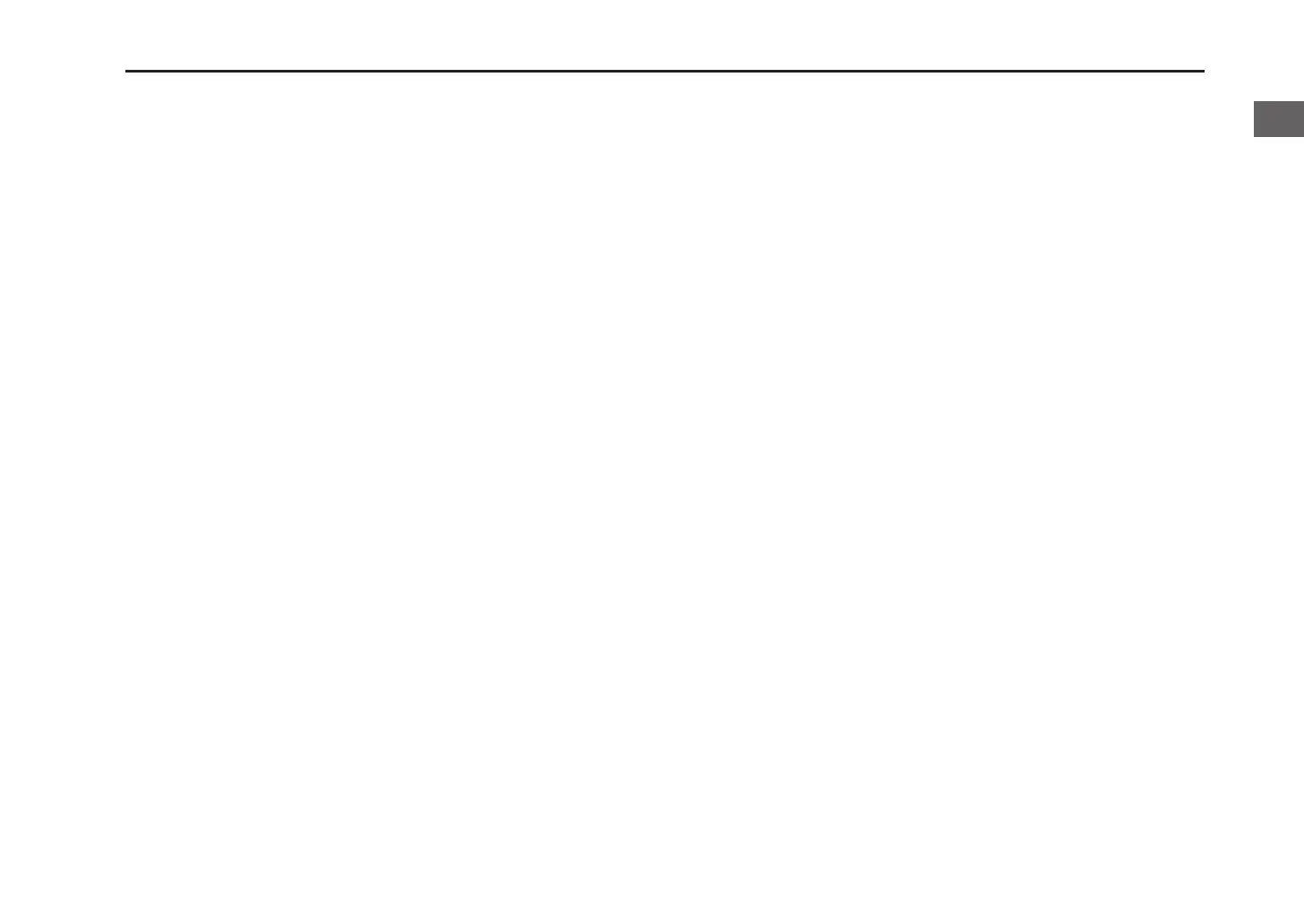Introduction
11
12. [EDIT] button
When you want to edit a parameter, press this button; it will blink or sol-
idly light. Select the page that contains the desired parameter, and then
edit the parameter. This button will go dark if you use the [PARAME-
TER/FX CONTROL 1] knob or the [VALUE/FX CONTROL 2] knob to
operate an assigned effect parameter.
13. [PARAMETER/FX CONTROL 1] knob
If the [EDIT] button or [WRITE] button is blinking or lit
This knob selects a parameter or page.
If the [EDIT] button or [WRITE] button is unlit
This knob controls the effect parameter assigned to FX CTRL-1 (
☞
p.20).
14. [VALUE/FX CONTROL 2] knob
If the [EDIT] button or [WRITE] button is blinking or lit
This knob specifies the parameter value or save-destination.
If the [EDIT] button or [WRITE] button is unlit
This knob controls the effect parameter assigned to FX CTRL-2 (
☞
p.20).
15. Keyboard LEDs
When you’re in Sample mode, pressing a key will select the current sam-
ple (
☞
p.18) and make the corresponding LED blink. If you press the
right-most key, its keyboard LED will blink and you’ll hear the sound
that’s being input from the AUDIO IN jacks (
☞
p.18 “Listening to the
sound from the AUDIO IN jacks”).
When you’re playing back samples, the LED of the key to which the cur-
rently-playing sample is assigned will be lit.
When you’re in Keyboard mode, the LED of the key to which the sample
selected in Sample mode is assigned will blink.
By holding down the [EDIT] button and pressing a key that’s labeled
with the name of an edit page, you can take a shortcut to that edit page.
If you’ve pressed the [EDIT] button to make the button light, the key
that’s labeled with the corresponding edit page will light when you
operate the [PARAMETER/FX CONTROL 1] knob.
Introduction