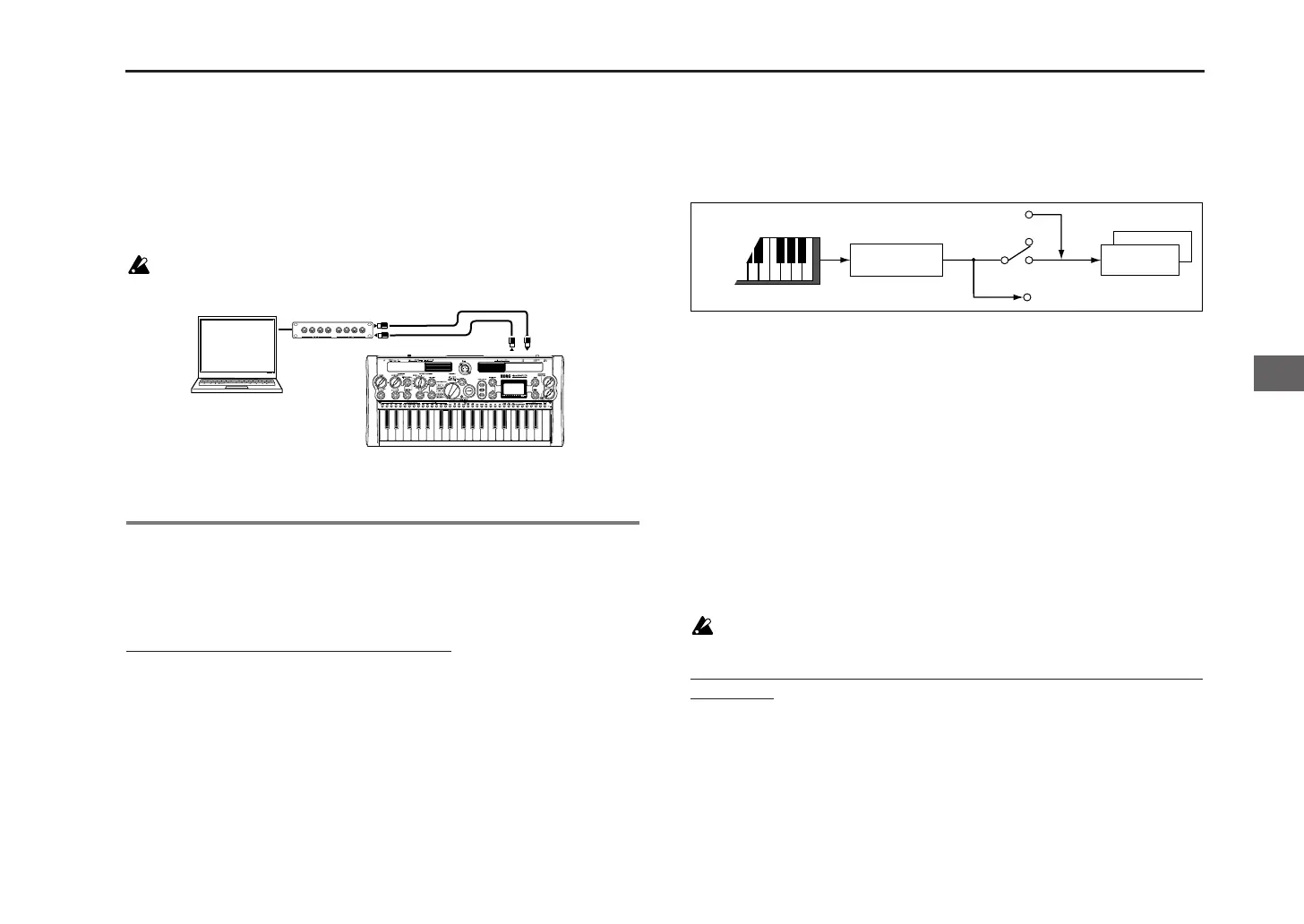MIDI guide
43
Connecting the microSAMPLER to an external MIDI sequencer or
computer
If you want to record your keyboard performance from the microSAMPLER
onto an external MIDI sequencer or computer (connected via a MIDI inter-
face), and use the microSAMPLER to monitor or play back your recording,
or if you want to use the microSAMPLER as an input keyboard and MIDI
sound module, connect the microSAMPLER to the MIDI OUT and MIDI IN
connectors of your external MIDI sequencer or computer.
Some MIDI interfaces may be unable to transmit and receive the microSAM-
PLER’s MIDI exclusive messages.
2. MIDI-related settings after connection
MIDI channel
In order to exchange data with a connected external MIDI device, the micro-
SAMPLER’s MIDI channel must match the external MIDI device’s MIDI
channel.
Setting the microSAMPLER’s MIDI channel
Use the global parameters “GLOBAL.CH” (☞p.39) and “KB.MIDI.CH”
(☞p.39) to set the channel.
MIDI Local setting when connected to an external MIDI
sequencer or computer
If the microSAMPLER is connected to an external MIDI sequencer or com-
puter, and the external MIDI sequencer or computer ’s Echo Back setting is
on while the microSAMPLER’s Local Control setting is also on, the perfor-
mance data produced when you play the microSAMPLER’s keyboard will
be transmitted to the external MIDI sequencer and then “echoed-back” to
play the microSAMPLER, thus sounding each note twice. To prevent this,
turn the microSAMPLER’s Local Control setting off (☞p.39 “LOCAL (MIDI
Local Control)”).
Recording the microSAMPLER pattern sequencer’s MIDI output
onto an external MIDI device
Connect the microSAMPLER’s MIDI OUT connector to the MIDI IN connec-
tor of your external MIDI sequencer or computer, and connect the micro-
SAMPLER’s MIDI IN connector to the MIDI OUT connector of your external
MIDI sequencer or computer.
Then turn the microSAMPLER’s Local Control setting off (“GLOBAL” page
LOCAL: OFF), and turn on the Echo Back setting of your external MIDI
sequencer or computer (☞p.39 “LOCAL (MIDI Local Control)”).
Pattern sequencer synchronization
The “GLOBAL” page MIDI CLK setting (☞p.40) specifies whether the mic-
roSAMPLER’s pattern sequencer will operate as master (the controlling
device) or slave (the device being controlled).
For details on synchronization-related settings for your external MIDI device,
please refer to its owner’s manual.
Using the microSAMPLER as the master and the external MIDI device
as the slave
1. Connect the microSAMPLER’s MIDI OUT connector to your external
MIDI device’s MIDI IN connector.
2. Press the [EDIT] button to make it blink, and use the [PARAMETER/FX
CONTROL 1] knob to select the “GLOBAL” page.
MIDI IN MIDI INMIDI OUT
MIDI OUT
microSAMPLER
Computer
MIDI interface
Keyboard Pattern Sequencer
OFF
ON
MIDI OUT
MIDI IN
Local
Control
Sample Mode
Keyboard Mode
MIDI guide