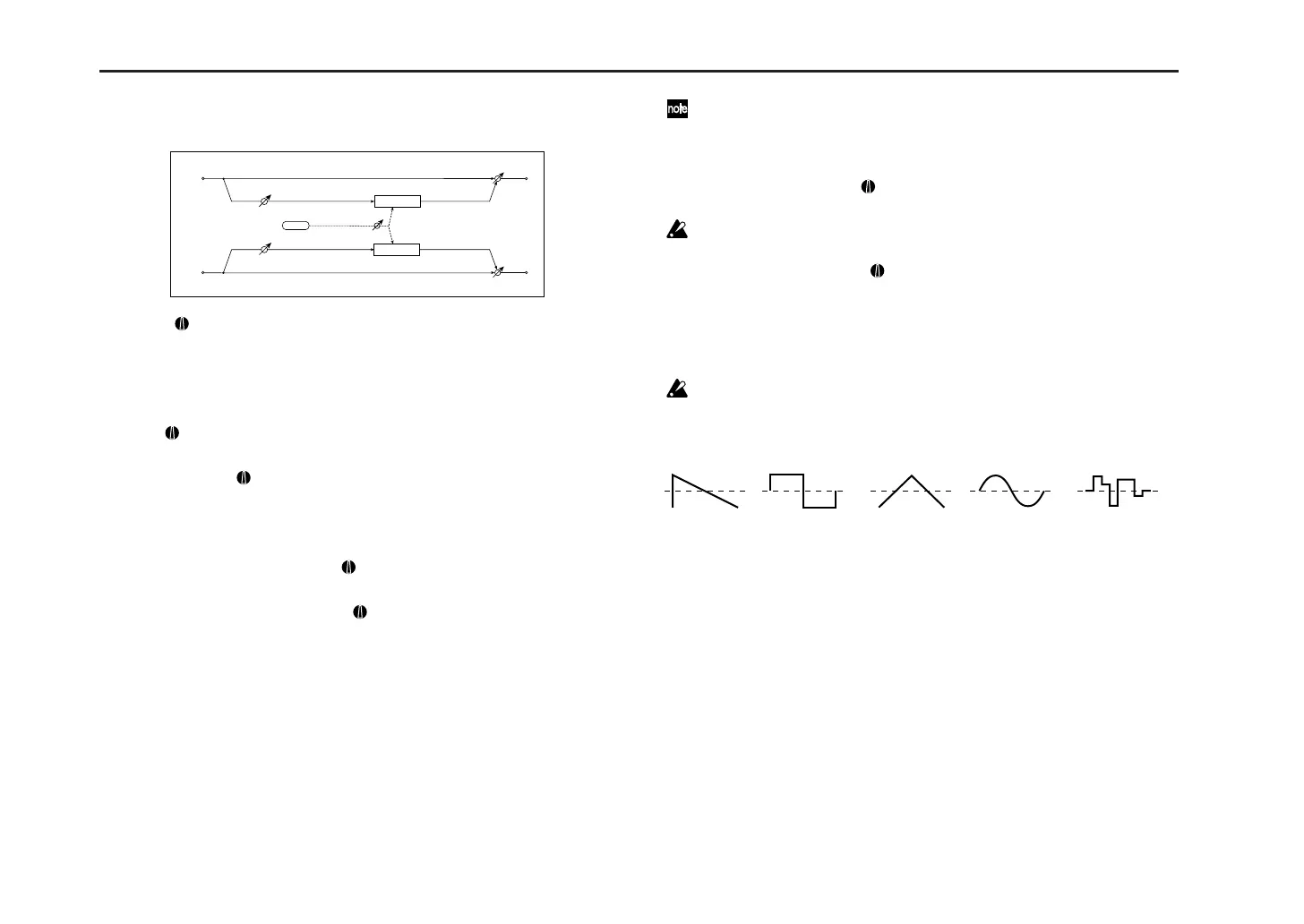microSAMPLER
48
2. FILTER (Stereo Filter)
This is a stereo filter.
DRY/WET .............................................................. [DRY, 99:1...1:99, WET]
Adjusts the balance between the effect sound and the direct sound.
FLT TYPE (Filter Type) ................. [LPF24 (–24 dB/oct), LPF18 (–18 dB/oct),
LPF12 (–12 dB/oct), HPF12 (–12 dB/oct), BPF12 (–12 dB/oct)]
Selects the filter type.
CUTOFF .........................................................................................[0...127]
Specifies the filter’s cutoff frequency.
RESO (Resonance) ........................................................................[0...127]
Adjusts the filter’s resonance.
TRIM ...................................................................................................[0...127]
Adjusts the input level to the effect.
MOD.DEPTH (Modulation Depth) .......................................... [–63...+63]
Adjusts the depth of modulation produced by the LFO.
RESPONSE (Modulation Response) ............................................[0...127]
Adjusts the response of the modulation effect.
With a setting of 0, the response will be slow.
LFO SYNC (LFO Tempo Sync) ........................................................ [OFF, ON]
Specifies whether the LFO cycle will be synchronized to the tempo specified
by “BPM” (☞p.22) or to MIDI clock.
OFF
The LFO will function according to the frequency specified by LFO
FREQ.
ON
The LFO will synchronize to the tempo or to MIDI clock.
If MIDI CLK (☞p.40) is set to “INT,” the LFO will synchronize to the tempo
specified by “2. Setting the tempo” (☞p. 18). With the “EXT USB” or “EXT MIDI”
setting, the microSAMPLER will synchronize to MIDI clock messages received
from a MIDI device.
LFO FREQ (LFO Frequency) .........................................[0.01...100.00 Hz]
This specifies the LFO frequency. Higher settings will make the rate faster.
If you assign this parameter to a knob, turning LFO SYNC “ON” will change
the assignment to SYNC.NOTE.
SYNC.NOTE (LFO Sync Note) ..................................................[8/1...1/64]
Specifies the ratio of the LFO frequency relative to the tempo specified by
“BPM” (☞p.22). Relative to the tempo, the length of the specified value
(note value) will be one LFO cycle.
For example with a setting of 1/4, one beat will be one cycle. With a setting
of 3/4, three beats will be one cycle.
If you assign this parameter to a knob, turning LFO SYNC off will change the
assignment to LFO FREQ.
LFO WAVE (LFO Waveform) ............[SAW, SQUARE, TRIANGLE, SINE, S&H]
Selects the LFO waveform.
LFO.SHAPE ................................................................................... [–63...+63]
Adjusts the LFO waveform.
Dry / Wet
Response
Dry / Wet
Filter
Filter
LFO
Trim
Trim
Left
Right
Wet: Stereo In - Stereo Out
TRIANGLE
SINE
SAW
SQUARE
S&H
The amplitude will
change randomly
(Sample & Hold)