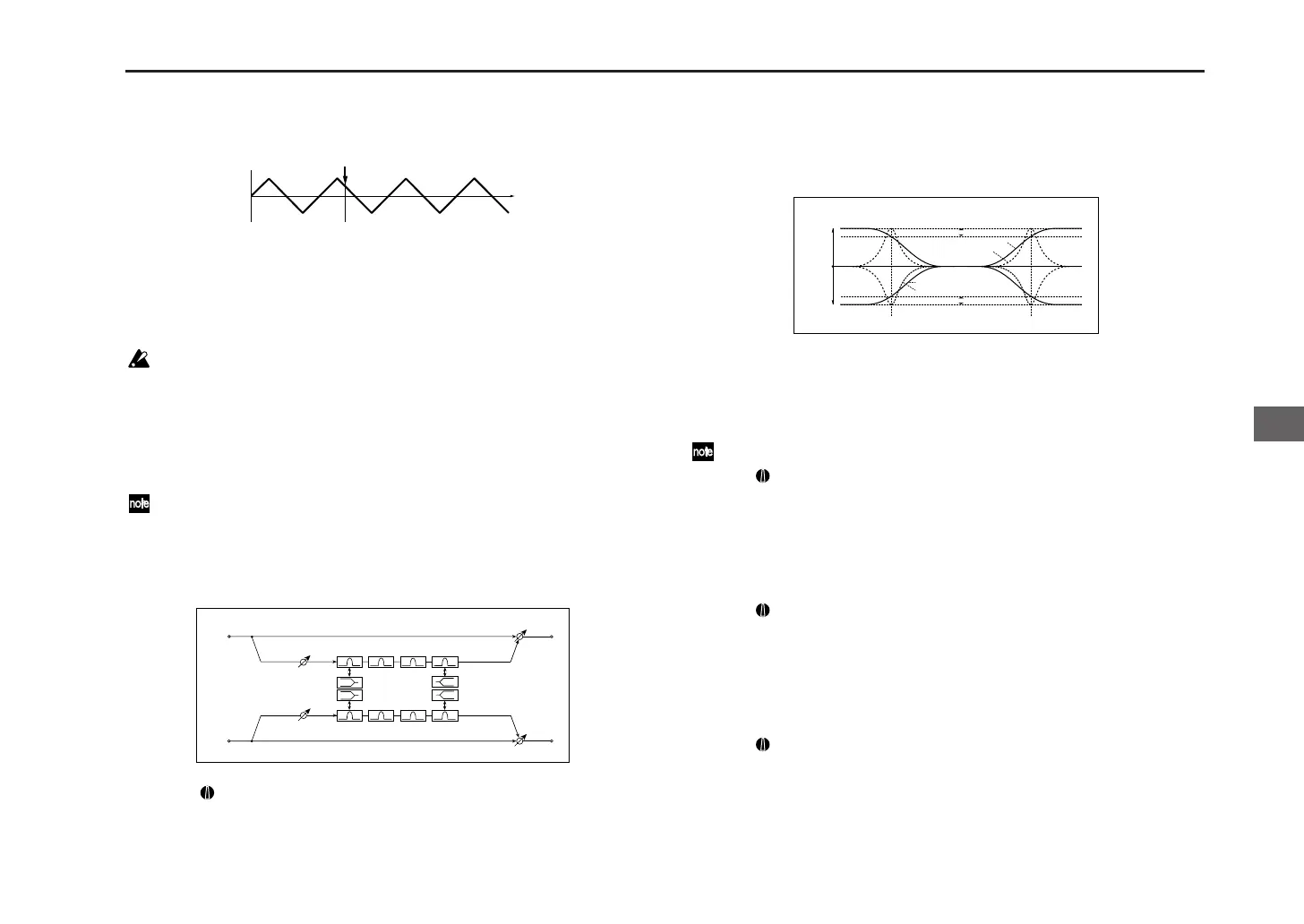Effect parameters
49
KEY SYNC (LFO Key Sync) .............................................................. [OFF, ON]
Specifies whether the LFO will be reset at note-on.
OFF
The LFO’s phase will not be reset at note-on.
ON
The first note-on from a state in which no keys are pressed will reset the
LFO to the phase specified by INI.PHASE. For subsequent note-ons,
modulation is applied at that phase.
This is valid when a note-on occurs on the global MIDI channel.
INI.PHASE (LFO Init Phase) ............................................................ [0...180º]
Specifies the starting point of the LFO waveform.
With a setting of 0º, the LFO will start at the beginning of the waveform
when note-on occurs.
With a setting of 180º, the LFO will start at the mid-point of the waveform
when note-on occurs.
This parameter is visible and can be edited if KEY SYNC is “ON.”
3. BAND EQ (4Band EQ)
This is a stereo EQ that allows you to select the type independently.
DRY/WET .............................................................. [DRY, 99:1...1:99, WET]
Adjusts the balance between the effect sound and the direct sound.
TRIM .................................................................................................. [0...127]
Adjusts the input level to the equalizer.
B1 TYPE ....................................................................... [PEAKING, SHELV LO]
Selects the equalizer type for band 1.
B1 FREQ (B1 Frequency) .................................................[20 Hz...20.00 kHz]
Specifies the center frequency of band 1.
B1 Q ............................................................................................... [0.5...10.0]
Specifies the width of band 1.
This parameter will be visible and editable if B1 TYPE is set to “PEAKING.”
B1 GAIN .........................................................................[–18.0...+18.0 dB]
Adjusts the gain of band 1.
B2 FREQ (B2 Frequency) .................................................[20 Hz...20.00 kHz]
Specifies the center frequency of band 2.
B2 Q ............................................................................................... [0.5...10.0]
Specifies the width of band 2.
B2 GAIN .........................................................................[–18.0...+18.0 dB]
Adjusts the gain of band 2.
B3 FREQ (B3 Frequency) .................................................[20 Hz...20.00 kHz]
Specifies the center frequency of band 3.
B3 Q ............................................................................................... [0.5...10.0]
Specifies the width of band 3.
B3 GAIN .........................................................................[–18.0...+18.0 dB]
Adjusts the gain of band 3.
B4 TYPE ........................................................................ [PEAKING, SHELV HI]
Selects the equalizer type for band 4.
Note on
Dry / Wet
Dry / Wet
Band1
Band2
Band3
Band4
PEQ
PEQ PEQ PEQ
LEQ
LEQ
HEQ
HEQ
PEQ
PEQ PEQ PEQ
Trim
Trim
Left
Right
Wet: Stereo In - Stereo Out
3dB
3dB
Band1 Cutoff
Band4 Cutoff
0dB
+Gain
–Gain
Band1 Type=Peaking
Band1 Type=Shelving Low
Band4 Type=Peaking
Band4 Type=Shelving High
Band1 / Band4 Type
Effect parameters