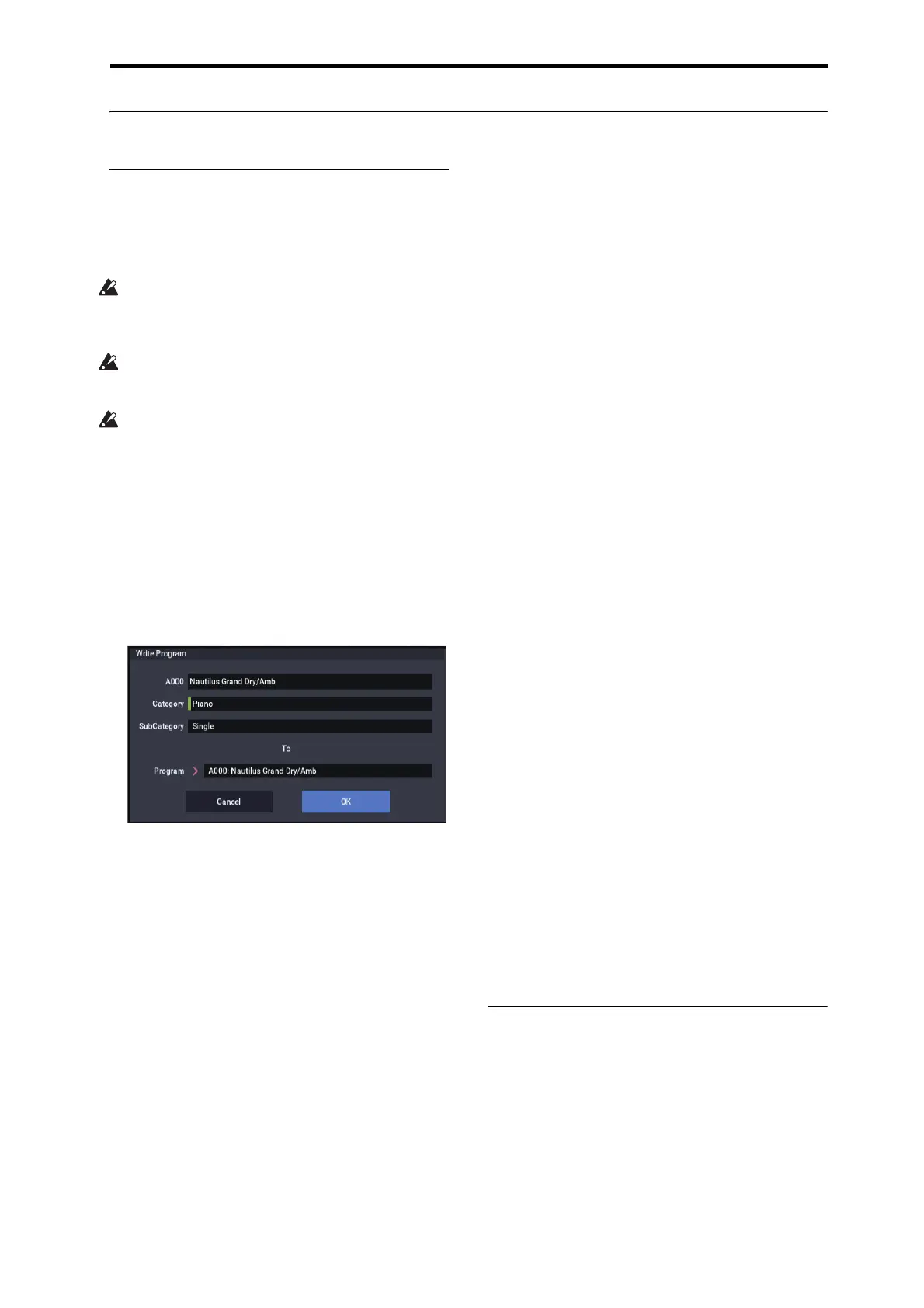Saving data Writing to internal memory
205
Writing to internal memory
Writing Programs and Combinations
Edits to Programs and Combinations can be saved to the
internal memory, which we’ll refer to as “Writing.” If you
want edits to be preserved after the power is turned off, you
must write them.
Do not turn off the power for at least 10 seconds after
using any of the
Write
commands. This allows the
system time to complete the process, which includes
saving a backup of the data to the internal drive.
Before you write data into memory, you must turn off the
related memory protect setting(s) in GLOBAL mode.
(See “Memory protect” on page 208.)
Combinations rely on Programs to make sounds, but they
don’t contain the actual Program parameters. Instead,
they simply remember the Program banks and numbers.
If you edit a Program that’s used by a Combination, or
load a different Program into the same bank and number,
the sound of the Combination will also change.
Using the Write commands
1. Anywhere in PROGRAM or COMBINATION modes,
select the page menu command “Write Program” or
“Write Combination.”
The Write Program or Write Combination dialog box will
appear.
The screen shown is for PROGRAM mode
2. Check the program/combination name displayed in
the upper line (the writing source).
3. If you wish to change the name of the program/
combination, press the text edit button.
The text dialog box will appear. Enter the name of the
program/combination. See “Editing names and entering
text” on page 206.
After you have entered the name, press the OK button to
return to the Write Program/Write Combination dialog
box.
4. In “Category,” specify the category of the Program/
Combination.
5. Select a Sub Category as well.
The categories/sub-categories set here can be selected
using the Program/Combination Select menus shown
below.
• PROGRAM > Program Select on the Home page
• COMBINATION > Timbre Program Select on the Home
– Mixer page
• COMBINATION > Combination Select on the Home
page
• SEQUENCER > Track Program Select on the Home –
Mixer page
6. Use “To” to specify the bank and number of the
writing destination program/combination.
Use the VALUE controllers to make your selection.
7. To execute the Write operation, press the OK button.
To cancel without executing press the Cancel button.
When you press the OK button, the display will ask “Are
You Sure ?” When you press the OK button once again,
the data will be written.
Saving Tone Adjust edits
Tone Adjust edits are saved in different ways depending on
whether the parameter is
Relative
or
Absolute
, and whether
you’re saving a Program, Combination, or Song.
•
Relative
parameters typically adjust two or more
Program parameters simultaneously. For instance,
Filter/Amp EG Attack Time
affects a total of six
Program parameters. The value of the Relative parameter
shows the amount of change to these underlying Program
parameters.
•
Absolute
parameters usually control a single Program
parameter, such as
Oscillator 1 Transpose
. The
Program and Tone Adjust parameters mirror one another;
when you change one, the other will change to match.
PROGRAM mode:
• Edits to
Relative
parameters affect the sound
immediately, but don’t change the underlying Program
parameter settings until the Program is saved. When the
Program is saved, the NAUTILUS calculates the
combined effects of Tone Adjust and dedicated CC
modulation (from the RT control knobs, for instance),
and saves the results into the Program parameters
directly. At that point, all of the Relative parameters are
reset to 0.
• Edits to
Absolute
parameters are immediately reflected
in the corresponding on-screen parameters, and vice-
versa.
COMBINATION and SEQUENCER modes:
• Edits to both
Relative
and
Absolute
parameters are
written and preserved as the Tone Adjust settings for the
Timbre or Track.
Writing Drum Kits, Wave Sequences and
Arpeggio Pattern
For details on how to write Wave Sequence edits to memory,
see “Saving Wave Sequences” on page 192.
For details on how to write Drum Kit and Arpeggio Pattern
edits to memory, see “Saving Drum Kits” on page 196 and
“Saving the arpeggio pattern” on page 201.