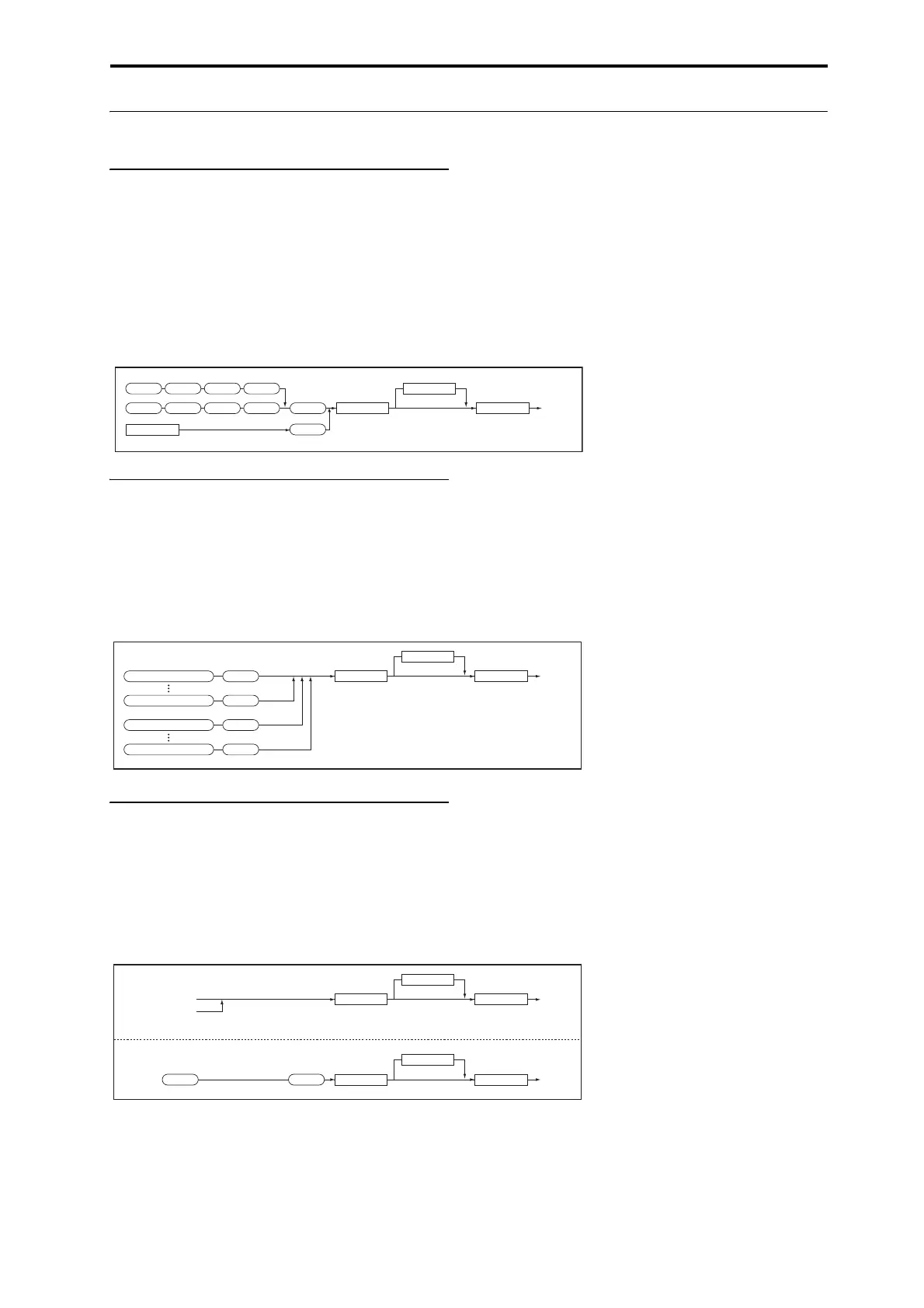Effects overview Effects in each mode
221
Effects in each mode
PROGRAM mode
For HD-1 Programs, you can use insert effects to process the
final sound in the same way that you use the Filter, Driver,
Amplifier, and EQ (equalizer) to process the sound from the
oscillators (OSC 1 & 2). Then the master effects are used to
create overall ambience such as reverb, and use the total
effects to make final adjustments. All of these settings can be
made independently for each Program.
EXi Programs may have a different filter and amp structure
for each type, but you can also apply insert effects, master
effects, and total effects to EXi 1 & 2, just as for OSC 1 & 2
an HD-1 Program.
In both HD-1 and EXi Programs, the Drum Track also has its
own independent routing to the effects.
PROGRAM mode
COMBINATION and SEQUENCER modes
In COMBINATION and SEQUENCER modes, you can use
the track EQ and insert effects to process the program sound
(and audio track sound) of each timbre/track. Then you can
use the master effects to create overall ambience, and use the
total effects to make final adjustments.
In COMBINATION mode you can make these settings for
each combination, and in SEQUENCER mode you can make
them for each song.
In SEQUENCER mode, you can switch between effects or
modify the effect parameters and record these changes, so
that effects will switch automatically or effect parameters
will be modified automatically as the song plays back.
COMBINATION and SEQUENCER modes
SAMPLING mode
In SAMPLING mode, the analog, and USB audio inputs, can
be processed by insert effects, master effects, and total
effects, and then sampled. Use the Recording– Audio Input
page to make audio input settings for SAMPLING mode.
These settings apply only to SAMPLING mode.
Samples that you’ve assigned as a multisample can also be
processed by the insert effects, master effects, and total
effects, and then resampled.
SAMPLING mode
Oscillator1 Filter1 Driver1 Amplier1
Oscillator2 Filter2 Driver2 Amplier2 EQ Insert Eect 1–12 Total Eect 1–12
Master Eect 1, 2
Return
OUTPUT
L/MONO, R
Send
EQ
Drum Track
Timbre 1 /MIDI Track 1 EQ
Timbre 16 /MIDI Track 16 EQ
Audio Track 1 EQ
Audio Track 16 EQ
Insert Eect 1–12 Total Eect 1–12
Master Eect 1, 2
Return
OUTPUT
L/MONO, R
Send
Insert Eect 1–12 Total Eect 1–12
Master Eect 1, 2
Return
Sample
Recording
Send
Sampling
AUDIO INPUT (1, 2)
USB B (1, 2)
EQ Insert Eect 1–12 Total Eect 1–12
Master Eect 1, 2
Return
Resampling
Send