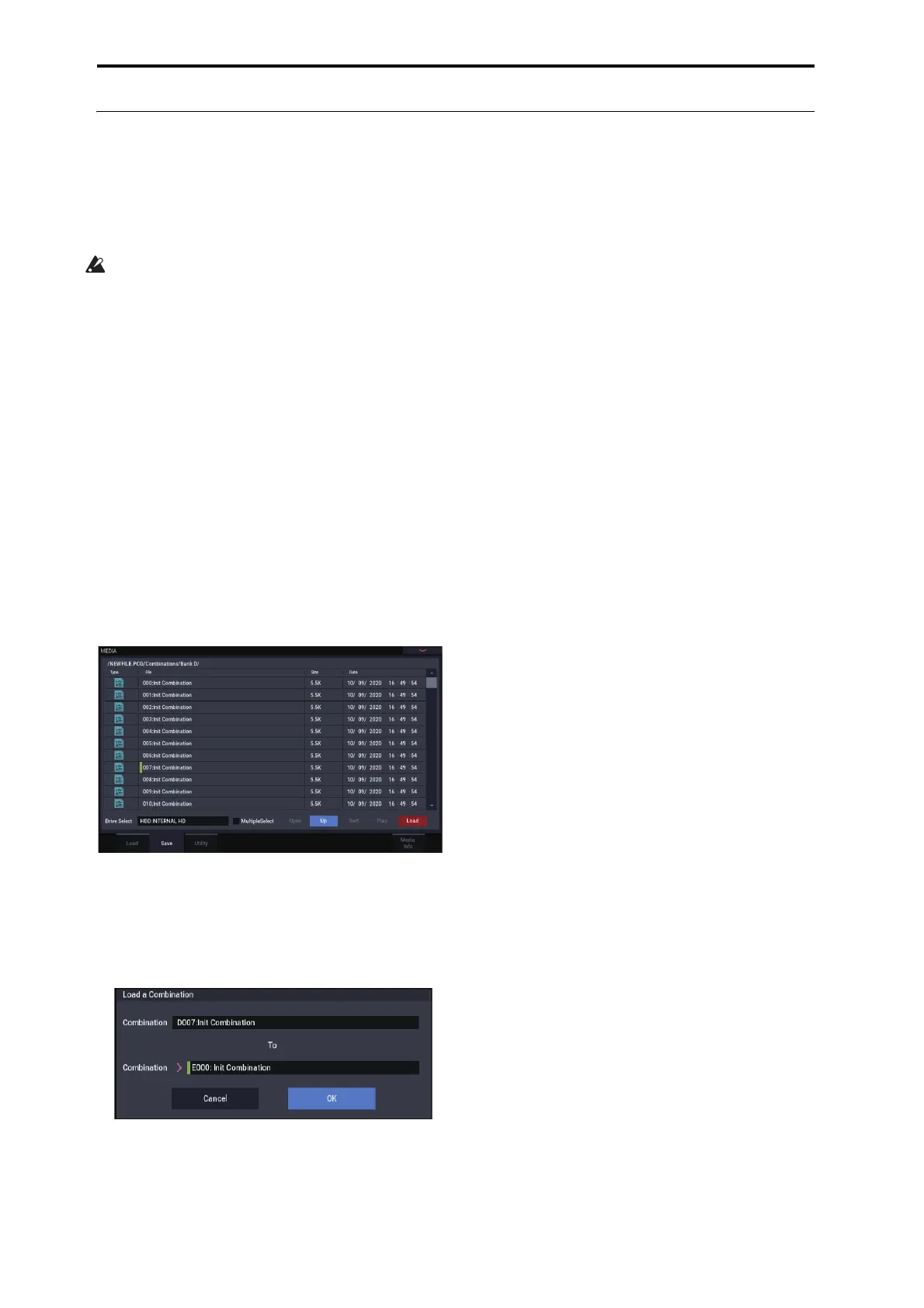Loading & saving data
216
Loading data by individual item or bank
The NAUTILUS lets you load programs, combinations,
drum kits, Wave sequences and Arpeggio Pattern
individually or by individual banks.
This is a convenient way to rearrange combinations in the
order in which you will use them during a live performance.
Be aware that if you change the order of Programs, the
sounds played by Combinations may also be affected.
As an example here, we will explain how a Combination
saved in bank F can be loaded into INT-E000.
1. Move to the “Bank D” directory, and select the
combination that you want to load. (.PCG
file/Combinations/Bank D/)
The procedure is as follows.
1)
Perform steps 1–5 under “Loading Songs, sounds, and
samples together” on page 213. Select the .PCG file
containing the data you want to load (it will be
highlighted), and press the Open button.
2)
Press “Combinations” to highlight it, and press the
Open button.
3)
Press “Bank D” to highlight it, and press the Open
button.
4)
Press the scroll bar to find the combination you want to
load, and highlight it in the display.
Alternatively, you could select any file, since the desired
file can be selected later from the dialog box.
Note:
When you press the keyboard of the NAUTILUS,
the selected combination will sound. However, the inter-
nal programs will be used as the program of each timbre.
2. Press the page menu button and select the “Load
Selected” page menu command.
The dialog box will appear.
3. Use the “Combination” (upper line) to select the load-
source combination, and use “(To) Combination”
(lower line) to specify the destination combination.
For this example, select E000.
4. Press the OK button to execute loading; the loaded
combination will be assigned to E000.
