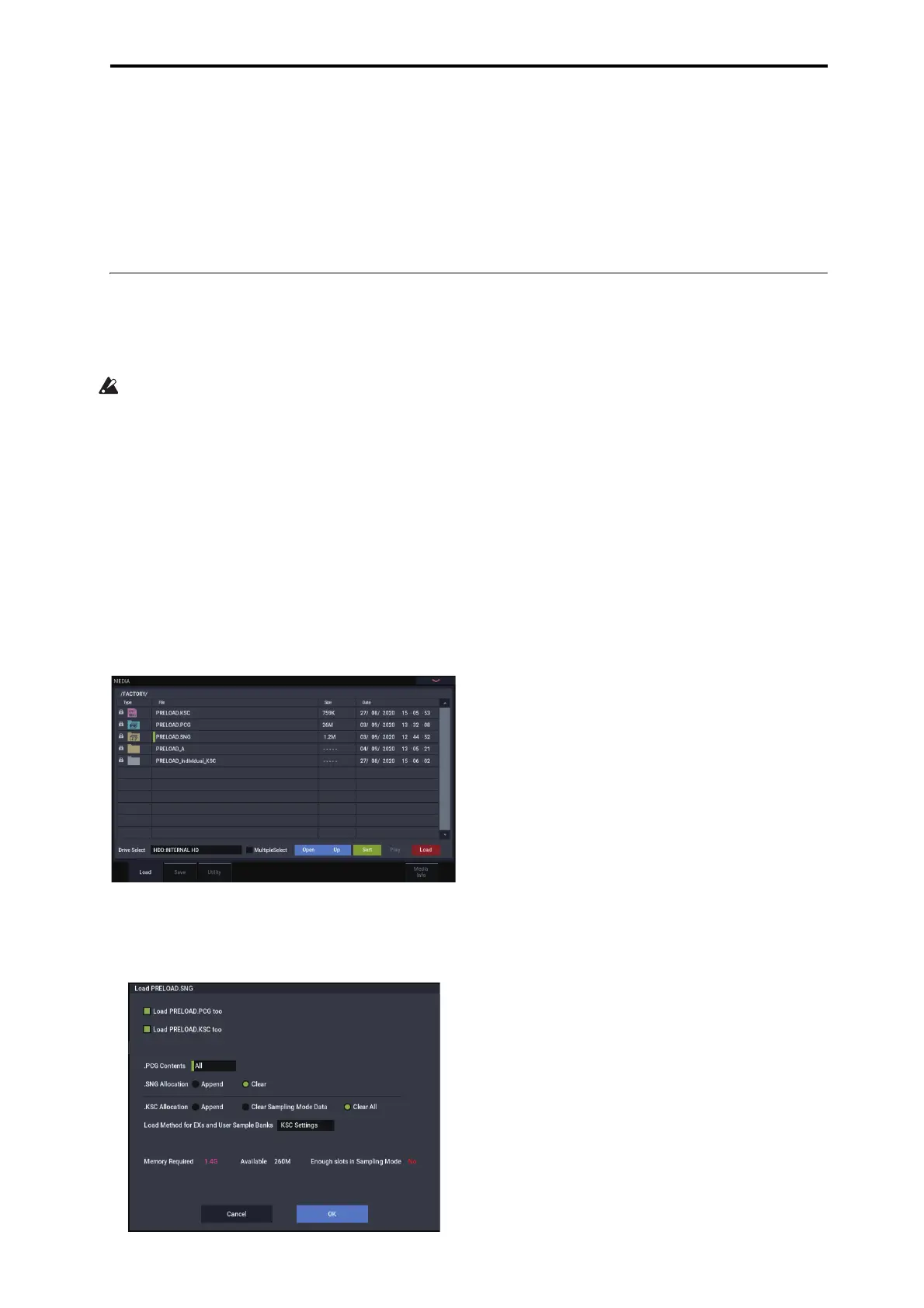Loading data from disk Loading Songs, sounds, and samples together
213
Loading data from disk
The types of data that can be loaded from media are shown
in the diagram “Supported file types” on page 218. (For
more details, see “Load selected” on page 705 of the PG.)
The MEDIA mode Load page lets you load data from the
internal drive or any USB 2.0 Mass Storage Device, such as
hard drives, flash media, CD-R/RW drives, etc.
Loading Songs, sounds, and samples together
As an example here, we’ll explain how to load a song which
uses Programs that you’ve edited, and Multisamples that
you’ve created. In such cases, it is best to load “all data.”
When loading data, make sure that the GLOBAL mode
memory protect setting is unchecked. For more
information, see “Memory protect” on page 208.
1. Make sure that the disk or USB storage media is
ready for you to load data. (See “Media setup” on
page 209.)
2. Press the MODE button to select MEDIA mode.
3. Select the MEDIA– Load page.
Press
Drive Select
and select the media from which you
want to load.
4. Navigate to the directory that contains the file you
want to load, and select the .SNG file.
Press the Open button to move to a lower level, or press
the Up button to move to a higher level.
A green line is shown next to the .SNG file.
5. Press the Load button.
Alternatively, you can use the
Load Selected
command
in the page menu.
A dialog box will appear.
Note:
The contents and settings of the dialog box will
differ depending on the type of file that you are loading.
As described under “Saving memory contents to drive”
on page 210, the NAUTILUS assumes that if .SNG,
.PCG, and .KSC files share the same name, they’re
associated with one another. The next few options let you
load these similarly-named files, if they exist.
6. Check the “Load ********.PCG too” check box.
This loads the Programs, Wave Sequences, Drum Kits,
Arpeggio Pattern, etc. along with the .SNG file.
7. Use “.PCG Contents” to specify the data that you
want to load from the .PCG file.
You can load only a single bank, if you like. For this
example, we want to all the data in the .PCG file, so we’ll
select All.
8. Check the “Load ********.KSC too” check box.
This loads the Multisamples, Samples, etc. along with the
.SNG file.
9. Use “.SNG Allocation” to specify whether or not to
erase any Songs currently in memory.
Append
will load the song into the song number that
follows the song(s) currently existing in internal memory,
without leaving a vacant number.
Clear
will erase all songs from internal memory, and load
the songs into the numbers from which they were saved.
