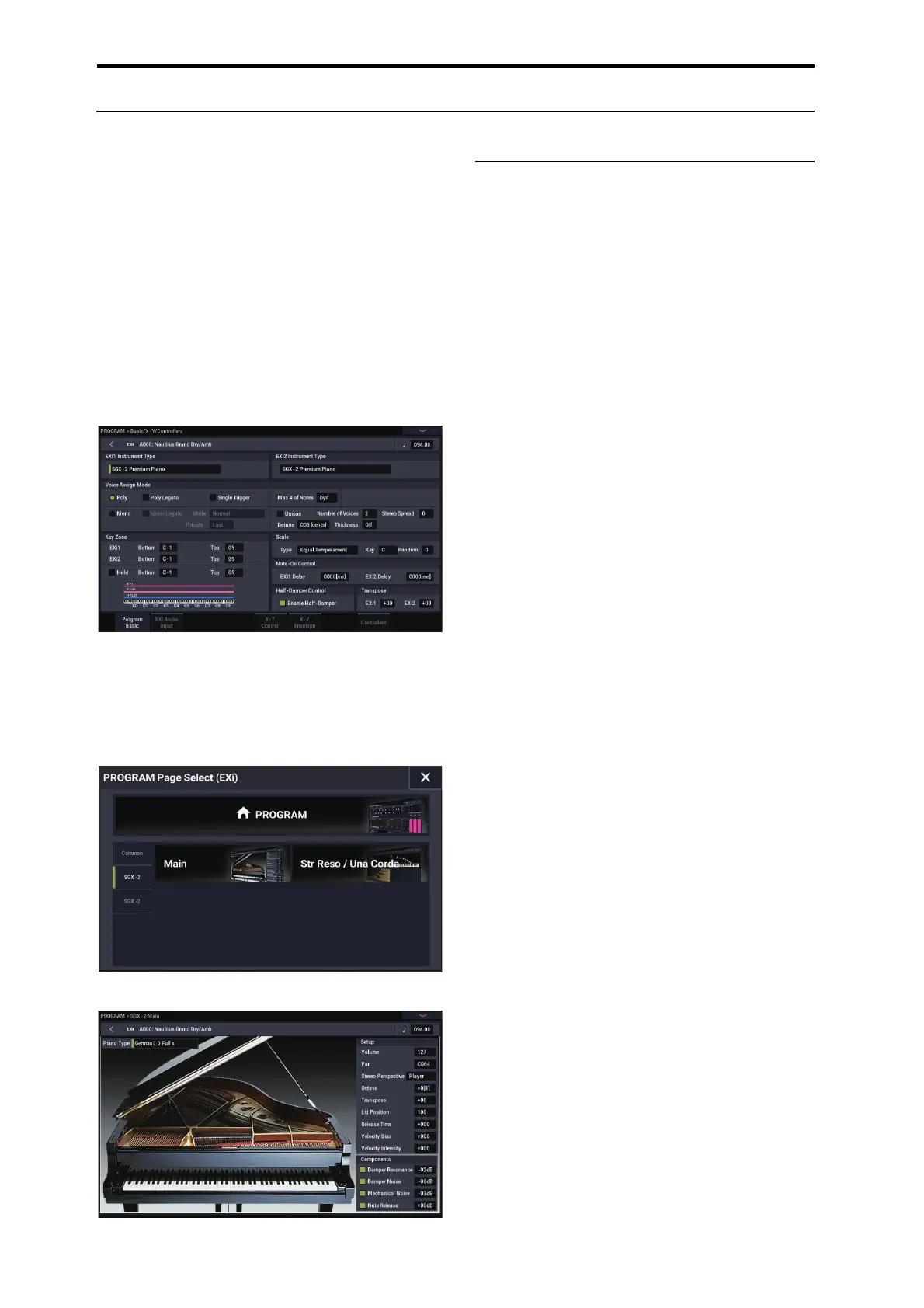Playing and editing Programs
50
Using EXi
In EX
i
Programs, you can select one or two EX
i
to be split or
layered together. Each EX
i
has its own sonic character and
different pages of parameters.
To select different EX
i
:
1. Select an EXi Program.
Note:
EX
i
Programs are stored in EX
i
Banks, separate
from HD-1 Programs. Depending on settings, any bank
except for INT-G may be an EX
i
bank.
2. Press the PAGE button, and then press the PAGE
SELECT Common button.
3. Press the Basic/X-Y/Controllers button.
4. Press the Program Basic tab.
The Program Basic page appears.
5. Under EXi 1 Instrument Type, at the top left of the
display, select any of the EXi.
You can also select a second EX
i
under EX
i
2 Instrument
Type, but for now let’s concentrate on EX
i
1.
6. Press the PAGE button, and then press the EXi 1
button, such as the PAGE SELECT SGX-2.
The pages for the selected EX
i
appear.
SGX-2 Premium Piano
Redefining the workstation piano
You’ve never heard a piano like this on a workstation. Every
note is sampled in stereo at up to 12 velocity levels with no
loops, for smooth response and natural decays—plus
multiple velocity layers of true damper resonance, along
with modeled string resonance. Additionally, some sounds
include dedicated Una Corda samples.
The SGX-2 also provides the exceptionally high polyphony
that real acoustic piano sounds require—up to 100 dual-
stereo notes, the equivalent of 400 mono voices.
String Resonance
When a note is played on a piano, any other un-damped
strings will resonate slightly, with an intensity corresponding
to their harmonic relationship to the played note. An extreme
example of this is heard when the damper pedal is down, at
which point all of the strings resonate together. However, it
also happens whenever a note is played while one or more
other harmonically related notes are held—even when the
damper pedal is off. For instance, if you hold C2 and then
sharply play and release C3, you’ll hear a faint echo of the
C3 ringing from the C2 string.
The SGX-2’s modeled string resonance can be turned on and
off for each individual Program. To turn it on, go to the
PROGRAM > SGX-2: String Resonance/Una Corda page,
enable the String Resonance check-box, and set the Depth as
desired. For more information, see “5–1a: String Resonance”
on page 354 of the PG.
